http://community.office365.com/en-us/forums/183/t/2285.aspx
-
Posted by Office 365 Deployment Guidance and Tools on 4/28/2011 11:17 AM
- Microsoft Office 365 Deployment Readiness Tool / OnRamp for Office 365
- See also : http://fr.slideshare.net/bainsight/integrating-office-365-with-the-rest-of-your-enterprise-best-practices-common-pitfalls-13891585
Microsoft Office 365 Deployment Readiness Tool
The Office 365 Deployment Readiness Tool is now apart of Office 365 Setup and OnRamp for Office 365 and MOSDAL!
Click here to sign in / sign up and evaluate your readiness for Office 365!
PLEASE NOTE: You will need Internet Explorer 9 or above to get the automatic checks previously in the Office 365 Deployment Readiness Tool.
Other useful tools are now conveniently located on the tools page of the Office 365 Admin Center.
Visit http://portal.microsoftonline.com/tools (requires Office 365 account).
OnRamp
http://technet.microsoft.com/en-us/library/jj993929.aspx
Run automatic checks to test your environment to make sure it’s ready for Office 365. No changes are made and no data is stored while these checks are being run. Be sure that you’re running the checks from a domain-joined computer in your on-premises environment. To run all the tests, you must have the necessary credentials and your workstation has to meet all the requirements. They are checked before the tests run. If your computer does not meet all the requirements, you can follow the provided links to install needed components.
We recommend that you also run automatic checks again after completing the items in the Readiness steps. These checks detect any errors, such as missing DNS records or Active Directory users that need to be fixed before you set up directory synchronization. It’s important to note that OnRamp checks are run against your on-premises environment, so DNS checks will verify internal resolution. Also, OnRamp will look at all of your Active Directory domains. You may see auto check failures for domains that you won’t be using in Office 365. Those failures can be safely ignored.
============================================================
Microsoft Online Services Diagnostics and Logging (MOSDAL) Support Toolkit
http://www.microsoft.com/en-us/download/details.aspx?id=626
The Microsoft Online Services Diagnostics and Logging (MOSDAL) Support Toolkit performs network diagnostics and collects system configuration, network configuration, and logging information for applications that are used to connect to Microsoft Business Productivity Online Standard Suite (BPOS-S) or to Microsoft Office 365. The logs and diagnostic information that the tool generates provide data that helps technical support professionals troubleshoot configuration, network, installation, and other service-related issues. The MOSDAL Support Toolkit collects log files, registry keys, and configuration settings that would otherwise require time-consuming and labor-intensive collection by using separate tools.
Pierre Erol GIRAUDY
MVP – UGSF – AZEO
06 0957 1124.
a Suggested Tags:
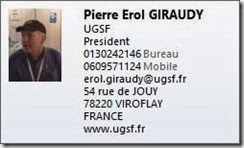

Aucun commentaire:
Enregistrer un commentaire