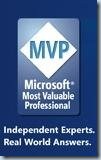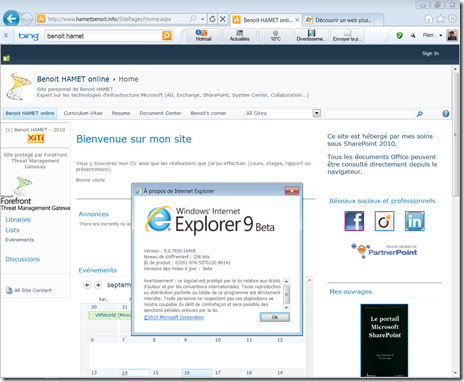Updated: September 8, 2010. The Microsoft SharePoint 2010 Software Development Kit (SDK) includes documentation and code samples for Microsoft SharePoint Foundation 2010 and for Microsoft SharePoint Server 2010, which builds upon the SharePoint Foundation 2010 infrastructure.

The documentation includes detailed descriptions of the technologies that SharePoint Server 2010 and SharePoint Foundation 2010 provide for developers, reference documentation for the server and client object models, and step-by-step procedures for using these technologies and object models and programming with them. This SDK also includes best practices and setup guidance to help you get started with your own custom applications that build and extend upon the SharePoint Foundation 2010 and SharePoint Server 2010 platforms.
The SDK also includes many code samples that address common customization scenarios and solution building blocks. A full list of code samples can be found on MSDN Code Gallery. Future (quarterly) releases will contain additional samples, and you can also check MSDN Code Gallery for SharePoint solutions and code samples.
The AUG2010 update of the SharePoint 2010 SDK contains new code samples, updated IntelliSense XML files, and updated documentation based on customer feedback. Read the following topics on MSDN for a complete list of updates: What's New in the SDK for SharePoint Foundation 2010 and What's New in the SDK for SharePoint Server 2010.
For additional information, you can visit the SharePoint Developer Center on the Microsoft Developer Network (MSDN): http://msdn.microsoft.com/sharepoint.
Visit frequently to learn about recently published content; to view essential getting-started content; to view rich media content such as videos and screencasts; to get connected to instructor-led training and other learning resources; to learn more about product features and scenarios in our MSDN Resource Centers; and to find community resources such as MSDN forums, newsgroups, MVP blogs, and much more.
Download details: SharePoint 2010 Reference: Software Development Kit