The MOF Technology Library provides guidance and best practices to help IT pros better understand how to use MOF with Microsoft technologies. The first component of the library is a new series of Reliability Workbooks. These resources provide the knowledge, specific tasks, and schedules needed to keep technologies running smoothly so IT can deliver the services an organization expects.
Administrator’s Guide for Reliability Workbooks. This administrator’s guide provides an overview to help you customize these technologies for your organization.
New! MOF Reliability Workbook for Active Directory Certificate Services. This workbook presents hands-on tasks that you can fine tune to meet the goals of your organization. It provides knowledge, specific tasks, and schedules needed to keep Active Directory Certificate Services running smoothly.
MOF Reliability Workbook for Active Directory Domain Services. This workbook presents hands-on tasks that you can fine tune to meet the goals of your organization. It provides knowledge, specific tasks, and schedules needed to keep Active Directory running smoothly.
MOF Reliability Workbook for Hyper-V. This workbook presents hands-on tasks that you can fine tune to meet the goals of your organization. It provides knowledge, specific tasks, and schedules needed to keep Hyper-V running smoothly.
New! MOF Reliability Workbook for Internet Information Services. This workbook presents hands-on tasks that you can fine tune to meet the goals of your organization. It provides knowledge, specific tasks, and schedules needed to keep Internet Information Services running smoothly.
New! MOF Reliability Workbook for Network Load Balancing.This workbook presents hands-on tasks that you can fine tune to meet the goals of your organization. It provides knowledge, specific tasks, and schedules needed to keep Network Load Balancing running smoothly.
New! MOF Reliability Workbook for System Center Configuration Manager. This workbook presents hands-on tasks that you can fine tune to meet the goals of your organization. It provides knowledge, specific tasks, and schedules needed to keep System Center Configuration Manager running smoothly.
MOF Reliability Workbook for System Center Operations Manager 2007 and R2. This workbook presents hands-on tasks that you can fine tune to meet the goals of your organization. It provides knowledge, specific tasks, and schedules needed to keep System Center Operations Manager running smoothly.
MOF Reliability Workbook for System Center Virtual Machine Manager 2008 R2. This workbook presents hands-on tasks that you can fine tune to meet the goals of your organization. It provides knowledge, specific tasks, and schedules needed to keep System Center Virtual Machine Manager running smoothly.
New! MOF Reliability Workbook for Windows Server 2008 DNS Server. This workbook presents hands-on tasks that you can fine tune to meet the goals of your organization. It provides knowledge, specific tasks, and schedules needed to keep Windows Server 2008 Domain Name System (DNS) Server running smoothly.
MOF Reliability Workbook for Windows Server 2008 R2. This workbook presents hands-on tasks that you can fine tune to meet the goals of your organization. It provides knowledge, specific tasks, and schedules needed to keep Windows Server 2008 R2 running smoothly.
Version: 1.0
Date Published: 4/27/2010
Download details: MOF Technology Library
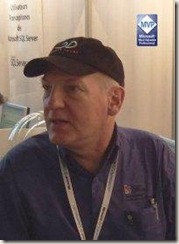



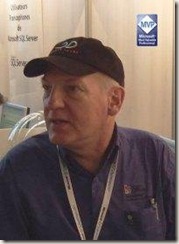

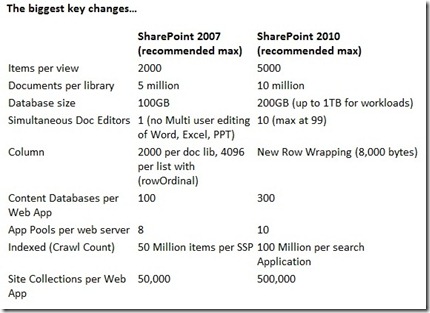
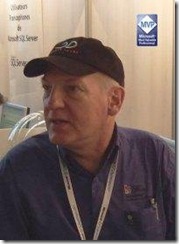
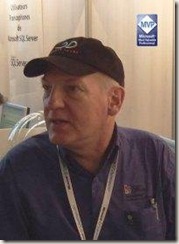
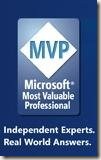
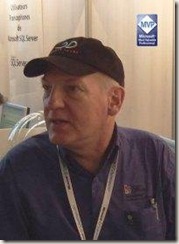
 We are very excited to announce the new version of the
We are very excited to announce the new version of the