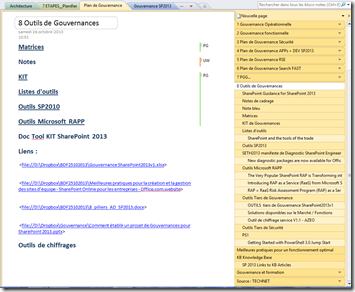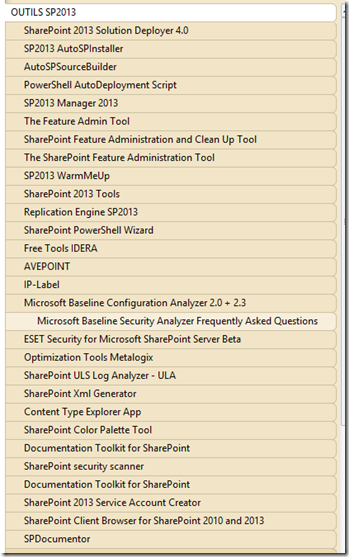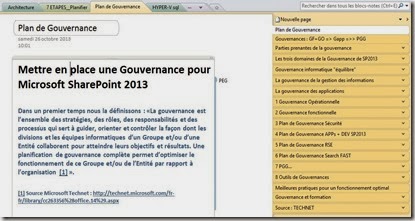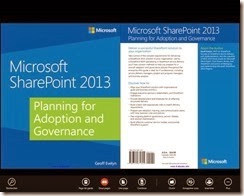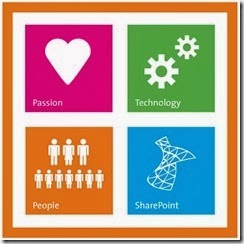Système d'exploitation pris en charge:
Windows 2000; Windows 7; Windows 8; Windows 8.1; Windows Server 2003; Windows Server 2008; Windows Server 2008 R2; Windows Server 2012; Windows Server 2012 R2; Windows Vista; Windows XP
MBSA est la toute dernière version de l'outil d'analyse et d'évaluation des failles et de la sécurité gratuit que Microsoft destine aux administrateurs, aux auditeurs de sécurité et aux professionnels de l'informatique.
Compatible avec Windows 8.1 et Windows Server 2012 R2, ainsi qu'avec les dernières versions de l'agent Windows Update (WUA) reposant sur la technologie Microsoft Update, MBSA 2.3 présente une interface utilisateur mise à jour, gère les solutions 64 bits et améliore la prise en charge de Windows Embedded.
Pour obtenir une liste complète des produits issus des technologies Microsoft Update (MU) et Windows Server Update Services (WSUS), pris en charge par MBSA, consultez la page Windows Server Update Services.
Pour en savoir plus ou télécharger la dernière version, consultez la page MBSA (an anglais):
Pour facilement évaluer l'état de la sécurité des machines Windows, Microsoft propose l'outil gratuit d'analyse de Microsoft Baseline Security Analyzer (MBSA). MBSA comprend une interface graphique et ligne de commande qui peut effectuer des analyses locales ou à distance des systèmes Microsoft Windows.
2.3 MBSA s'appuie sur la précédente version de MBSA 2.1 qui supporte 8.1 de Windows, Windows 8, Windows Server 2012 R2 et Windows Server 2012 et corrige les problèmes mineurs signalés par les clients. Plus d'informations sur les fonctionnalités de MBSA sont disponibles sur le site Web MBSA.
2.3 MBSA s'exécute sur les systèmes Windows Server 2012 R2, Windows Server 2008 R2, Windows 7, Windows Server 2008, Windows Vista, Windows Server 2003 et Windows XP, Windows Server 2012 et 8.1 de Windows et balaie les mises à jour de sécurité manquantes, cumuls et service packs à l'aide de technologies Microsoft Update. Pour évaluer les mises à jour de sécurité manquantes, analyse seule volonté MBSA pour manque de mises à jour de sécurité, correctifs cumulatifs et les service packs disponibles à partir de Microsoft Update. MBSA ne scan ou signaler les mises à jour de sécurité non manquantes, les outils ou les pilotes.
Choisissez le téléchargement approprié ci-dessous pour l'anglais (EN), allemand (DE), français (FR) et japonaises (JA) pour x 86 (32 bits) ou x 64 (64 bits) plates-formes.
Remarque :
Microsoft Baseline Security Analyzer ne détecte pas l'applicabilité des mises à jour sur des systèmes configurés dans le cadre d'une batteries de serveurs SharePoint multi-système. MBSA ne supporte pas de vérification d'évaluation de vulnérabilité pour le compte de Microsoft sur Windows 8 et au-dessus.
http://www.microsoft.com/fr-fr/download/details.aspx?id=7558
Pierre Erol GIRAUDY
MVP – UGSF – AZEO
www.ugsf.fr