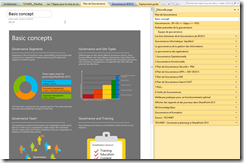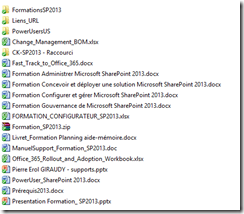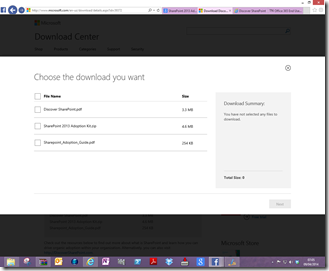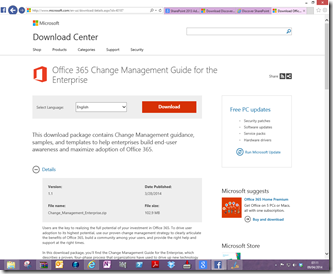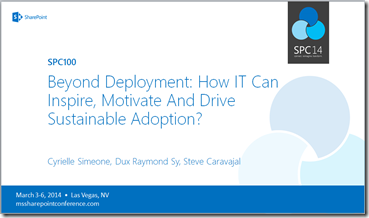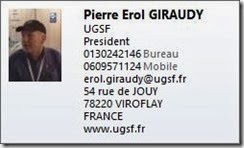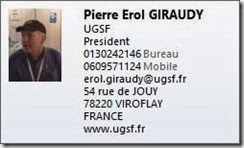La gouvernance correspond à l’ensemble des stratégies, rôles, responsabilités et processus permettant de contrôler la façon dont les services commerciaux et les équipes informatiques d’une organisation collaborent pour réaliser leurs objectifs.
Chaque organisation a des besoins et des objectifs propres qui ont une influence sur son approche de la gouvernance. Les grandes entreprises nécessiteront probablement une gouvernance plus importante et plus détaillée que des organisations de plus petite taille.
Un plan de gouvernance adapté peut et doit :
-
Simplifier le déploiement de produits et de technologies, tels que SharePoint Server 2013.
-
Répondre aux besoins de sécurité et de conformité du système de votre organisation.
-
Garantir le meilleur retour sur votre investissement technologique.
http://technet.microsoft.com/fr-fr/library/cc263356(v=office.15).aspx
Depuis plusieurs semaines je suis sur des ateliers et PGG pour une grande Compagnie.
REX (retour d’expérience) je fais communiquer les services entre eux pendant ces ateliers
Animes de petites réunions en comité restreints, et ainsi ceci améliore la perception du projet.


Les KITS permettent une accélération du processus, notamment, le Kit de démarrage et ses matrices + la boite à outil.
Voici un exemple adapté à la version 2010 de SharePoint d’un KIT de démarrage.
http://spsummit2014.cloudapp.net/SitePages/Accueil.aspx
En ce qui concerne la version 2013 il faudra y inclure d’autres éléments complémentaire (mais les bases sont là)
- Comités et unités administratives - Sites dédiés aux divers comités et unités administratives
- Communautés de pratique et centres d'expertise - Sites dédiés aux ressources en fonction d'un centre d'intérêt ou d'une thématique commune
- Projets - Sites dédiés aux projets et à la fonction de support aux projets
- Référentiel documentaire - Un site contenant la documentation permanente de l'organisation
- Normes et aspects légaux
- Matrices et outils 2013
- eLearning


“Vos stratégies de gouvernance doivent soutenir les objectifs de votre organisation et être mises à jour en fonction de l’évolution des besoins de votre organisation. Nous vous recommandons de mettre en place une équipe constituée de personnes issues de différents services de votre organisation pour développer et maintenir ces stratégies. Intégrez, autant que possible, des personnes occupant les postes suivants”

Gouvernance informatique dans SharePoint 2013 (A relire) Découvrez les facteurs clés de gouvernance d’un service SharePoint 2013 et ce que vous devez inclure dans un contrat de niveau de service.
http://technet.microsoft.com/fr-FR/library/cc262883(v=office.15).aspx
Cet article fait partie d’un ensemble d’articles sur la gouvernance. Les articles suivants en décrivent d’autres aspects :
Pour des applications efficaces et faciles à gérer, votre organisation doit prendre en considération les éléments suivants :
-
Stratégie de personnalisation SharePoint 2013 inclut des fonctionnalités personnalisables qui s’étendent sur plusieurs gammes de produits, comme l’aide à la décision, les formulaires, le flux de travail et la gestion de contenu. La personnalisation peut introduire des risques pour la stabilité, la maintenance et la sécurité de l’environnement. Pour prendre en charge la personnalisation tout en contrôlant son étendue, vous devez développer une stratégie de personnalisation.
-
Gestion du cycle de vie Suivez les meilleures pratiques pour gérer les applications et maintenir la synchronisation de vos environnements.
-
Personnalisation Si vous concevez une architecture d’informations et un ensemble de sites à utiliser dans une organisation, pensez à inclure la personnalisation dans votre plan de gouvernance. Un ensemble formel de stratégies de personnalisation permet de garantir que les sites utilisent les images, les polices, les thèmes et les autres éléments de conception de l’entreprise de manière cohérente.
-
Solutions ou applications pour SharePoint ? Décidez quel est le meilleur choix entre une solution et une application pour SharePoint pour des personnalisations spécifiques.
La Gouvernance est aussi et avant tout une question de pratique de la solution SharePoint 2013 :
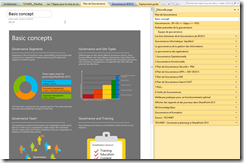
Enfin il ne faudra pas oublier la formation + conduite du changement et son accompagnement
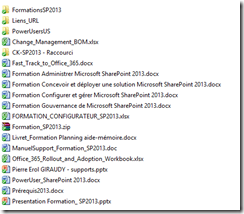


Pierre Erol GIRAUDY
MVP SP2013 – AZEO – UGSF – UGSM.
www.ugsf.fr