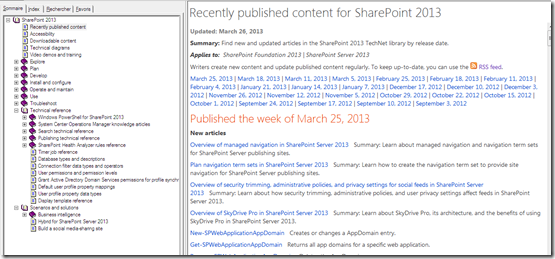Do all of the client systems have anti-virus?
If so, what is the risk of not having antivirus server side for the period between now and when third parties release their 2013 AV products?
But be careful as the performance when using active server side AV is degraded:
BitDefender for SharePoint
McAfee for SharePoint
Sophos for SharePoint
Symantec for Sharepoint
INFO Spencer Harbar : “Just a quick note to let you know I’ve updated my Antivirus and SharePoint 2013 post,
with the details of all the current available options. Instead of the *single* option
we had shortly after RTM, there are now four options with hopefully another one in the near future.”
http://www.harbar.net/archive/2013/02/22/Antivirus-and-SharePoint-2013.aspx
9 comments on 9 antivirus:
- Forefront Protection for SharePoint 2010
- AvePoint DocAve Antivirus for SharePoint
This product is also discontinued. Not an option. - TrendMicro PortalProtect
- BitDefender
- Symantec Protection for SharePoint
- McAfee Security for SharePoint
- Sophos Antivirus Protection for SharePoint
- Kapersky Security for SharePoint Server
- ESET Security for Microsoft SharePoint Server
ESET Security for Microsoft SharePoint Server:
http://www.eset.com/int/business/products/collaboration-sharepoint/
Now with support of Microsoft SharePoint Server 2013
Scan any content stored within the SharePoint database structure
Rule-based filtering
Remote management included
Operating Systems:
Microsoft Windows Server 2012, 2008 R2, 2008, 2003
Microsoft Small Business Server 2011, 2008, 2003, 2003 R2
Supported SharePoint Versions:
Microsoft SharePoint Server 2013 (64 bit), 2010 (64 bit), 2007 (32 & 64 bit)
Microsoft SharePoint Foundation 2010 (64 bit)
SharePoint Services 3.0
More Information
 Download
Download
 Product Overview (PDF)
Product Overview (PDF)
 Support
Support
 Known Issues
Known Issues
Pierre E. GIRAUDY
MVP

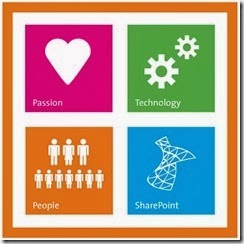 Voir aussi : SharePoint et SQL : http://www.microsoftvirtualacademy.com/training-courses/tuning-sql-server-2012-for-sharepoint-2013-jump-start#?fbid=UeQz9EgVmwC PowerShell: http://www.microsoftvirtualacademy.com/training-courses/getting-started-with-powershell-3-0-jump-start
Voir aussi : SharePoint et SQL : http://www.microsoftvirtualacademy.com/training-courses/tuning-sql-server-2012-for-sharepoint-2013-jump-start#?fbid=UeQz9EgVmwC PowerShell: http://www.microsoftvirtualacademy.com/training-courses/getting-started-with-powershell-3-0-jump-start  Les techniciens qui réussissent ne cessent jamais d'apprendre et les technologies majeures ne cessent jamais d'évoluer. Microsoft Virtual Academy (ou MVA) propose des formations Microsoft en ligne, menées par des experts, pour accompagner les techniciens dans leur apprentissage, grâce à des centaines de cours, dans 11 langues différentes. Notre mission est d'aider les développeurs, les professionnels de l'informatique connaisseurs et les étudiants avancés, à se tenir informés des dernières technologies, à acquérir des compétences et à évoluer dans leurs professions. MVA est gratuit et l'intégralité du service est hébergée sur Windows Azure. Pierre Erol GIRAUDY MVP – AZEO – UGSF www.ugsf.fr
Les techniciens qui réussissent ne cessent jamais d'apprendre et les technologies majeures ne cessent jamais d'évoluer. Microsoft Virtual Academy (ou MVA) propose des formations Microsoft en ligne, menées par des experts, pour accompagner les techniciens dans leur apprentissage, grâce à des centaines de cours, dans 11 langues différentes. Notre mission est d'aider les développeurs, les professionnels de l'informatique connaisseurs et les étudiants avancés, à se tenir informés des dernières technologies, à acquérir des compétences et à évoluer dans leurs professions. MVA est gratuit et l'intégralité du service est hébergée sur Windows Azure. Pierre Erol GIRAUDY MVP – AZEO – UGSF www.ugsf.fr