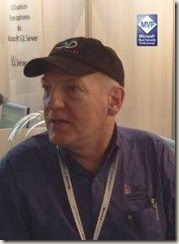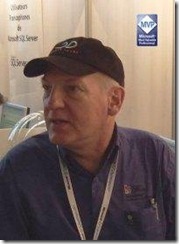This course teaches implementers how to leverage features in SharePoint Server to implement an Enterprise Content Management (ECM) system. ECM systems are designed to manage large amounts of content, including content in the form of documents and content in pages, wiki libraries, blog posts, and other types of non-document content. Document management is the heart of ECM. Document management in SharePoint Server consists of a rich feature set that includes tight integration to Microsoft Office client applications, standard version-control features, and innovative features that allow SharePoint Server to bridge the gap between a folder-based mindset of the typical user and the metadata-based mindset of a records manager. This course develops the key skills that are necessary to deploy SharePoint Server for ECM solutions at organizations of any size. Larger organizations should start with this course and supplement it with expertise in large-scale ECM implementations, whereas medium and smaller organizations may find all they need in this course to implement their systems successfully. The downloadable resources on this page are supplemental to the full online course with videos at: http://technet.microsoft.com/sharepoint/hh126808.
GOUVERNANCE et TIC + Artificial Intelligence Veille technologique - Transmission du savoir - Ultra‑GAIA: version augmentée d’une IA planétaire
Translate
samedi 6 août 2011
SharePoint Enterprise Content Management Implementers’ Course Downloads
 Veille technologique - TIC - Gouvernance - AI - GPT (Teams, INSIDER Windows 11, INSIDER MICROSOFT 365, BETA TESTS Edge et Bing, et veille technologique sur les GAFAM+N), j'ai publié deux livres sur les solutions Microsoft et l'AI et Copilot (c'est le quatrième aux formats ePUB et Papiers). Je pratique la Veille technologique active sur les TIC, Copilot, Ollama, LLAMA, Claude 3.5 Sonnet, Gemini, Bing, ChatGPT et AI et je suis membre de AIDAUG et UGAIA, GUILD4AI - "Association de fait" http://www.ugaia.eu https://ugaia.wordpress.com/ https://lecercle.guild4ai.ai/
Veille technologique - TIC - Gouvernance - AI - GPT (Teams, INSIDER Windows 11, INSIDER MICROSOFT 365, BETA TESTS Edge et Bing, et veille technologique sur les GAFAM+N), j'ai publié deux livres sur les solutions Microsoft et l'AI et Copilot (c'est le quatrième aux formats ePUB et Papiers). Je pratique la Veille technologique active sur les TIC, Copilot, Ollama, LLAMA, Claude 3.5 Sonnet, Gemini, Bing, ChatGPT et AI et je suis membre de AIDAUG et UGAIA, GUILD4AI - "Association de fait" http://www.ugaia.eu https://ugaia.wordpress.com/ https://lecercle.guild4ai.ai/
vendredi 5 août 2011
SharePoint Server 2010 Business Composites Training Downloads
Learn how you can lay a deep foundation for your SharePoint Server 2010 Business Composites skills in this training course.
Download 5 lab manuals for this course
Lab01-Access-Services-in- SharePoint
Lab02-InfoPath-Services-in-SharePoint
Lab03-Workflows-in-SharePoint
Lab04-Business-Connectivity-Services-in-SharePoint
Lab05-SharePoint-Service-Applications
 Veille technologique - TIC - Gouvernance - AI - GPT (Teams, INSIDER Windows 11, INSIDER MICROSOFT 365, BETA TESTS Edge et Bing, et veille technologique sur les GAFAM+N), j'ai publié deux livres sur les solutions Microsoft et l'AI et Copilot (c'est le quatrième aux formats ePUB et Papiers). Je pratique la Veille technologique active sur les TIC, Copilot, Ollama, LLAMA, Claude 3.5 Sonnet, Gemini, Bing, ChatGPT et AI et je suis membre de AIDAUG et UGAIA, GUILD4AI - "Association de fait" http://www.ugaia.eu https://ugaia.wordpress.com/ https://lecercle.guild4ai.ai/
Veille technologique - TIC - Gouvernance - AI - GPT (Teams, INSIDER Windows 11, INSIDER MICROSOFT 365, BETA TESTS Edge et Bing, et veille technologique sur les GAFAM+N), j'ai publié deux livres sur les solutions Microsoft et l'AI et Copilot (c'est le quatrième aux formats ePUB et Papiers). Je pratique la Veille technologique active sur les TIC, Copilot, Ollama, LLAMA, Claude 3.5 Sonnet, Gemini, Bing, ChatGPT et AI et je suis membre de AIDAUG et UGAIA, GUILD4AI - "Association de fait" http://www.ugaia.eu https://ugaia.wordpress.com/ https://lecercle.guild4ai.ai/
dimanche 3 juillet 2011
Installer le Service Pack 1 sur SharePoint 2010
Lire mon article sur : http://www.slideshare.net/EROL_MVP/sp1-de-sharepoint-2010-des-articles
Avant d'installer les packages SP1, assurez-vous que vous disposez de suffisamment d'espace disque. Pour la mise en cache, les packages peuvent nécessiter quatre fois leur taille de fichier dans l'espace disque restant lors de l'installation. http://technet.microsoft.com/fr-fr/library/ff806325.aspx
Vous devez redémarrer votre ordinateur à la fin du processus d'installation d'Office 2010 SP1.
Pensez à la fin à passer PSCONFIG.EXE -cmd upgrade -inplace b2b -force.
Sauvegardes avant et après... Tests et Validations, puis 1 ou 2 jours ensuite CU : http://support.microsoft.com/hotfix/KBHotfix.aspx?kbnum=2536599 et maintenant vous pouvez Installer le Service Pack 1 sur SharePoint...
Pierre Erol GIRAUDY
MVP - Pdt UGSF http://www.ugsf.fr http://www.ugsf.fr/blog/default.aspx
 Veille technologique - TIC - Gouvernance - AI - GPT (Teams, INSIDER Windows 11, INSIDER MICROSOFT 365, BETA TESTS Edge et Bing, et veille technologique sur les GAFAM+N), j'ai publié deux livres sur les solutions Microsoft et l'AI et Copilot (c'est le quatrième aux formats ePUB et Papiers). Je pratique la Veille technologique active sur les TIC, Copilot, Ollama, LLAMA, Claude 3.5 Sonnet, Gemini, Bing, ChatGPT et AI et je suis membre de AIDAUG et UGAIA, GUILD4AI - "Association de fait" http://www.ugaia.eu https://ugaia.wordpress.com/ https://lecercle.guild4ai.ai/
Veille technologique - TIC - Gouvernance - AI - GPT (Teams, INSIDER Windows 11, INSIDER MICROSOFT 365, BETA TESTS Edge et Bing, et veille technologique sur les GAFAM+N), j'ai publié deux livres sur les solutions Microsoft et l'AI et Copilot (c'est le quatrième aux formats ePUB et Papiers). Je pratique la Veille technologique active sur les TIC, Copilot, Ollama, LLAMA, Claude 3.5 Sonnet, Gemini, Bing, ChatGPT et AI et je suis membre de AIDAUG et UGAIA, GUILD4AI - "Association de fait" http://www.ugaia.eu https://ugaia.wordpress.com/ https://lecercle.guild4ai.ai/
vendredi 3 juin 2011
SQL Server 2008 R2 Update for Developers Training Kit (May 2011 Update)
This training kit is a great resource for developers, trainers, consultants and evangelists who need to understand SQL Server 2008 and SQL Server 2008 R2 improvements from a developer perspective. It contains a rich set of presentations, demos, hands-on labs and videos that are perfect for self-paced learning or for conducting your own training.
Download details: SQL Server 2008 R2 Update for Developers Training Kit (May 2011 Update)
 Veille technologique - TIC - Gouvernance - AI - GPT (Teams, INSIDER Windows 11, INSIDER MICROSOFT 365, BETA TESTS Edge et Bing, et veille technologique sur les GAFAM+N), j'ai publié deux livres sur les solutions Microsoft et l'AI et Copilot (c'est le quatrième aux formats ePUB et Papiers). Je pratique la Veille technologique active sur les TIC, Copilot, Ollama, LLAMA, Claude 3.5 Sonnet, Gemini, Bing, ChatGPT et AI et je suis membre de AIDAUG et UGAIA, GUILD4AI - "Association de fait" http://www.ugaia.eu https://ugaia.wordpress.com/ https://lecercle.guild4ai.ai/
Veille technologique - TIC - Gouvernance - AI - GPT (Teams, INSIDER Windows 11, INSIDER MICROSOFT 365, BETA TESTS Edge et Bing, et veille technologique sur les GAFAM+N), j'ai publié deux livres sur les solutions Microsoft et l'AI et Copilot (c'est le quatrième aux formats ePUB et Papiers). Je pratique la Veille technologique active sur les TIC, Copilot, Ollama, LLAMA, Claude 3.5 Sonnet, Gemini, Bing, ChatGPT et AI et je suis membre de AIDAUG et UGAIA, GUILD4AI - "Association de fait" http://www.ugaia.eu https://ugaia.wordpress.com/ https://lecercle.guild4ai.ai/
samedi 28 mai 2011
Guide de planification des batteries et des environnements de serveurs pour Microsoft SharePoint Server 2010
Ce document fournit des informations et des instructions facilitant la prise de décision concernant l’architecture système pour un déploiement de Microsoft SharePoint Server 2010. Il traite de sujets tels que la configuration système requise, l’authentification et la gestion de la continuité des activités professionnelles. Des informations sur la planification de la capacité sont fournies dans un document séparé (lien ci-dessous). Ce manuel est destiné aux spécialistes en applications de gestion, aux spécialistes en applications métiers, aux concepteurs de systèmes d’information, aux responsables de programmes, aux spécialistes en infrastructures et aux informaticiens en général qui planifient une solution basée sur SharePoint Server 2010. Il fait partie d’une série de quatre guides de planification qui offrent des informations complètes sur la planification informatique de SharePoint Server.
Pour plus d’informations sur la planification de la capacité et des performances dans SharePoint Server 2010, voir Planification de la capacité pour Microsoft SharePoint Server 2010.
Pour plus d’informations sur la planification des sites et solutions pour SharePoint Server, voir le Guide de planification des sites pour Microsoft SharePoint Server 2010, Première partie et le Guide de planification des sites pour Microsoft SharePoint Server 2010, Deuxième partie.
Le contenu de ce manuel est une copie d’une partie du contenu de la Bibliothèque technique de SharePoint Server 2010 à la date de publication. Pour bénéficier des dernières mises à jour du contenu, voir la bibliothèque technique sur le Web.
 Veille technologique - TIC - Gouvernance - AI - GPT (Teams, INSIDER Windows 11, INSIDER MICROSOFT 365, BETA TESTS Edge et Bing, et veille technologique sur les GAFAM+N), j'ai publié deux livres sur les solutions Microsoft et l'AI et Copilot (c'est le quatrième aux formats ePUB et Papiers). Je pratique la Veille technologique active sur les TIC, Copilot, Ollama, LLAMA, Claude 3.5 Sonnet, Gemini, Bing, ChatGPT et AI et je suis membre de AIDAUG et UGAIA, GUILD4AI - "Association de fait" http://www.ugaia.eu https://ugaia.wordpress.com/ https://lecercle.guild4ai.ai/
Veille technologique - TIC - Gouvernance - AI - GPT (Teams, INSIDER Windows 11, INSIDER MICROSOFT 365, BETA TESTS Edge et Bing, et veille technologique sur les GAFAM+N), j'ai publié deux livres sur les solutions Microsoft et l'AI et Copilot (c'est le quatrième aux formats ePUB et Papiers). Je pratique la Veille technologique active sur les TIC, Copilot, Ollama, LLAMA, Claude 3.5 Sonnet, Gemini, Bing, ChatGPT et AI et je suis membre de AIDAUG et UGAIA, GUILD4AI - "Association de fait" http://www.ugaia.eu https://ugaia.wordpress.com/ https://lecercle.guild4ai.ai/
dimanche 22 mai 2011
TechEd 2011 demo install step-by-step (Hyper-V, AD, DNS, iSCSI Target, File Server Cluster, SQL Server over SMB2)
The demo setup includes 5 virtual machines: one domain controller, one iSCSI target, two file servers and a SQL server. You need the iSCSI target and two file servers because we’re using Failover Clustering to showcase high availability. We’ll also use multiple Hyper-V virtual networks (called Internal 1, Internal 2 and Internal 3), so we can simulate some of the advanced network configurations mentioned in the presentation. Here’s what it should look like:
 Veille technologique - TIC - Gouvernance - AI - GPT (Teams, INSIDER Windows 11, INSIDER MICROSOFT 365, BETA TESTS Edge et Bing, et veille technologique sur les GAFAM+N), j'ai publié deux livres sur les solutions Microsoft et l'AI et Copilot (c'est le quatrième aux formats ePUB et Papiers). Je pratique la Veille technologique active sur les TIC, Copilot, Ollama, LLAMA, Claude 3.5 Sonnet, Gemini, Bing, ChatGPT et AI et je suis membre de AIDAUG et UGAIA, GUILD4AI - "Association de fait" http://www.ugaia.eu https://ugaia.wordpress.com/ https://lecercle.guild4ai.ai/
Veille technologique - TIC - Gouvernance - AI - GPT (Teams, INSIDER Windows 11, INSIDER MICROSOFT 365, BETA TESTS Edge et Bing, et veille technologique sur les GAFAM+N), j'ai publié deux livres sur les solutions Microsoft et l'AI et Copilot (c'est le quatrième aux formats ePUB et Papiers). Je pratique la Veille technologique active sur les TIC, Copilot, Ollama, LLAMA, Claude 3.5 Sonnet, Gemini, Bing, ChatGPT et AI et je suis membre de AIDAUG et UGAIA, GUILD4AI - "Association de fait" http://www.ugaia.eu https://ugaia.wordpress.com/ https://lecercle.guild4ai.ai/
lundi 16 mai 2011
Evénements Prochaine réunion du CLUB UGSF
SharePoint 2010 & OFFICE 365
http://www.ugsf.fr/CLUB%20UGSF/REUNION23052011/PROGRAMME23052011.pdf
CLUB SHAREPOINT FRANCE – UGSF
Date : lundi 23 Mai 2011 : 13:40 - 19:00
Lieu : MICROSOFT Centre Conférences
Adresse : 41, quai du Président Roosevelt Issy-les-Moulineaux, France
Téléphone : 0130242146
Adresse électronique : erol.giraudy@gmail.com
 Veille technologique - TIC - Gouvernance - AI - GPT (Teams, INSIDER Windows 11, INSIDER MICROSOFT 365, BETA TESTS Edge et Bing, et veille technologique sur les GAFAM+N), j'ai publié deux livres sur les solutions Microsoft et l'AI et Copilot (c'est le quatrième aux formats ePUB et Papiers). Je pratique la Veille technologique active sur les TIC, Copilot, Ollama, LLAMA, Claude 3.5 Sonnet, Gemini, Bing, ChatGPT et AI et je suis membre de AIDAUG et UGAIA, GUILD4AI - "Association de fait" http://www.ugaia.eu https://ugaia.wordpress.com/ https://lecercle.guild4ai.ai/
Veille technologique - TIC - Gouvernance - AI - GPT (Teams, INSIDER Windows 11, INSIDER MICROSOFT 365, BETA TESTS Edge et Bing, et veille technologique sur les GAFAM+N), j'ai publié deux livres sur les solutions Microsoft et l'AI et Copilot (c'est le quatrième aux formats ePUB et Papiers). Je pratique la Veille technologique active sur les TIC, Copilot, Ollama, LLAMA, Claude 3.5 Sonnet, Gemini, Bing, ChatGPT et AI et je suis membre de AIDAUG et UGAIA, GUILD4AI - "Association de fait" http://www.ugaia.eu https://ugaia.wordpress.com/ https://lecercle.guild4ai.ai/
dimanche 15 mai 2011
Modèle de gouvernance pour SharePoint Server 2010
Décrit et illustre comment développer un plan de gouvernance qui inclut la gouvernance informatique, la gouvernance de gestion d'information et la gouvernance de gestion d'application.
Détails du téléchargement : Modèle de gouvernance pour SharePoint Server 2010
 Veille technologique - TIC - Gouvernance - AI - GPT (Teams, INSIDER Windows 11, INSIDER MICROSOFT 365, BETA TESTS Edge et Bing, et veille technologique sur les GAFAM+N), j'ai publié deux livres sur les solutions Microsoft et l'AI et Copilot (c'est le quatrième aux formats ePUB et Papiers). Je pratique la Veille technologique active sur les TIC, Copilot, Ollama, LLAMA, Claude 3.5 Sonnet, Gemini, Bing, ChatGPT et AI et je suis membre de AIDAUG et UGAIA, GUILD4AI - "Association de fait" http://www.ugaia.eu https://ugaia.wordpress.com/ https://lecercle.guild4ai.ai/
Veille technologique - TIC - Gouvernance - AI - GPT (Teams, INSIDER Windows 11, INSIDER MICROSOFT 365, BETA TESTS Edge et Bing, et veille technologique sur les GAFAM+N), j'ai publié deux livres sur les solutions Microsoft et l'AI et Copilot (c'est le quatrième aux formats ePUB et Papiers). Je pratique la Veille technologique active sur les TIC, Copilot, Ollama, LLAMA, Claude 3.5 Sonnet, Gemini, Bing, ChatGPT et AI et je suis membre de AIDAUG et UGAIA, GUILD4AI - "Association de fait" http://www.ugaia.eu https://ugaia.wordpress.com/ https://lecercle.guild4ai.ai/
samedi 23 avril 2011
Microsoft SharePoint 2010 Administration Toolkit v2.0
The Microsoft SharePoint Administration Toolkit contains the following tools to help manage SharePoint Foundation 2010 and SharePoint Server 2010
New in SharePoint 2010 Administration Toolkit 2.0, the SharePoint Diagnostic Studio 2010 (SPDiag 3.0) provides SharePoint administrators with a unified interface that can be used to gather relevant information from a farm, display the results in a meaningful way, identify performance issues, and share or export the collected data and reports for analysis by Microsoft support personnel.
Supported Operating Systems:Windows Server 2008 R2;Windows Server 2008 Service Pack 2
Download details: Microsoft SharePoint 2010 Administration Toolkit v2.0
 Veille technologique - TIC - Gouvernance - AI - GPT (Teams, INSIDER Windows 11, INSIDER MICROSOFT 365, BETA TESTS Edge et Bing, et veille technologique sur les GAFAM+N), j'ai publié deux livres sur les solutions Microsoft et l'AI et Copilot (c'est le quatrième aux formats ePUB et Papiers). Je pratique la Veille technologique active sur les TIC, Copilot, Ollama, LLAMA, Claude 3.5 Sonnet, Gemini, Bing, ChatGPT et AI et je suis membre de AIDAUG et UGAIA, GUILD4AI - "Association de fait" http://www.ugaia.eu https://ugaia.wordpress.com/ https://lecercle.guild4ai.ai/
Veille technologique - TIC - Gouvernance - AI - GPT (Teams, INSIDER Windows 11, INSIDER MICROSOFT 365, BETA TESTS Edge et Bing, et veille technologique sur les GAFAM+N), j'ai publié deux livres sur les solutions Microsoft et l'AI et Copilot (c'est le quatrième aux formats ePUB et Papiers). Je pratique la Veille technologique active sur les TIC, Copilot, Ollama, LLAMA, Claude 3.5 Sonnet, Gemini, Bing, ChatGPT et AI et je suis membre de AIDAUG et UGAIA, GUILD4AI - "Association de fait" http://www.ugaia.eu https://ugaia.wordpress.com/ https://lecercle.guild4ai.ai/
samedi 2 avril 2011
Bibliothèque technique Microsoft SharePoint Foundation 2010 au format d’aide compilé CHM
SharePtFound2010.chm est un fichier CHM téléchargeable qui offre le contenu de la bibliothèque technique Microsoft SharePoint Foundation 2010. Ce fichier CHM est à jour à la date mentionnée plus haut. Pour obtenir les informations les plus récentes, voir la bibliothèque technique sur le Web.
7 CHM en français disponibles… SP – FAST – Project…
 Veille technologique - TIC - Gouvernance - AI - GPT (Teams, INSIDER Windows 11, INSIDER MICROSOFT 365, BETA TESTS Edge et Bing, et veille technologique sur les GAFAM+N), j'ai publié deux livres sur les solutions Microsoft et l'AI et Copilot (c'est le quatrième aux formats ePUB et Papiers). Je pratique la Veille technologique active sur les TIC, Copilot, Ollama, LLAMA, Claude 3.5 Sonnet, Gemini, Bing, ChatGPT et AI et je suis membre de AIDAUG et UGAIA, GUILD4AI - "Association de fait" http://www.ugaia.eu https://ugaia.wordpress.com/ https://lecercle.guild4ai.ai/
Veille technologique - TIC - Gouvernance - AI - GPT (Teams, INSIDER Windows 11, INSIDER MICROSOFT 365, BETA TESTS Edge et Bing, et veille technologique sur les GAFAM+N), j'ai publié deux livres sur les solutions Microsoft et l'AI et Copilot (c'est le quatrième aux formats ePUB et Papiers). Je pratique la Veille technologique active sur les TIC, Copilot, Ollama, LLAMA, Claude 3.5 Sonnet, Gemini, Bing, ChatGPT et AI et je suis membre de AIDAUG et UGAIA, GUILD4AI - "Association de fait" http://www.ugaia.eu https://ugaia.wordpress.com/ https://lecercle.guild4ai.ai/
mercredi 30 mars 2011
SharePoint Server 2010 - Governance | TechNet
Governance in SharePoint Server 2010
This page provides tools and resources for IT Professionals to use in governing SharePoint Server 2010 environments.
Governance comprises three areas: IT governance, information management, and application management.
 Veille technologique - TIC - Gouvernance - AI - GPT (Teams, INSIDER Windows 11, INSIDER MICROSOFT 365, BETA TESTS Edge et Bing, et veille technologique sur les GAFAM+N), j'ai publié deux livres sur les solutions Microsoft et l'AI et Copilot (c'est le quatrième aux formats ePUB et Papiers). Je pratique la Veille technologique active sur les TIC, Copilot, Ollama, LLAMA, Claude 3.5 Sonnet, Gemini, Bing, ChatGPT et AI et je suis membre de AIDAUG et UGAIA, GUILD4AI - "Association de fait" http://www.ugaia.eu https://ugaia.wordpress.com/ https://lecercle.guild4ai.ai/
Veille technologique - TIC - Gouvernance - AI - GPT (Teams, INSIDER Windows 11, INSIDER MICROSOFT 365, BETA TESTS Edge et Bing, et veille technologique sur les GAFAM+N), j'ai publié deux livres sur les solutions Microsoft et l'AI et Copilot (c'est le quatrième aux formats ePUB et Papiers). Je pratique la Veille technologique active sur les TIC, Copilot, Ollama, LLAMA, Claude 3.5 Sonnet, Gemini, Bing, ChatGPT et AI et je suis membre de AIDAUG et UGAIA, GUILD4AI - "Association de fait" http://www.ugaia.eu https://ugaia.wordpress.com/ https://lecercle.guild4ai.ai/
lundi 28 mars 2011
Productivity Hub 2010 version03-15-11 Download details
Version: 03-15-11 Date Published: 3/15/2011 Language: English
Microsoft has developed the Productivity Hub to help support your ongoing end user training efforts.
The Hub is a SharePoint Server site collection that serves as a learning community and is fully customizable. It provides a central place for your training efforts, and includes training content from Microsoft’s core products. Microsoft also provides ongoing and updated content packs.
The Hub uses SharePoint Server’s social networking capabilities, such as blogs and discussion groups. In addition, it offers the Coach program, a change management feature to help you train end users to self-help, reducing the burden on your training and IT staff. The Coach program impacts productivity in a collaborative and positive way.
The 2010 version of the Productivity Hub includes a quiz feature, a section called ‘Get it Done’ that offers training for tasks such as email management and collaboration, and also features Silverlight. There will be a non-Silverlight version of the 2010 Hub delivered in late June.
The 2007 Hub contains 2007 content only (v2) with 2010 content added in v3 (to be released in June 2010). You can also add 2010 content packages to your current Hub. Watch for more document on migration from your 2007 Hub to your 2010 Hub.
What the Productivity Hub is:
- Format: Pre-loaded SharePoint site collection, optimized for Web 2.0 functionality and easily deployed within SharePoint Server 2007 or SharePoint 2010 environment, depending on version
- Content: Convenient end user productivity training in a variety of formats (documents, videos, podcasts, etc.). Receive free quarterly updates of content that you will learn about through the Productivity blog.
- Blog: The Productivity blog offers tips and tricks for end user productivity. Use it as is, or your training staff can use the posts as their own to help them get started in running an internal blog.
- Train the trainer: Includes IT/Manager section to aid with deployment of the site collection, and guidance to develop the Coach program
- Products: Office 2007 and Office 2010 (including SharePoint Server 2007 and SharePoint 2010), Windows 7 and Internet Explorer 8, Project, Visio, Live Meeting, and Communicator
You can also download additional content packages that expand the training materials you can make available through the Hub.
 Veille technologique - TIC - Gouvernance - AI - GPT (Teams, INSIDER Windows 11, INSIDER MICROSOFT 365, BETA TESTS Edge et Bing, et veille technologique sur les GAFAM+N), j'ai publié deux livres sur les solutions Microsoft et l'AI et Copilot (c'est le quatrième aux formats ePUB et Papiers). Je pratique la Veille technologique active sur les TIC, Copilot, Ollama, LLAMA, Claude 3.5 Sonnet, Gemini, Bing, ChatGPT et AI et je suis membre de AIDAUG et UGAIA, GUILD4AI - "Association de fait" http://www.ugaia.eu https://ugaia.wordpress.com/ https://lecercle.guild4ai.ai/
Veille technologique - TIC - Gouvernance - AI - GPT (Teams, INSIDER Windows 11, INSIDER MICROSOFT 365, BETA TESTS Edge et Bing, et veille technologique sur les GAFAM+N), j'ai publié deux livres sur les solutions Microsoft et l'AI et Copilot (c'est le quatrième aux formats ePUB et Papiers). Je pratique la Veille technologique active sur les TIC, Copilot, Ollama, LLAMA, Claude 3.5 Sonnet, Gemini, Bing, ChatGPT et AI et je suis membre de AIDAUG et UGAIA, GUILD4AI - "Association de fait" http://www.ugaia.eu https://ugaia.wordpress.com/ https://lecercle.guild4ai.ai/
samedi 26 mars 2011
Microsoft Books Online for SQL Server Code-Named "Denali" CTP1
Microsoft SQL Server Code-Named “Denali” CTP1 is the next release of Microsoft SQL Server. Books Online is the primary documentation for SQL Server.
SQL Server code-named 'Denali' helps empowers organizations to be more agile in today’s competitive market. Customers will more efficiently deliver mission-critical solutions through a highly scalable and available platform. Industry-leading tools help developers quickly build innovative applications while data integration and management tools help deliver credible data reliably to the right users and extended managed self-service BI capabilities enable meaningful insights.
With SQL Server code-named 'Denali' customers will benefit from the following added investments:
- Enhanced mission-critical platform: A highly available and scalable platform designed to with greater flexibility, lower TCO, ease of use, and the performance required by the most mission-critical applications.
- Developer and IT Productivity: New additional tools will help developers build innovative applications with reduced time-to-market while IT professionals benefit from greater operational control and ease of use.
- Pervasive Insight: Stunning new managed self-service experiences for end users and holistic data integration and management tools will help deliver consistent, credible data to the right users at the right time.
First step on a new version of SharePoint 15 with DENALI ??
Download details: Microsoft Books Online for SQL Server Code-Named "Denali" CTP1
 Veille technologique - TIC - Gouvernance - AI - GPT (Teams, INSIDER Windows 11, INSIDER MICROSOFT 365, BETA TESTS Edge et Bing, et veille technologique sur les GAFAM+N), j'ai publié deux livres sur les solutions Microsoft et l'AI et Copilot (c'est le quatrième aux formats ePUB et Papiers). Je pratique la Veille technologique active sur les TIC, Copilot, Ollama, LLAMA, Claude 3.5 Sonnet, Gemini, Bing, ChatGPT et AI et je suis membre de AIDAUG et UGAIA, GUILD4AI - "Association de fait" http://www.ugaia.eu https://ugaia.wordpress.com/ https://lecercle.guild4ai.ai/
Veille technologique - TIC - Gouvernance - AI - GPT (Teams, INSIDER Windows 11, INSIDER MICROSOFT 365, BETA TESTS Edge et Bing, et veille technologique sur les GAFAM+N), j'ai publié deux livres sur les solutions Microsoft et l'AI et Copilot (c'est le quatrième aux formats ePUB et Papiers). Je pratique la Veille technologique active sur les TIC, Copilot, Ollama, LLAMA, Claude 3.5 Sonnet, Gemini, Bing, ChatGPT et AI et je suis membre de AIDAUG et UGAIA, GUILD4AI - "Association de fait" http://www.ugaia.eu https://ugaia.wordpress.com/ https://lecercle.guild4ai.ai/
jeudi 17 mars 2011
Changer votre portail intranet en portail intuitif avec Faste Search for SharePoint 2010
Sur la chaine vidéos de l'édition 2011 des Microsoft TechDays 2011 : FAST & SharePoint 2010 - Internet a énormément évolué: en passant de portail style Yahoo/MSN à des moteurs de recherche comme Bing/Google, l’internaute a montré que ce qui comptait était la rapidité d’accéder à l’information. Offrez à votre entreprise la même philosophie en transformant votre portail intranet en portail basé sur la recherche. A travers cette session nous découvrirons Faste Search For SharePoint et ce qu'il offre out of the box en abordant sa configuration. Ensuite nous aborderons le développement de Faste Search For SharePoint en personnalisant l'interface de recherche mais aussi le traitement de l'information afin que la recherche s'adapte à l'utilisateur et à l'entreprise et devienne une véritable application métier. De nombreuses personnes sont allés à la rencontre des speakeurs Xavier Vanneste / ICT7 (http://www.ict7.com/) et Nicolas Schmit le 10 Février 2010 aux TECHDAYS 2011
Xavier Vanneste – ICT7
xvannest@msn.com / http://blog.xvanneste.comNicolas Schmitt – Microsoft
nicolas.schmitt@microsoft.com
La chaine vidéos de l'édition 2011 - Microsoft TechDays 2011
 Veille technologique - TIC - Gouvernance - AI - GPT (Teams, INSIDER Windows 11, INSIDER MICROSOFT 365, BETA TESTS Edge et Bing, et veille technologique sur les GAFAM+N), j'ai publié deux livres sur les solutions Microsoft et l'AI et Copilot (c'est le quatrième aux formats ePUB et Papiers). Je pratique la Veille technologique active sur les TIC, Copilot, Ollama, LLAMA, Claude 3.5 Sonnet, Gemini, Bing, ChatGPT et AI et je suis membre de AIDAUG et UGAIA, GUILD4AI - "Association de fait" http://www.ugaia.eu https://ugaia.wordpress.com/ https://lecercle.guild4ai.ai/
Veille technologique - TIC - Gouvernance - AI - GPT (Teams, INSIDER Windows 11, INSIDER MICROSOFT 365, BETA TESTS Edge et Bing, et veille technologique sur les GAFAM+N), j'ai publié deux livres sur les solutions Microsoft et l'AI et Copilot (c'est le quatrième aux formats ePUB et Papiers). Je pratique la Veille technologique active sur les TIC, Copilot, Ollama, LLAMA, Claude 3.5 Sonnet, Gemini, Bing, ChatGPT et AI et je suis membre de AIDAUG et UGAIA, GUILD4AI - "Association de fait" http://www.ugaia.eu https://ugaia.wordpress.com/ https://lecercle.guild4ai.ai/
mardi 15 mars 2011
Visual Studio 2010 and .NET Framework 4 Training Kit
The Visual Studio 2010 and .NET Framework 4 Training Kit includes presentations, hands-on labs, and demos. This content is designed to help you learn how to utilize the Visual Studio 2010 features and a variety of framework technologies including:
- C# 4
- Visual Basic 10
- F#
- Parallel Extensions
- Windows Communication Foundation
- Windows Workflow
- Windows Presentation Foundation
- Silverlight 4
- ASP.NET 4
- Windows 7
- Entity Framework
- ADO.NET Data Services
- Managed Extensibility Framework
- Visual Studio Team System
- Windows Azure
Download details: Visual Studio 2010 and .NET Framework 4 Training Kit
 Veille technologique - TIC - Gouvernance - AI - GPT (Teams, INSIDER Windows 11, INSIDER MICROSOFT 365, BETA TESTS Edge et Bing, et veille technologique sur les GAFAM+N), j'ai publié deux livres sur les solutions Microsoft et l'AI et Copilot (c'est le quatrième aux formats ePUB et Papiers). Je pratique la Veille technologique active sur les TIC, Copilot, Ollama, LLAMA, Claude 3.5 Sonnet, Gemini, Bing, ChatGPT et AI et je suis membre de AIDAUG et UGAIA, GUILD4AI - "Association de fait" http://www.ugaia.eu https://ugaia.wordpress.com/ https://lecercle.guild4ai.ai/
Veille technologique - TIC - Gouvernance - AI - GPT (Teams, INSIDER Windows 11, INSIDER MICROSOFT 365, BETA TESTS Edge et Bing, et veille technologique sur les GAFAM+N), j'ai publié deux livres sur les solutions Microsoft et l'AI et Copilot (c'est le quatrième aux formats ePUB et Papiers). Je pratique la Veille technologique active sur les TIC, Copilot, Ollama, LLAMA, Claude 3.5 Sonnet, Gemini, Bing, ChatGPT et AI et je suis membre de AIDAUG et UGAIA, GUILD4AI - "Association de fait" http://www.ugaia.eu https://ugaia.wordpress.com/ https://lecercle.guild4ai.ai/