GOUVERNANCE et TIC + Artificial Intelligence Veille technologique - Transmission du savoir.
Translate
vendredi 27 mars 2009
SharePoint Joel's SharePoint Land
--
P. Erol GIRAUDY
Président du Club MOSS 2007 et MUG.
Vice-Président Club UGO2007
http://clubmoss2007.org/
http://www.mugfrance.fr/
http://www.viadeo.com/fr/profile/pierreerol.giraudy
 Veille technologique - TIC - Gouvernance - AI - GPT (Teams, INSIDER Windows 11, INSIDER MICROSOFT 365, BETA TESTS Edge et Bing, et veille technologique sur les GAFAM+N), j'ai publié deux livres sur les solutions Microsoft et l'AI et Copilot (c'est le quatrième aux formats ePUB et Papiers). Je pratique la Veille technologique active sur les TIC, Copilot, Ollama, LLAMA, Claude 3.5 Sonnet, Gemini, Bing, ChatGPT et AI et je suis membre de AIDAUG et UGAIA, GUILD4AI - "Association de fait" http://www.ugaia.eu https://ugaia.wordpress.com/ https://lecercle.guild4ai.ai/
Veille technologique - TIC - Gouvernance - AI - GPT (Teams, INSIDER Windows 11, INSIDER MICROSOFT 365, BETA TESTS Edge et Bing, et veille technologique sur les GAFAM+N), j'ai publié deux livres sur les solutions Microsoft et l'AI et Copilot (c'est le quatrième aux formats ePUB et Papiers). Je pratique la Veille technologique active sur les TIC, Copilot, Ollama, LLAMA, Claude 3.5 Sonnet, Gemini, Bing, ChatGPT et AI et je suis membre de AIDAUG et UGAIA, GUILD4AI - "Association de fait" http://www.ugaia.eu https://ugaia.wordpress.com/ https://lecercle.guild4ai.ai/
jeudi 26 mars 2009
SharePoint et Office pour et par les administrateurs : SharePoint et les personnalisations [v1.1]
SharePoint et les personnalisations [v1.1]
Sur ce sujet sensible, il existe un document qui fait autorité :
Stratégie de personnalisation de produits et technologies SharePoint (livre blanc)
Les produits et technologies Microsoft SharePoint tels que Windows SharePoint Services 3.0 et Microsoft Office SharePoint Server 2007 sont fortement personnalisables. Cela rend ces produits et technologies extrêmement souples et adaptables aux besoins de l’entreprise. Cependant, l’hébergement de personnalisations peut constituer un défi pour un service informatique.
Ce livre blanc :
Décrit les processus de gestion de la personnalisation dans un environnement d’hébergement des produits et technologies SharePoint d’une entreprise.
Décrit les types de personnalisations disponibles dans un environnement de produits et de technologies SharePoint.
Recommande la stratégie informatique adaptée à chaque type de personnalisation à chacun des trois niveaux de service.
Fournit des informations détaillées sur les stratégies pouvant avoir une incidence sur la planification ou l’implémentation de la personnalisation.
Ce document est accessible à l’adresse : Stratégie de personnalisation des produits et technologies
SharePoint et Office pour et par les administrateurs : SharePoint et les personnalisations [v1.1]
 Veille technologique - TIC - Gouvernance - AI - GPT (Teams, INSIDER Windows 11, INSIDER MICROSOFT 365, BETA TESTS Edge et Bing, et veille technologique sur les GAFAM+N), j'ai publié deux livres sur les solutions Microsoft et l'AI et Copilot (c'est le quatrième aux formats ePUB et Papiers). Je pratique la Veille technologique active sur les TIC, Copilot, Ollama, LLAMA, Claude 3.5 Sonnet, Gemini, Bing, ChatGPT et AI et je suis membre de AIDAUG et UGAIA, GUILD4AI - "Association de fait" http://www.ugaia.eu https://ugaia.wordpress.com/ https://lecercle.guild4ai.ai/
Veille technologique - TIC - Gouvernance - AI - GPT (Teams, INSIDER Windows 11, INSIDER MICROSOFT 365, BETA TESTS Edge et Bing, et veille technologique sur les GAFAM+N), j'ai publié deux livres sur les solutions Microsoft et l'AI et Copilot (c'est le quatrième aux formats ePUB et Papiers). Je pratique la Veille technologique active sur les TIC, Copilot, Ollama, LLAMA, Claude 3.5 Sonnet, Gemini, Bing, ChatGPT et AI et je suis membre de AIDAUG et UGAIA, GUILD4AI - "Association de fait" http://www.ugaia.eu https://ugaia.wordpress.com/ https://lecercle.guild4ai.ai/
dimanche 22 mars 2009
Evenements ITPros - Les TechDays 2009
La troisième édition des Microsoft TechDays s'est achevée le 12 février 2009 au Palais des Congrès de Paris. Pour voir ou revivre ce gigantesque événement, retrouvez toutes les informations à portée de clic !
Toutes les sessions des TechDays 2009 sont désormais disponibles en vidéo !"
---
Pierre Erol GIRAUDY - MVP MOSS
Président du Club MOSS 2007 et MUG.
Vice-Président Club UGO2007
http://clubmoss2007.org
 Veille technologique - TIC - Gouvernance - AI - GPT (Teams, INSIDER Windows 11, INSIDER MICROSOFT 365, BETA TESTS Edge et Bing, et veille technologique sur les GAFAM+N), j'ai publié deux livres sur les solutions Microsoft et l'AI et Copilot (c'est le quatrième aux formats ePUB et Papiers). Je pratique la Veille technologique active sur les TIC, Copilot, Ollama, LLAMA, Claude 3.5 Sonnet, Gemini, Bing, ChatGPT et AI et je suis membre de AIDAUG et UGAIA, GUILD4AI - "Association de fait" http://www.ugaia.eu https://ugaia.wordpress.com/ https://lecercle.guild4ai.ai/
Veille technologique - TIC - Gouvernance - AI - GPT (Teams, INSIDER Windows 11, INSIDER MICROSOFT 365, BETA TESTS Edge et Bing, et veille technologique sur les GAFAM+N), j'ai publié deux livres sur les solutions Microsoft et l'AI et Copilot (c'est le quatrième aux formats ePUB et Papiers). Je pratique la Veille technologique active sur les TIC, Copilot, Ollama, LLAMA, Claude 3.5 Sonnet, Gemini, Bing, ChatGPT et AI et je suis membre de AIDAUG et UGAIA, GUILD4AI - "Association de fait" http://www.ugaia.eu https://ugaia.wordpress.com/ https://lecercle.guild4ai.ai/
Download details: Microsoft SharePoint Products and Technologies Protocol Documentation
The Microsoft SharePoint Products and Technologies protocol documentation provides detailed technical specifications for Microsoft proprietary protocols (including extensions to industry-standard or other published protocols) that are implemented and used in SharePoint Products and Technologies to interoperate or communicate with Microsoft products.
The documentation includes a set of companion overview and reference documents that supplement the technical specifications with conceptual background, overviews of inter-protocol relationships and interactions, and technical reference information.
Download details: Microsoft SharePoint Products and Technologies Protocol Documentation
 Veille technologique - TIC - Gouvernance - AI - GPT (Teams, INSIDER Windows 11, INSIDER MICROSOFT 365, BETA TESTS Edge et Bing, et veille technologique sur les GAFAM+N), j'ai publié deux livres sur les solutions Microsoft et l'AI et Copilot (c'est le quatrième aux formats ePUB et Papiers). Je pratique la Veille technologique active sur les TIC, Copilot, Ollama, LLAMA, Claude 3.5 Sonnet, Gemini, Bing, ChatGPT et AI et je suis membre de AIDAUG et UGAIA, GUILD4AI - "Association de fait" http://www.ugaia.eu https://ugaia.wordpress.com/ https://lecercle.guild4ai.ai/
Veille technologique - TIC - Gouvernance - AI - GPT (Teams, INSIDER Windows 11, INSIDER MICROSOFT 365, BETA TESTS Edge et Bing, et veille technologique sur les GAFAM+N), j'ai publié deux livres sur les solutions Microsoft et l'AI et Copilot (c'est le quatrième aux formats ePUB et Papiers). Je pratique la Veille technologique active sur les TIC, Copilot, Ollama, LLAMA, Claude 3.5 Sonnet, Gemini, Bing, ChatGPT et AI et je suis membre de AIDAUG et UGAIA, GUILD4AI - "Association de fait" http://www.ugaia.eu https://ugaia.wordpress.com/ https://lecercle.guild4ai.ai/
mardi 17 mars 2009
SharePoint et Office pour et par les administrateurs : Microsoft muscle la version « ENTERPRISE » de SharePoint Server 2007
Microsoft continue d’enrichir la plateforme SharePoint afin d’apporter plus de valeur métier à ses utilisateurs tout en conservant un coût d’acquisition extrêmement compétitif.
Dans ce cadre, Microsoft a annoncé d’importants ajouts à la version « Enterprise » de SharePoint dont notamment :
- L’intégration de son offre décisionnelle : PerformancePoint Server 2007
- L’intégration de l’offre de recherche d’Entreprise Fast : ESP for Sharepoint
PERFORMANCEPOINT SERVER INCLUS DANS LA LICENCE MOSS 2007 ENTERPRISE
lire la suite sur ce blog :
Pierre Erol GIRAUDY
 Veille technologique - TIC - Gouvernance - AI - GPT (Teams, INSIDER Windows 11, INSIDER MICROSOFT 365, BETA TESTS Edge et Bing, et veille technologique sur les GAFAM+N), j'ai publié deux livres sur les solutions Microsoft et l'AI et Copilot (c'est le quatrième aux formats ePUB et Papiers). Je pratique la Veille technologique active sur les TIC, Copilot, Ollama, LLAMA, Claude 3.5 Sonnet, Gemini, Bing, ChatGPT et AI et je suis membre de AIDAUG et UGAIA, GUILD4AI - "Association de fait" http://www.ugaia.eu https://ugaia.wordpress.com/ https://lecercle.guild4ai.ai/
Veille technologique - TIC - Gouvernance - AI - GPT (Teams, INSIDER Windows 11, INSIDER MICROSOFT 365, BETA TESTS Edge et Bing, et veille technologique sur les GAFAM+N), j'ai publié deux livres sur les solutions Microsoft et l'AI et Copilot (c'est le quatrième aux formats ePUB et Papiers). Je pratique la Veille technologique active sur les TIC, Copilot, Ollama, LLAMA, Claude 3.5 Sonnet, Gemini, Bing, ChatGPT et AI et je suis membre de AIDAUG et UGAIA, GUILD4AI - "Association de fait" http://www.ugaia.eu https://ugaia.wordpress.com/ https://lecercle.guild4ai.ai/
Download details: Governance Collaboration Plan
This SharePoint governance plan is a sample based on Fabrikam’s collaboration service. It is a guideline outlining the administration, maintenance, and support of Fabrikam’s planned SharePoint deployment. It identifies lines of ownership for the business and technical teams and identifies who responsibilities for areas of the system. The plan also establishes rules for appropriate use of the SharePoint environments.
Download details: Governance Collaboration Plan
Pierre Erol GIRAUDY
 Veille technologique - TIC - Gouvernance - AI - GPT (Teams, INSIDER Windows 11, INSIDER MICROSOFT 365, BETA TESTS Edge et Bing, et veille technologique sur les GAFAM+N), j'ai publié deux livres sur les solutions Microsoft et l'AI et Copilot (c'est le quatrième aux formats ePUB et Papiers). Je pratique la Veille technologique active sur les TIC, Copilot, Ollama, LLAMA, Claude 3.5 Sonnet, Gemini, Bing, ChatGPT et AI et je suis membre de AIDAUG et UGAIA, GUILD4AI - "Association de fait" http://www.ugaia.eu https://ugaia.wordpress.com/ https://lecercle.guild4ai.ai/
Veille technologique - TIC - Gouvernance - AI - GPT (Teams, INSIDER Windows 11, INSIDER MICROSOFT 365, BETA TESTS Edge et Bing, et veille technologique sur les GAFAM+N), j'ai publié deux livres sur les solutions Microsoft et l'AI et Copilot (c'est le quatrième aux formats ePUB et Papiers). Je pratique la Veille technologique active sur les TIC, Copilot, Ollama, LLAMA, Claude 3.5 Sonnet, Gemini, Bing, ChatGPT et AI et je suis membre de AIDAUG et UGAIA, GUILD4AI - "Association de fait" http://www.ugaia.eu https://ugaia.wordpress.com/ https://lecercle.guild4ai.ai/
SharePoint Management PowerShell scripts – Home CODEPLEX
SharePoint Management
Project Description
This project site stores all the PowerShell scripts developed for SharePoint farms (WSS or MOSS) management.
Each script is available independently and can be modified as desired
We decided to create this project, because we develop in our Jobs many PowerShell scripts to manage all our SharePoint farms (WSS V3 and MOSS). Having this done, we've heard that many people could be interested to see, use and adapt that kind of scripts for their own needs.
All scripts you can find here are used in real production situation and some of them are scheduled in different windows tasks.
- SharePoint Farm management
- SharePoint Users Management (WSS or MOSS)
- MOSS Search Management
- Team Site Management (WSS or MOSS)
- WSS & MOSS Developer Scripts
SharePoint Management PowerShell scripts : http://sharepointpsscripts.codeplex.com/
Pierre Erol GIRAUDY
 Veille technologique - TIC - Gouvernance - AI - GPT (Teams, INSIDER Windows 11, INSIDER MICROSOFT 365, BETA TESTS Edge et Bing, et veille technologique sur les GAFAM+N), j'ai publié deux livres sur les solutions Microsoft et l'AI et Copilot (c'est le quatrième aux formats ePUB et Papiers). Je pratique la Veille technologique active sur les TIC, Copilot, Ollama, LLAMA, Claude 3.5 Sonnet, Gemini, Bing, ChatGPT et AI et je suis membre de AIDAUG et UGAIA, GUILD4AI - "Association de fait" http://www.ugaia.eu https://ugaia.wordpress.com/ https://lecercle.guild4ai.ai/
Veille technologique - TIC - Gouvernance - AI - GPT (Teams, INSIDER Windows 11, INSIDER MICROSOFT 365, BETA TESTS Edge et Bing, et veille technologique sur les GAFAM+N), j'ai publié deux livres sur les solutions Microsoft et l'AI et Copilot (c'est le quatrième aux formats ePUB et Papiers). Je pratique la Veille technologique active sur les TIC, Copilot, Ollama, LLAMA, Claude 3.5 Sonnet, Gemini, Bing, ChatGPT et AI et je suis membre de AIDAUG et UGAIA, GUILD4AI - "Association de fait" http://www.ugaia.eu https://ugaia.wordpress.com/ https://lecercle.guild4ai.ai/
SharePoint SUSHI - Home
SharePoint SUSHI is a powerful, user-friendly utility enabling you to accomplish common administrative tasks. You can think of SUSHI as a Swiss army knife for SharePoint.
SUSHI = SharePoint Utility with a Smart, Helpful Interface
Pierre Erol GIRAUDY
 Veille technologique - TIC - Gouvernance - AI - GPT (Teams, INSIDER Windows 11, INSIDER MICROSOFT 365, BETA TESTS Edge et Bing, et veille technologique sur les GAFAM+N), j'ai publié deux livres sur les solutions Microsoft et l'AI et Copilot (c'est le quatrième aux formats ePUB et Papiers). Je pratique la Veille technologique active sur les TIC, Copilot, Ollama, LLAMA, Claude 3.5 Sonnet, Gemini, Bing, ChatGPT et AI et je suis membre de AIDAUG et UGAIA, GUILD4AI - "Association de fait" http://www.ugaia.eu https://ugaia.wordpress.com/ https://lecercle.guild4ai.ai/
Veille technologique - TIC - Gouvernance - AI - GPT (Teams, INSIDER Windows 11, INSIDER MICROSOFT 365, BETA TESTS Edge et Bing, et veille technologique sur les GAFAM+N), j'ai publié deux livres sur les solutions Microsoft et l'AI et Copilot (c'est le quatrième aux formats ePUB et Papiers). Je pratique la Veille technologique active sur les TIC, Copilot, Ollama, LLAMA, Claude 3.5 Sonnet, Gemini, Bing, ChatGPT et AI et je suis membre de AIDAUG et UGAIA, GUILD4AI - "Association de fait" http://www.ugaia.eu https://ugaia.wordpress.com/ https://lecercle.guild4ai.ai/
lundi 16 mars 2009
Facebook | CLUB MOSS (Microsoft Office SharePoint Server 2007)
Réunion gratuite du 27 avril à Paris
SharePoint 2007 (Microsoft Office SharePoint Server 2007)
voir le programme sur le site du club : http://clubmoss2007.org
--
Pierre Erol GIRAUDY
Membre de l'ISPA
Président du Club MOSS 2007 et MUG.
Vice-Président Club UGO2007
http://clubmoss2007.org/
http://www.mugfrance.fr/
http://www.viadeo.com/fr/profile/pierreerol.giraudy
Facebook | CLUB MOSS (Microsoft Office SharePoint Server 2007)
 Veille technologique - TIC - Gouvernance - AI - GPT (Teams, INSIDER Windows 11, INSIDER MICROSOFT 365, BETA TESTS Edge et Bing, et veille technologique sur les GAFAM+N), j'ai publié deux livres sur les solutions Microsoft et l'AI et Copilot (c'est le quatrième aux formats ePUB et Papiers). Je pratique la Veille technologique active sur les TIC, Copilot, Ollama, LLAMA, Claude 3.5 Sonnet, Gemini, Bing, ChatGPT et AI et je suis membre de AIDAUG et UGAIA, GUILD4AI - "Association de fait" http://www.ugaia.eu https://ugaia.wordpress.com/ https://lecercle.guild4ai.ai/
Veille technologique - TIC - Gouvernance - AI - GPT (Teams, INSIDER Windows 11, INSIDER MICROSOFT 365, BETA TESTS Edge et Bing, et veille technologique sur les GAFAM+N), j'ai publié deux livres sur les solutions Microsoft et l'AI et Copilot (c'est le quatrième aux formats ePUB et Papiers). Je pratique la Veille technologique active sur les TIC, Copilot, Ollama, LLAMA, Claude 3.5 Sonnet, Gemini, Bing, ChatGPT et AI et je suis membre de AIDAUG et UGAIA, GUILD4AI - "Association de fait" http://www.ugaia.eu https://ugaia.wordpress.com/ https://lecercle.guild4ai.ai/
samedi 14 mars 2009
By Joel OLESON 10 Steps to Successful Deployment by Joel Oleson Best Of SharePoint Conference Chicago
--
P. Erol GIRAUDY
Président du Club MOSS 2007 et MUG.
Vice-Président Club UGO2007
http://clubmoss2007.org/
http://www.mugfrance.fr/
http://www.viadeo.com/fr/profile/pierreerol.giraudy
 Veille technologique - TIC - Gouvernance - AI - GPT (Teams, INSIDER Windows 11, INSIDER MICROSOFT 365, BETA TESTS Edge et Bing, et veille technologique sur les GAFAM+N), j'ai publié deux livres sur les solutions Microsoft et l'AI et Copilot (c'est le quatrième aux formats ePUB et Papiers). Je pratique la Veille technologique active sur les TIC, Copilot, Ollama, LLAMA, Claude 3.5 Sonnet, Gemini, Bing, ChatGPT et AI et je suis membre de AIDAUG et UGAIA, GUILD4AI - "Association de fait" http://www.ugaia.eu https://ugaia.wordpress.com/ https://lecercle.guild4ai.ai/
Veille technologique - TIC - Gouvernance - AI - GPT (Teams, INSIDER Windows 11, INSIDER MICROSOFT 365, BETA TESTS Edge et Bing, et veille technologique sur les GAFAM+N), j'ai publié deux livres sur les solutions Microsoft et l'AI et Copilot (c'est le quatrième aux formats ePUB et Papiers). Je pratique la Veille technologique active sur les TIC, Copilot, Ollama, LLAMA, Claude 3.5 Sonnet, Gemini, Bing, ChatGPT et AI et je suis membre de AIDAUG et UGAIA, GUILD4AI - "Association de fait" http://www.ugaia.eu https://ugaia.wordpress.com/ https://lecercle.guild4ai.ai/
Diagrammes techniques et autre documentation supplémentaire
---
Pierre Erol GIRAUDY - MVP MOSS
Président du Club MOSS 2007 et MUG.
Vice-Président Club UGO2007
http://clubmoss2007.org
 Veille technologique - TIC - Gouvernance - AI - GPT (Teams, INSIDER Windows 11, INSIDER MICROSOFT 365, BETA TESTS Edge et Bing, et veille technologique sur les GAFAM+N), j'ai publié deux livres sur les solutions Microsoft et l'AI et Copilot (c'est le quatrième aux formats ePUB et Papiers). Je pratique la Veille technologique active sur les TIC, Copilot, Ollama, LLAMA, Claude 3.5 Sonnet, Gemini, Bing, ChatGPT et AI et je suis membre de AIDAUG et UGAIA, GUILD4AI - "Association de fait" http://www.ugaia.eu https://ugaia.wordpress.com/ https://lecercle.guild4ai.ai/
Veille technologique - TIC - Gouvernance - AI - GPT (Teams, INSIDER Windows 11, INSIDER MICROSOFT 365, BETA TESTS Edge et Bing, et veille technologique sur les GAFAM+N), j'ai publié deux livres sur les solutions Microsoft et l'AI et Copilot (c'est le quatrième aux formats ePUB et Papiers). Je pratique la Veille technologique active sur les TIC, Copilot, Ollama, LLAMA, Claude 3.5 Sonnet, Gemini, Bing, ChatGPT et AI et je suis membre de AIDAUG et UGAIA, GUILD4AI - "Association de fait" http://www.ugaia.eu https://ugaia.wordpress.com/ https://lecercle.guild4ai.ai/
Les Licences Microsoft - site TechNet
--
P. Erol GIRAUDY
Président du Club MOSS 2007 et MUG.
Vice-Président Club UGO2007
http://clubmoss2007.org/
http://www.mugfrance.fr/
http://www.viadeo.com/fr/profile/pierreerol.giraudy
 Veille technologique - TIC - Gouvernance - AI - GPT (Teams, INSIDER Windows 11, INSIDER MICROSOFT 365, BETA TESTS Edge et Bing, et veille technologique sur les GAFAM+N), j'ai publié deux livres sur les solutions Microsoft et l'AI et Copilot (c'est le quatrième aux formats ePUB et Papiers). Je pratique la Veille technologique active sur les TIC, Copilot, Ollama, LLAMA, Claude 3.5 Sonnet, Gemini, Bing, ChatGPT et AI et je suis membre de AIDAUG et UGAIA, GUILD4AI - "Association de fait" http://www.ugaia.eu https://ugaia.wordpress.com/ https://lecercle.guild4ai.ai/
Veille technologique - TIC - Gouvernance - AI - GPT (Teams, INSIDER Windows 11, INSIDER MICROSOFT 365, BETA TESTS Edge et Bing, et veille technologique sur les GAFAM+N), j'ai publié deux livres sur les solutions Microsoft et l'AI et Copilot (c'est le quatrième aux formats ePUB et Papiers). Je pratique la Veille technologique active sur les TIC, Copilot, Ollama, LLAMA, Claude 3.5 Sonnet, Gemini, Bing, ChatGPT et AI et je suis membre de AIDAUG et UGAIA, GUILD4AI - "Association de fait" http://www.ugaia.eu https://ugaia.wordpress.com/ https://lecercle.guild4ai.ai/
lundi 9 mars 2009
Home - Welcome to the Accessibility Community Portal for SharePoint
Microsoft, in collaboration with HiSoftware, successfully launched The Accessibility Kit for SharePoint® (AKS) version 1.0 in late 2007. Since then, more than 4,000 organizations, from fifty countries, have downloaded the kit. AKS is intended to be a community based project to which other organizations can contribute. This portal is designed to provide the entire SharePoint community of users, partners, internal staff and the accessibility community in general, the ability to leverage and collaborate on making SharePoint a more accessible application to meet the demands of everyone.
Home - Welcome to the Accessibility Community Portal for SharePoint
 Veille technologique - TIC - Gouvernance - AI - GPT (Teams, INSIDER Windows 11, INSIDER MICROSOFT 365, BETA TESTS Edge et Bing, et veille technologique sur les GAFAM+N), j'ai publié deux livres sur les solutions Microsoft et l'AI et Copilot (c'est le quatrième aux formats ePUB et Papiers). Je pratique la Veille technologique active sur les TIC, Copilot, Ollama, LLAMA, Claude 3.5 Sonnet, Gemini, Bing, ChatGPT et AI et je suis membre de AIDAUG et UGAIA, GUILD4AI - "Association de fait" http://www.ugaia.eu https://ugaia.wordpress.com/ https://lecercle.guild4ai.ai/
Veille technologique - TIC - Gouvernance - AI - GPT (Teams, INSIDER Windows 11, INSIDER MICROSOFT 365, BETA TESTS Edge et Bing, et veille technologique sur les GAFAM+N), j'ai publié deux livres sur les solutions Microsoft et l'AI et Copilot (c'est le quatrième aux formats ePUB et Papiers). Je pratique la Veille technologique active sur les TIC, Copilot, Ollama, LLAMA, Claude 3.5 Sonnet, Gemini, Bing, ChatGPT et AI et je suis membre de AIDAUG et UGAIA, GUILD4AI - "Association de fait" http://www.ugaia.eu https://ugaia.wordpress.com/ https://lecercle.guild4ai.ai/
dimanche 8 mars 2009
PowerShell Commands (CMDLETs) for Active Directory by Quest Software
Free PowerShell Commands for Active Directory
Download ActiveRoles Management Shell for Active Directory
The ActiveRoles Management Shell for Active Directory is a set of predefined commands for Windows PowerShell, the new command line and scripting language developed by Microsoft. These commands are designed to help administrators automate common, repetitive and bulk management tasks such as creating, removing or updating objects in Active Directory.
By using the ActiveRoles Management Shell for Active Directory to build your scripts, you can harness Quest ActiveRoles Server to leverage proven rules, roles, workflow and attestation features giving you a robust management option for Windows PowerShell and Active Directory.
PowerShell Commands (CMDLETs) for Active Directory by Quest Software
 Veille technologique - TIC - Gouvernance - AI - GPT (Teams, INSIDER Windows 11, INSIDER MICROSOFT 365, BETA TESTS Edge et Bing, et veille technologique sur les GAFAM+N), j'ai publié deux livres sur les solutions Microsoft et l'AI et Copilot (c'est le quatrième aux formats ePUB et Papiers). Je pratique la Veille technologique active sur les TIC, Copilot, Ollama, LLAMA, Claude 3.5 Sonnet, Gemini, Bing, ChatGPT et AI et je suis membre de AIDAUG et UGAIA, GUILD4AI - "Association de fait" http://www.ugaia.eu https://ugaia.wordpress.com/ https://lecercle.guild4ai.ai/
Veille technologique - TIC - Gouvernance - AI - GPT (Teams, INSIDER Windows 11, INSIDER MICROSOFT 365, BETA TESTS Edge et Bing, et veille technologique sur les GAFAM+N), j'ai publié deux livres sur les solutions Microsoft et l'AI et Copilot (c'est le quatrième aux formats ePUB et Papiers). Je pratique la Veille technologique active sur les TIC, Copilot, Ollama, LLAMA, Claude 3.5 Sonnet, Gemini, Bing, ChatGPT et AI et je suis membre de AIDAUG et UGAIA, GUILD4AI - "Association de fait" http://www.ugaia.eu https://ugaia.wordpress.com/ https://lecercle.guild4ai.ai/
Powershell “CmdLet” and SharePoint
Recently I have been building a new Virtual Machine for some demonstrations I am doing. Normally I use a base VM, but for this one I thought I would build a new 64 bit Windows Server 2008 with everything on. However as I am building it I realised all the extra bits that I need to, such as creation of Active Directory Users. After realising how much needed to be done I thought it would be useful to script these processes using Powershell so I could use them again and again. So to start I installed my VM and installed the Quest Active Directory Powershell add-ons to do all the active directory stuff. I then decided instead of manually running the quest commands I wanted to make a spreadsheet of the details I wanted to fill in such as email address etc.
(The names are made up)
The above shows some of the fields that I wanted filled in for each user that needs to be created in the Active Directory. I used ADSI Edit to figure out the actual internal names of the fields:
Powershell “CmdLet” and SharePoint
Categories: Development, Office System 2007, SharePoint, Powershell
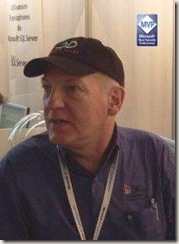
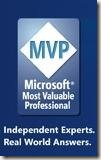
 Veille technologique - TIC - Gouvernance - AI - GPT (Teams, INSIDER Windows 11, INSIDER MICROSOFT 365, BETA TESTS Edge et Bing, et veille technologique sur les GAFAM+N), j'ai publié deux livres sur les solutions Microsoft et l'AI et Copilot (c'est le quatrième aux formats ePUB et Papiers). Je pratique la Veille technologique active sur les TIC, Copilot, Ollama, LLAMA, Claude 3.5 Sonnet, Gemini, Bing, ChatGPT et AI et je suis membre de AIDAUG et UGAIA, GUILD4AI - "Association de fait" http://www.ugaia.eu https://ugaia.wordpress.com/ https://lecercle.guild4ai.ai/
Veille technologique - TIC - Gouvernance - AI - GPT (Teams, INSIDER Windows 11, INSIDER MICROSOFT 365, BETA TESTS Edge et Bing, et veille technologique sur les GAFAM+N), j'ai publié deux livres sur les solutions Microsoft et l'AI et Copilot (c'est le quatrième aux formats ePUB et Papiers). Je pratique la Veille technologique active sur les TIC, Copilot, Ollama, LLAMA, Claude 3.5 Sonnet, Gemini, Bing, ChatGPT et AI et je suis membre de AIDAUG et UGAIA, GUILD4AI - "Association de fait" http://www.ugaia.eu https://ugaia.wordpress.com/ https://lecercle.guild4ai.ai/