SharePoint 2010 Advanced Developer Training offers technical training for SharePoint 2007 professionals who are looking to upgrade their skills to SharePoint 2010 in the form of self-paced modules and hosted labs. Download individual training presentations from this page. You can also view the accompanying videos.
Developer Roadmap and Tools for SharePoint 2010Core Development in SharePoint 2010
- SharePoint 2010 Development Platform Overview SP14DevTrain-SharePointDevPlatform.pptx
SharePoint 2010 includes numerous new capabilities and features for professional developers. SharePoint 2010 increases productivity of the developers to provide custom solutions based on the business requirements. In this module, we cover the key functionalities in high level, including the new tools available for developers and site builders. We also cover PowerShell, which provides robust and customizable scripting environment also for SharePoint 2010 to automate easily tasks and operations. As a final topic, we cover the new claims based identify support, which changes the authentication model in SharePoint 2010 by providing flexibility for the deployments.- Visual Studio 2010 SharePoint Developer Tools Overview SP14DevTrain-VS2010forSharePoint.pptx
Visual Studio 2010 provides native support for SharePoint 2010 development. In this module we cover the key functionalities and possibilities of the Visual Studio 2010 SharePoint tools, including different project and item templates, which will increase the productivity of the developers. We also cover the different designers and wizards available to manage the common settings of your customizations and deployed artifacts. SharePoint 2001 tools in Visual Studio can be also extended to further enhance the development experience.User Interfaces and Lists in SharePoint 2010
- Feature Framework and Solution Deployment Improvements in SharePoint 2010 SP14DevTrain-SharePointFeatures.pptx
Feature Framework and solution packages are used to deploy customizations to the SharePoint farm. This module will cover the key changes and improvement to both of these covering the key changes, which developers can utilize.- Services Architecture and Extensibility in SharePoint 2010 SP14DevTrain-SharePointServices.pptx
SharePoint 2010 has new Service Architecture model to provide different shared services between applications or even between different SharePoint 2010 farms. Architecture provides flexibility and scalability for the different centralized services. We also cover the steps to implement custom service applications as part of the customizations.- Creating Sandboxed Solutions with SharePoint 2010 SP14DevTrain-SandboxedSolutions.pptx
SharePoint 2010 adds new deployment model for customizations called Sandbox Solutions. It is a controlled solution deployment and usage capability that offers SharePoint Server Farm owners a way to easily mitigate risks that badly written custom code can cause. This is done by restricting the API’s that can be called and governing the sources that the customizations can used. Sandbox Solutions can be deployed by site collection administrators and customizations are restricted in site collection scope. Due this, we can utilize customizations even in shared server environments, without risks of overlapping the functionalities provided. In this module we cover differences of sandbox solutions and the possibilities for developers. We also cover how Sandbox solutions are developed using Visual Studio and how to further extend the sandbox solution framework behavior using solution validators and full trusted proxies.Data Access in Technologies in SharePoint 2010
- User Interface Improvements and Extensibility in SharePoint 2010 SP14DevTrain-UIImprovements.pptx
User experience of SharePoint has radically changed from the earlier versions of the production. In this module we cover the key changes in the user interface and how developers can utilize the same functionalities in their customizations to provide fluent user experience. We cover ribbon customizations, utilization of the dialog framework and notifications, theming engine changes, and new master page model.- List Enhancements and Customizations in SharePoint 2010 SP14DevTrain-ListImprovements.pptx
List functionality in SharePoint 2010 has been improved in numerous different areas. In this module we cover the key changes in the list functionality. SharePoint 2010 provides enhanced support for different events raised during data management and improvement user experience. We also cover the changes in the lists relationships, large list support, field or list item validation, xslt rending and using InfoPath forms as the list forms. We also cover the proper ways to access list information efficiently in customizations implemented by developers.Composite Solutions in SharePoint 2010
- Accessing SharePoint 2010 Lists Using LINQ to SharePoint SP14DevTrain-ListsandLINQ.pptx
LINQ is a new data access paradigm which allows users to express SQL like syntax against a variety of data sources. In this module we first cover the basics of the LINQ handling and then concentrate on accessing SharePoint list information using LINQ. LINQ to SharePoint provides strongly typed and easy to use interface to query information from lists in the SharePoint 2010.- Using the Client Object Model and REST to Access SharePoint 2010 SP14DevTrain-ClientOMandREST.pptx
The Client Object Model (Client OM) is unified model to access SharePoint information remotely with similar programming concepts as the Server object model (Server OM). We cover Client OM usage from .NET clients, Silverlight and from JavaScript. We also cover the Silverlight development in SharePoint and the new REST based interface available for list information access.Enterprise Content Management in SharePoint 2010
- Workflow Enhancements in SharePoint 2010 SP14DevTrain-SharePointWorkflow.pptx
SharePoint 2010 provides enhancements to workflow design and development. We cover the new site scoped workflows and new tools available to design and create required business processes, like the improvements in SharePoint Designer, reusable workflows and improved tools in Visual Studio 2010.- Consuming External Data with Business Connectivity Services in SharePoint 2010 SP14DevTrain-ExternalData-and-BCS.pptx
Business Connectivity Services (BCS) enables easy and flexible integration with back end system. BCS includes set of presentation features, a connectivity framework and tooling within SharePoint designer and Visual Studio 2010 that enable developers and administrators to connect o external data sources and services. In the module we cover the steps to write connectivity between the SharePoint and external systems using the available tools. We also cover usage of external lists to expose any external system data using familiar SharePoint list user interface.Enterprise Search in SharePoint 2010
- Customizing Enterprise Content Management in SharePoint 2010 SP14DevTrain-SharePointContentManagement.pptx
In this module we cover the improvements and changes in Enterprise Content Management (ECM) and Web Content Management (WCM), including the new capabilities in the Records center. We cover the enhanced content by query web part and also the new document set functionalities. We’ll cover the different areas from the developer’s point of view to explain how these capabilities can be customized within projects.Business Intelligence SharePoint 2010
- Developing Custom Search Solutions with SharePoint 2010 SP14DevTrain-SharePointSearchSolutions.pptx
SharePoint 2010 provides enhanced capabilities as enterprise search platform. In this module we cover the SharePoint 2010 Search and FAST ESP, which can be both exposed using standard SharePoint user experience. We’ll concentrate also on customization capabilities and options for the developers to further extend the search platform.Communities in SharePoint 2010
- Exposing Business Intelligence with SharePoint 2010 SP14DevTrain-SharePointBI.pptx
SharePoint 2010 provides flexible platform to expose Business Intelligence (BI) functionalities for the end users using variety of platform capabilities, all through familiar user interface. In this module we cover different capabilities, which are available for exposing information for the end users. We cover the Charting capabilities, Access services, Visio Services, Excel services, Performance Point Services and other capabilities available. We’ll also concentrate on the development options and possibilities to further extend the capabilities available.Development Life Cycle for SharePoint 2010
- Customizing My Sites and Social Features in SharePoint 2010 SP14DevTrain-MySitesandSocial.pptx
SharePoint 2010 provides new social capabilities for the end users, which can be easily further extended based on the requirements. In this module we’ll cover the enhanced in blogs, wikis and MySites. We’ll also take closer look on further extending these capabilities by providing custom user experiences and extensibilities to track activities of the users.
- Upgrading Code from SharePoint Server 2007 to SharePoint Server 2010 SP14DevTrain-UpgradingfromSP12toSP14.pptx
In this module we cover the key steps to upgrade customizations, developed to 2007 version, to SharePoint 2010. We’ll cover the upgrading Visual Studio structures from previous versions to Visual Studio 2010 version and also the most common tasks to be completed. We’ll also take closer look on the upgrade process and how to avoid common issues.- Application Lifecycle Management in SharePoint 2010 SP14DevTrain-ManagingApplicationLifecycles.pptx
SharePoint 2010 provides native support for application lifecycle management in platform level. This session will cover the functionalities and processes available for developers to manage the lifecycle of the customizations. We’ll cover the available tools and versioning support for feature framework and solution packages.
For the complete set of presentations, download SP14DevTrain-allpresentations.zip.
Download details: SharePoint Server 2010: Advanced Developer Training Presentations


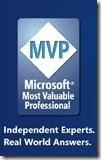

Aucun commentaire:
Enregistrer un commentaire