--
P. Erol GIRAUDY
Président du Club MOSS 2007 et MUG.
Vice-Président Club UGO2007
http://clubmoss2007.org/
http://www.mugfrance.fr/
http://www.viadeo.com/fr/profile/pierreerol.giraudy
GOUVERNANCE et TIC + Artificial Intelligence Veille technologique - Transmission du savoir.
 Veille technologique - TIC - Gouvernance - AI - GPT (Teams, INSIDER Windows 11, INSIDER MICROSOFT 365, BETA TESTS Edge et Bing, et veille technologique sur les GAFAM+N), j'ai publié deux livres sur les solutions Microsoft et l'AI et Copilot (c'est le quatrième aux formats ePUB et Papiers). Je pratique la Veille technologique active sur les TIC, Copilot, Ollama, LLAMA, Claude 3.5 Sonnet, Gemini, Bing, ChatGPT et AI et je suis membre de AIDAUG et UGAIA, GUILD4AI - "Association de fait" http://www.ugaia.eu https://ugaia.wordpress.com/ https://lecercle.guild4ai.ai/
Veille technologique - TIC - Gouvernance - AI - GPT (Teams, INSIDER Windows 11, INSIDER MICROSOFT 365, BETA TESTS Edge et Bing, et veille technologique sur les GAFAM+N), j'ai publié deux livres sur les solutions Microsoft et l'AI et Copilot (c'est le quatrième aux formats ePUB et Papiers). Je pratique la Veille technologique active sur les TIC, Copilot, Ollama, LLAMA, Claude 3.5 Sonnet, Gemini, Bing, ChatGPT et AI et je suis membre de AIDAUG et UGAIA, GUILD4AI - "Association de fait" http://www.ugaia.eu https://ugaia.wordpress.com/ https://lecercle.guild4ai.ai/
The Microsoft SharePoint Products and Technologies protocol documentation provides detailed technical specifications for Microsoft proprietary protocols (including extensions to industry-standard or other published protocols) that are implemented and used in SharePoint Products and Technologies to interoperate or communicate with Microsoft products.
The documentation includes a set of companion overview and reference documents that supplement the technical specifications with conceptual background, overviews of inter-protocol relationships and interactions, and technical reference information
Download details: Microsoft SharePoint Products and Technologies Protocol Documentation
 Veille technologique - TIC - Gouvernance - AI - GPT (Teams, INSIDER Windows 11, INSIDER MICROSOFT 365, BETA TESTS Edge et Bing, et veille technologique sur les GAFAM+N), j'ai publié deux livres sur les solutions Microsoft et l'AI et Copilot (c'est le quatrième aux formats ePUB et Papiers). Je pratique la Veille technologique active sur les TIC, Copilot, Ollama, LLAMA, Claude 3.5 Sonnet, Gemini, Bing, ChatGPT et AI et je suis membre de AIDAUG et UGAIA, GUILD4AI - "Association de fait" http://www.ugaia.eu https://ugaia.wordpress.com/ https://lecercle.guild4ai.ai/
Veille technologique - TIC - Gouvernance - AI - GPT (Teams, INSIDER Windows 11, INSIDER MICROSOFT 365, BETA TESTS Edge et Bing, et veille technologique sur les GAFAM+N), j'ai publié deux livres sur les solutions Microsoft et l'AI et Copilot (c'est le quatrième aux formats ePUB et Papiers). Je pratique la Veille technologique active sur les TIC, Copilot, Ollama, LLAMA, Claude 3.5 Sonnet, Gemini, Bing, ChatGPT et AI et je suis membre de AIDAUG et UGAIA, GUILD4AI - "Association de fait" http://www.ugaia.eu https://ugaia.wordpress.com/ https://lecercle.guild4ai.ai/
ControlPoint for SharePoint Administration
ControlPoint gives you the ability to explore, protect, analyze and control your SharePoint environment. Specifically, ControlPoint helps you gain better control through comprehensive permissions management, in-depth activity and storage analysis, SharePoint content management, governance policy enforcement, and proactive management with alerts and scheduled analyses.
With ControlPoint, you now have the ability to identify sites that do not comply with your corporate polices, monitor the growth of sites, perform trend analysis on key metrics such as activity or storage, and even move/copy sites within or between farms. ControlPoint also includes proactive SharePoint management, detailed alerts,scheduled analysis, and automatic policy enforcement.
 Veille technologique - TIC - Gouvernance - AI - GPT (Teams, INSIDER Windows 11, INSIDER MICROSOFT 365, BETA TESTS Edge et Bing, et veille technologique sur les GAFAM+N), j'ai publié deux livres sur les solutions Microsoft et l'AI et Copilot (c'est le quatrième aux formats ePUB et Papiers). Je pratique la Veille technologique active sur les TIC, Copilot, Ollama, LLAMA, Claude 3.5 Sonnet, Gemini, Bing, ChatGPT et AI et je suis membre de AIDAUG et UGAIA, GUILD4AI - "Association de fait" http://www.ugaia.eu https://ugaia.wordpress.com/ https://lecercle.guild4ai.ai/
Veille technologique - TIC - Gouvernance - AI - GPT (Teams, INSIDER Windows 11, INSIDER MICROSOFT 365, BETA TESTS Edge et Bing, et veille technologique sur les GAFAM+N), j'ai publié deux livres sur les solutions Microsoft et l'AI et Copilot (c'est le quatrième aux formats ePUB et Papiers). Je pratique la Veille technologique active sur les TIC, Copilot, Ollama, LLAMA, Claude 3.5 Sonnet, Gemini, Bing, ChatGPT et AI et je suis membre de AIDAUG et UGAIA, GUILD4AI - "Association de fait" http://www.ugaia.eu https://ugaia.wordpress.com/ https://lecercle.guild4ai.ai/
This page contains tools and resources to help business decision makers and IT professionals govern their SharePoint Products and Technologies environment. Governance is the set of roles, responsibilities, and processes that you put in place in an enterprise to guide the development and use of a solution based on SharePoint. By using the governance techniques and best practices available from this page, an enterprise can align its policies for using SharePoint with its culture and goals while still enabling teams and individuals to effectively collaborate and share information.
 Veille technologique - TIC - Gouvernance - AI - GPT (Teams, INSIDER Windows 11, INSIDER MICROSOFT 365, BETA TESTS Edge et Bing, et veille technologique sur les GAFAM+N), j'ai publié deux livres sur les solutions Microsoft et l'AI et Copilot (c'est le quatrième aux formats ePUB et Papiers). Je pratique la Veille technologique active sur les TIC, Copilot, Ollama, LLAMA, Claude 3.5 Sonnet, Gemini, Bing, ChatGPT et AI et je suis membre de AIDAUG et UGAIA, GUILD4AI - "Association de fait" http://www.ugaia.eu https://ugaia.wordpress.com/ https://lecercle.guild4ai.ai/
Veille technologique - TIC - Gouvernance - AI - GPT (Teams, INSIDER Windows 11, INSIDER MICROSOFT 365, BETA TESTS Edge et Bing, et veille technologique sur les GAFAM+N), j'ai publié deux livres sur les solutions Microsoft et l'AI et Copilot (c'est le quatrième aux formats ePUB et Papiers). Je pratique la Veille technologique active sur les TIC, Copilot, Ollama, LLAMA, Claude 3.5 Sonnet, Gemini, Bing, ChatGPT et AI et je suis membre de AIDAUG et UGAIA, GUILD4AI - "Association de fait" http://www.ugaia.eu https://ugaia.wordpress.com/ https://lecercle.guild4ai.ai/
Scott Jamison explains how effective governance (which includes defining roles and responsibilities, policies, process, and technology) can help you to ensure the overall long-term success of your SharePoint environment.
Microsoft Office SharePoint Server 2007 (aka MOSS) is a fantastic tool. I’ve seen businesses deploy MOSS to help employees find information more easily, improve productivity via easy collaboration, and manage company Internet sites. Managers are amazed that a single tool can add so much to the success of their business. End users can provision their own sites, customize their interface, and connect to enterprise data. With all of this power, however, comes the responsibility to manage and govern the SharePoint environment properly. What you need is SharePoint governance.
 Veille technologique - TIC - Gouvernance - AI - GPT (Teams, INSIDER Windows 11, INSIDER MICROSOFT 365, BETA TESTS Edge et Bing, et veille technologique sur les GAFAM+N), j'ai publié deux livres sur les solutions Microsoft et l'AI et Copilot (c'est le quatrième aux formats ePUB et Papiers). Je pratique la Veille technologique active sur les TIC, Copilot, Ollama, LLAMA, Claude 3.5 Sonnet, Gemini, Bing, ChatGPT et AI et je suis membre de AIDAUG et UGAIA, GUILD4AI - "Association de fait" http://www.ugaia.eu https://ugaia.wordpress.com/ https://lecercle.guild4ai.ai/
Veille technologique - TIC - Gouvernance - AI - GPT (Teams, INSIDER Windows 11, INSIDER MICROSOFT 365, BETA TESTS Edge et Bing, et veille technologique sur les GAFAM+N), j'ai publié deux livres sur les solutions Microsoft et l'AI et Copilot (c'est le quatrième aux formats ePUB et Papiers). Je pratique la Veille technologique active sur les TIC, Copilot, Ollama, LLAMA, Claude 3.5 Sonnet, Gemini, Bing, ChatGPT et AI et je suis membre de AIDAUG et UGAIA, GUILD4AI - "Association de fait" http://www.ugaia.eu https://ugaia.wordpress.com/ https://lecercle.guild4ai.ai/
Sécurisation et gestion de votre déploiement
- Gérez la sécurité et les autorisations : article, webcast
- Maîtrisez les tâches administratives courantes
- Automatisez les tâches administratives avec Stsadmin
- Utilisez le pack d'administration SharePoint Server pour contrôler et gérer votre batterie de serveurs
- Protégez et récupérez vos données à l'aide des corbeilles, du contrôle de version et des copies de sauvegarde
- Visualisez les vidéos de démonstration pour savoir comment mieux déployer et utiliser SharePoint Server 2007
- Téléchargez des outils de gestion améliorés (32 bits, 64 bits) et apprenez comment les utiliser
Voir aussi : autres articles techniques et centres de ressources
 Veille technologique - TIC - Gouvernance - AI - GPT (Teams, INSIDER Windows 11, INSIDER MICROSOFT 365, BETA TESTS Edge et Bing, et veille technologique sur les GAFAM+N), j'ai publié deux livres sur les solutions Microsoft et l'AI et Copilot (c'est le quatrième aux formats ePUB et Papiers). Je pratique la Veille technologique active sur les TIC, Copilot, Ollama, LLAMA, Claude 3.5 Sonnet, Gemini, Bing, ChatGPT et AI et je suis membre de AIDAUG et UGAIA, GUILD4AI - "Association de fait" http://www.ugaia.eu https://ugaia.wordpress.com/ https://lecercle.guild4ai.ai/
Veille technologique - TIC - Gouvernance - AI - GPT (Teams, INSIDER Windows 11, INSIDER MICROSOFT 365, BETA TESTS Edge et Bing, et veille technologique sur les GAFAM+N), j'ai publié deux livres sur les solutions Microsoft et l'AI et Copilot (c'est le quatrième aux formats ePUB et Papiers). Je pratique la Veille technologique active sur les TIC, Copilot, Ollama, LLAMA, Claude 3.5 Sonnet, Gemini, Bing, ChatGPT et AI et je suis membre de AIDAUG et UGAIA, GUILD4AI - "Association de fait" http://www.ugaia.eu https://ugaia.wordpress.com/ https://lecercle.guild4ai.ai/
 Veille technologique - TIC - Gouvernance - AI - GPT (Teams, INSIDER Windows 11, INSIDER MICROSOFT 365, BETA TESTS Edge et Bing, et veille technologique sur les GAFAM+N), j'ai publié deux livres sur les solutions Microsoft et l'AI et Copilot (c'est le quatrième aux formats ePUB et Papiers). Je pratique la Veille technologique active sur les TIC, Copilot, Ollama, LLAMA, Claude 3.5 Sonnet, Gemini, Bing, ChatGPT et AI et je suis membre de AIDAUG et UGAIA, GUILD4AI - "Association de fait" http://www.ugaia.eu https://ugaia.wordpress.com/ https://lecercle.guild4ai.ai/
Veille technologique - TIC - Gouvernance - AI - GPT (Teams, INSIDER Windows 11, INSIDER MICROSOFT 365, BETA TESTS Edge et Bing, et veille technologique sur les GAFAM+N), j'ai publié deux livres sur les solutions Microsoft et l'AI et Copilot (c'est le quatrième aux formats ePUB et Papiers). Je pratique la Veille technologique active sur les TIC, Copilot, Ollama, LLAMA, Claude 3.5 Sonnet, Gemini, Bing, ChatGPT et AI et je suis membre de AIDAUG et UGAIA, GUILD4AI - "Association de fait" http://www.ugaia.eu https://ugaia.wordpress.com/ https://lecercle.guild4ai.ai/
 Veille technologique - TIC - Gouvernance - AI - GPT (Teams, INSIDER Windows 11, INSIDER MICROSOFT 365, BETA TESTS Edge et Bing, et veille technologique sur les GAFAM+N), j'ai publié deux livres sur les solutions Microsoft et l'AI et Copilot (c'est le quatrième aux formats ePUB et Papiers). Je pratique la Veille technologique active sur les TIC, Copilot, Ollama, LLAMA, Claude 3.5 Sonnet, Gemini, Bing, ChatGPT et AI et je suis membre de AIDAUG et UGAIA, GUILD4AI - "Association de fait" http://www.ugaia.eu https://ugaia.wordpress.com/ https://lecercle.guild4ai.ai/
Veille technologique - TIC - Gouvernance - AI - GPT (Teams, INSIDER Windows 11, INSIDER MICROSOFT 365, BETA TESTS Edge et Bing, et veille technologique sur les GAFAM+N), j'ai publié deux livres sur les solutions Microsoft et l'AI et Copilot (c'est le quatrième aux formats ePUB et Papiers). Je pratique la Veille technologique active sur les TIC, Copilot, Ollama, LLAMA, Claude 3.5 Sonnet, Gemini, Bing, ChatGPT et AI et je suis membre de AIDAUG et UGAIA, GUILD4AI - "Association de fait" http://www.ugaia.eu https://ugaia.wordpress.com/ https://lecercle.guild4ai.ai/
 Veille technologique - TIC - Gouvernance - AI - GPT (Teams, INSIDER Windows 11, INSIDER MICROSOFT 365, BETA TESTS Edge et Bing, et veille technologique sur les GAFAM+N), j'ai publié deux livres sur les solutions Microsoft et l'AI et Copilot (c'est le quatrième aux formats ePUB et Papiers). Je pratique la Veille technologique active sur les TIC, Copilot, Ollama, LLAMA, Claude 3.5 Sonnet, Gemini, Bing, ChatGPT et AI et je suis membre de AIDAUG et UGAIA, GUILD4AI - "Association de fait" http://www.ugaia.eu https://ugaia.wordpress.com/ https://lecercle.guild4ai.ai/
Veille technologique - TIC - Gouvernance - AI - GPT (Teams, INSIDER Windows 11, INSIDER MICROSOFT 365, BETA TESTS Edge et Bing, et veille technologique sur les GAFAM+N), j'ai publié deux livres sur les solutions Microsoft et l'AI et Copilot (c'est le quatrième aux formats ePUB et Papiers). Je pratique la Veille technologique active sur les TIC, Copilot, Ollama, LLAMA, Claude 3.5 Sonnet, Gemini, Bing, ChatGPT et AI et je suis membre de AIDAUG et UGAIA, GUILD4AI - "Association de fait" http://www.ugaia.eu https://ugaia.wordpress.com/ https://lecercle.guild4ai.ai/
 Veille technologique - TIC - Gouvernance - AI - GPT (Teams, INSIDER Windows 11, INSIDER MICROSOFT 365, BETA TESTS Edge et Bing, et veille technologique sur les GAFAM+N), j'ai publié deux livres sur les solutions Microsoft et l'AI et Copilot (c'est le quatrième aux formats ePUB et Papiers). Je pratique la Veille technologique active sur les TIC, Copilot, Ollama, LLAMA, Claude 3.5 Sonnet, Gemini, Bing, ChatGPT et AI et je suis membre de AIDAUG et UGAIA, GUILD4AI - "Association de fait" http://www.ugaia.eu https://ugaia.wordpress.com/ https://lecercle.guild4ai.ai/
Veille technologique - TIC - Gouvernance - AI - GPT (Teams, INSIDER Windows 11, INSIDER MICROSOFT 365, BETA TESTS Edge et Bing, et veille technologique sur les GAFAM+N), j'ai publié deux livres sur les solutions Microsoft et l'AI et Copilot (c'est le quatrième aux formats ePUB et Papiers). Je pratique la Veille technologique active sur les TIC, Copilot, Ollama, LLAMA, Claude 3.5 Sonnet, Gemini, Bing, ChatGPT et AI et je suis membre de AIDAUG et UGAIA, GUILD4AI - "Association de fait" http://www.ugaia.eu https://ugaia.wordpress.com/ https://lecercle.guild4ai.ai/
Bienvenu sur le coach Sharepoint 2007.
Mon objectif est de vous guider dans la réalisation d’un modèle de site entièrement personnalisé avec une méthodologie expliquée pas à pas. Le développement sur Sharepoint 2007 n’aura alors plus de secret pour vous !
Atelier 1 : Découvrir le système SharePoint
Atelier 2 : Créer votre propre modèle de site SharePoint : un Site Definition
Atelier 3 : Créer vos propres Features SharePoint
Atelier 4 : Créer votre Feature avec code behind pour SharePoint
Atelier 5 : Développez une WebPart simple (Atelier à venir)
Atelier 6 : Packagez et déployez votre projet via le système des solutions (Atelier à venir)
 Veille technologique - TIC - Gouvernance - AI - GPT (Teams, INSIDER Windows 11, INSIDER MICROSOFT 365, BETA TESTS Edge et Bing, et veille technologique sur les GAFAM+N), j'ai publié deux livres sur les solutions Microsoft et l'AI et Copilot (c'est le quatrième aux formats ePUB et Papiers). Je pratique la Veille technologique active sur les TIC, Copilot, Ollama, LLAMA, Claude 3.5 Sonnet, Gemini, Bing, ChatGPT et AI et je suis membre de AIDAUG et UGAIA, GUILD4AI - "Association de fait" http://www.ugaia.eu https://ugaia.wordpress.com/ https://lecercle.guild4ai.ai/
Veille technologique - TIC - Gouvernance - AI - GPT (Teams, INSIDER Windows 11, INSIDER MICROSOFT 365, BETA TESTS Edge et Bing, et veille technologique sur les GAFAM+N), j'ai publié deux livres sur les solutions Microsoft et l'AI et Copilot (c'est le quatrième aux formats ePUB et Papiers). Je pratique la Veille technologique active sur les TIC, Copilot, Ollama, LLAMA, Claude 3.5 Sonnet, Gemini, Bing, ChatGPT et AI et je suis membre de AIDAUG et UGAIA, GUILD4AI - "Association de fait" http://www.ugaia.eu https://ugaia.wordpress.com/ https://lecercle.guild4ai.ai/
 Veille technologique - TIC - Gouvernance - AI - GPT (Teams, INSIDER Windows 11, INSIDER MICROSOFT 365, BETA TESTS Edge et Bing, et veille technologique sur les GAFAM+N), j'ai publié deux livres sur les solutions Microsoft et l'AI et Copilot (c'est le quatrième aux formats ePUB et Papiers). Je pratique la Veille technologique active sur les TIC, Copilot, Ollama, LLAMA, Claude 3.5 Sonnet, Gemini, Bing, ChatGPT et AI et je suis membre de AIDAUG et UGAIA, GUILD4AI - "Association de fait" http://www.ugaia.eu https://ugaia.wordpress.com/ https://lecercle.guild4ai.ai/
Veille technologique - TIC - Gouvernance - AI - GPT (Teams, INSIDER Windows 11, INSIDER MICROSOFT 365, BETA TESTS Edge et Bing, et veille technologique sur les GAFAM+N), j'ai publié deux livres sur les solutions Microsoft et l'AI et Copilot (c'est le quatrième aux formats ePUB et Papiers). Je pratique la Veille technologique active sur les TIC, Copilot, Ollama, LLAMA, Claude 3.5 Sonnet, Gemini, Bing, ChatGPT et AI et je suis membre de AIDAUG et UGAIA, GUILD4AI - "Association de fait" http://www.ugaia.eu https://ugaia.wordpress.com/ https://lecercle.guild4ai.ai/
Cet article décrit les options de montée en puissance parallèle des rôles de serveurs redondants inclus dans une batterie de serveurs Microsoft Office SharePoint Server 2007. Après avoir lu cet article, vous serez à même d’identifier et d’enregistrer les options de redondance qui sont appropriées pour l’environnement.
Pour plus d’informations sur la disponibilité, voir Planifier la disponibilité (Office SharePoint Server).
À propos de la redondance
Le terme redondance est souvent confondu avec disponibilité. Bien que ces concepts soient liés, ils ne sont pas identiques. La redondance fait référence à l’utilisation de plusieurs serveurs dans un environnement à charge équilibrée à des fins diverses, telles que l’amélioration des performances des batteries de serveurs, la montée en puissance parallèle afin d’accueillir des utilisateurs supplémentaires et l’amélioration de la disponibilité.
La disponibilité est un concept plus spécialisé qui fait référence à un environnement multi-serveur conçu pour accepter les connexions et fonctionner normalement même si un ou plusieurs des serveurs de la batterie de serveurs ne sont pas opérationnels. Par conséquent, la disponibilité implique de la redondance, mais également un mécanisme de basculement et plusieurs autres caractéristiques éventuelles. Toutefois, un système redondant ne présente pas nécessairement un haut niveau de disponibilité.
Cet article explique comment implémenter des serveurs redondants dans une batterie de serveurs Office SharePoint Server 2007.
Ne pas oublier :
Comment déterminer la configuration matérielle requise pour une batterie de serveurs unique. Il faut identifier les caractéristiques qui auront une incidence sur vos besoins en matière de performances et de capacité et fournit des recommandations pour les éléments suivants :
nombre d’ordinateurs serveurs dans la batterie de serveurs ;
configuration des rôles de serveur d’applications dans la batterie de serveurs ;
configuration matérielle requise pour des rôles de serveur spécifiques dans la batterie de serveurs.
Votre processus de planification de la capacité doit inclure un programme de test pour les caractéristiques spécifiques à votre environnement. En raison de la diversité des facteurs qui peuvent avoir un impact sur les performances et sur la capacité dans un environnement donné, le test est une étape cruciale de l’établissement des caractéristiques de votre environnement. http://technet.microsoft.com/fr-fr/library/cc261700.aspx
Voir aussi sur ce site l’article sur le Capacity planning. http://mossgouvernance.blogspot.com/2009/04/download-details-sharepoint-capacity_12.html
Planifier la redondance (Office SharePoint Server)
Pierre Erol GIRAUDY

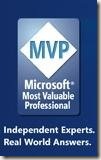

 Veille technologique - TIC - Gouvernance - AI - GPT (Teams, INSIDER Windows 11, INSIDER MICROSOFT 365, BETA TESTS Edge et Bing, et veille technologique sur les GAFAM+N), j'ai publié deux livres sur les solutions Microsoft et l'AI et Copilot (c'est le quatrième aux formats ePUB et Papiers). Je pratique la Veille technologique active sur les TIC, Copilot, Ollama, LLAMA, Claude 3.5 Sonnet, Gemini, Bing, ChatGPT et AI et je suis membre de AIDAUG et UGAIA, GUILD4AI - "Association de fait" http://www.ugaia.eu https://ugaia.wordpress.com/ https://lecercle.guild4ai.ai/
Veille technologique - TIC - Gouvernance - AI - GPT (Teams, INSIDER Windows 11, INSIDER MICROSOFT 365, BETA TESTS Edge et Bing, et veille technologique sur les GAFAM+N), j'ai publié deux livres sur les solutions Microsoft et l'AI et Copilot (c'est le quatrième aux formats ePUB et Papiers). Je pratique la Veille technologique active sur les TIC, Copilot, Ollama, LLAMA, Claude 3.5 Sonnet, Gemini, Bing, ChatGPT et AI et je suis membre de AIDAUG et UGAIA, GUILD4AI - "Association de fait" http://www.ugaia.eu https://ugaia.wordpress.com/ https://lecercle.guild4ai.ai/
The SharePoint Capacity Planning Tool is a set of free models of Windows SharePoint Services 3.0 (WSS) and Microsoft Office SharePoint Server 2007 (MOSS). The two models use the analysis and simulation features of System Center Capacity Planner 2007 (SCCP) to help you explore suitable IT infrastructure options for your SharePoint deployment, based on the SharePoint usage requirements for your organization that you provide to the tool. It can give you a head start on planning your SharePoint topology by producing a first approximation of the topology your organization needs. Architects, systems integrators, and deployment engineers will find it to be a valuable starting point for further refinements of the topology.
http://technet.microsoft.com/fr-fr/library/bb961988(en-us).aspx
http://www.microsoft.com/resources/documentation/wss/2/all/adminguide/en-us/stsb07.mspx?mfr=true
Microsoft System Center Capacity Planner 2007 is a pre-deployment capacity planning and post-deployment change analysis solution for Microsoft server products, including Microsoft Exchange Server 2007, Microsoft Windows SharePoint Services 3.0, Microsoft Office SharePoint Server 2007, and Microsoft System Center Operations Manager 2007.
http://www.microsoft.com/systemcenter/en/us/capacity-planner.aspx
Capacity Planning for Windows SharePoint Services
Published: July 30, 2004
This topic describes performance and scalability guidelines for Microsoft Windows SharePoint Services. The goal is to provide administrators with the information they need to purchase hardware, choose a server configuration, and manage the capacity of their Windows SharePoint Services deployments.
http://www.microsoft.com/resources/documentation/wss/2/all/adminguide/en-us/stsb07.mspx?mfr=true
System Center Capacity Planner 2007 Help Videos
Help videos are brief walkthroughs of features in System Center Capacity Planner 2007. Product team members demonstrate basic tasks using Capacity Planner.
Note: Windows Media Player is required to view the videos.
You can learn more about Capacity Planner 2007 at the product Web site.
Watch the Capacity Planner 2007 Help Videos
Help videos are brief walkthroughs of features in System Center Capacity Planner 2007. Product team members demonstrate basic tasks using Capacity Planner.System Center Capacity Planner 2007 Download Catalog
A central location for all Capacity Planner 2007 downloads, including the product and all capacity planning models. The capacity planning model for System Center Operations Manager 2007 Service Pack 1 is now available.Capacity Planner 2007 Self-help Resources
Find community and support resources to help you size and plan a new deployment in the most efficient manner using Capacity Planner.http://sptdatapop.codeplex.com/
The SharePoint 2007 Test Data Population Tool (WSSDW.exe) is a capacity planning and performance testing tool that populates data for testing SharePoint deployments. The SharePoint 2007 Test Data Population Tool is available as a command-line executable program that extracts information about how to populate the server from an XML configuration file, and calls Microsoft .NET assembly: WSSDWLib.dll. The tool is explained in the article, Plan capacity by using the SharePoint 2007 Test Data Population Tool.
Use this tool to populate test data for SharePoint capacity planning. Also included are some sample test scripts that can be used for performance and load testing SharePoint and Excel Services with the test data. These tools are being provided as is and there is no ongoing support for these tools. Please send email to sptdata@microsoft.com with feedback.
Excel Services performance testing samples have now beed added as a download. These samples include about a dozen performance testing scripts and are based on the "Microsoft Visual Studio 2005 Team Edition for Software Testers" performance testing tool.
Download details: SharePoint Capacity Planning Tool
Pierre Erol GIRAUDY
 Veille technologique - TIC - Gouvernance - AI - GPT (Teams, INSIDER Windows 11, INSIDER MICROSOFT 365, BETA TESTS Edge et Bing, et veille technologique sur les GAFAM+N), j'ai publié deux livres sur les solutions Microsoft et l'AI et Copilot (c'est le quatrième aux formats ePUB et Papiers). Je pratique la Veille technologique active sur les TIC, Copilot, Ollama, LLAMA, Claude 3.5 Sonnet, Gemini, Bing, ChatGPT et AI et je suis membre de AIDAUG et UGAIA, GUILD4AI - "Association de fait" http://www.ugaia.eu https://ugaia.wordpress.com/ https://lecercle.guild4ai.ai/
Veille technologique - TIC - Gouvernance - AI - GPT (Teams, INSIDER Windows 11, INSIDER MICROSOFT 365, BETA TESTS Edge et Bing, et veille technologique sur les GAFAM+N), j'ai publié deux livres sur les solutions Microsoft et l'AI et Copilot (c'est le quatrième aux formats ePUB et Papiers). Je pratique la Veille technologique active sur les TIC, Copilot, Ollama, LLAMA, Claude 3.5 Sonnet, Gemini, Bing, ChatGPT et AI et je suis membre de AIDAUG et UGAIA, GUILD4AI - "Association de fait" http://www.ugaia.eu https://ugaia.wordpress.com/ https://lecercle.guild4ai.ai/
Voir les copies écran sur le site de stanislas
Windows Server 2008 R2 va intégrer dans IIS 7.5 une partie des extensions développées pour IIS 7.0 pour les équipes IIS.
Voici une liste (non exhaustive) des extensions disponibles aujourd’hui pour IIS 7.0
Web Deployment Tool
http://www.iis.net/extensions/WebDeploymentToolWeb Platform Installer
http://www.iis.net/extensions/WebPIFTP Publishing Service
http://www.iis.net/extensions/FTPWebDAV Extension
http://www.iis.net/extensions/WebDAVAdministration Pack
http://www.iis.net/extensions/administrationpackAdvanced Logging
http://www.iis.net/extensions/AdvancedLoggingWindows PowerShell Snap-In
http://www.iis.net/extensions/PowerShellDatabase Manager
http://www.iis.net/extensions/DatabaseManagerIl existe plein d’autres extensions pour IIS 7.0 disponibles à l’adresse suivante : http://www.iis.net/extensions
Filed under: Windows 7 Server, Windows Server 2008 R2
Pierre Erol GIRAUDY
 Veille technologique - TIC - Gouvernance - AI - GPT (Teams, INSIDER Windows 11, INSIDER MICROSOFT 365, BETA TESTS Edge et Bing, et veille technologique sur les GAFAM+N), j'ai publié deux livres sur les solutions Microsoft et l'AI et Copilot (c'est le quatrième aux formats ePUB et Papiers). Je pratique la Veille technologique active sur les TIC, Copilot, Ollama, LLAMA, Claude 3.5 Sonnet, Gemini, Bing, ChatGPT et AI et je suis membre de AIDAUG et UGAIA, GUILD4AI - "Association de fait" http://www.ugaia.eu https://ugaia.wordpress.com/ https://lecercle.guild4ai.ai/
Veille technologique - TIC - Gouvernance - AI - GPT (Teams, INSIDER Windows 11, INSIDER MICROSOFT 365, BETA TESTS Edge et Bing, et veille technologique sur les GAFAM+N), j'ai publié deux livres sur les solutions Microsoft et l'AI et Copilot (c'est le quatrième aux formats ePUB et Papiers). Je pratique la Veille technologique active sur les TIC, Copilot, Ollama, LLAMA, Claude 3.5 Sonnet, Gemini, Bing, ChatGPT et AI et je suis membre de AIDAUG et UGAIA, GUILD4AI - "Association de fait" http://www.ugaia.eu https://ugaia.wordpress.com/ https://lecercle.guild4ai.ai/