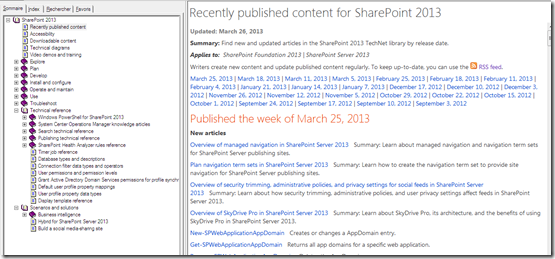Beginner
Create and manage a blog to share information
This course teaches you how to create and manage a SharePoint blog. Topics include basic tasks such as creating a blog, using categories, and modifying post layouts. Also learn how to set unique permissions for a blog, and also in lists and libraries within a blog.
Download|Quick Reference Card
Create and set up a list
This video-based training course teaches you how to create SharePoint lists using built-in apps, create and edit views of the lists, share lists with others, and set alerts so you can be notified automatically when lists change.
Download|Quick Reference Card
Customize your public website
With Office 2013, or an Office 365 subscription that includes Office 2013 applications, you can sync your SkyDrive Pro and other SharePoint libraries to your computer. You can then work with your library files directly in your file system, and have access to your files when you’re offline. This training course shows you how.
Download
Follow content
Following documents and SharePoint sites makes it easy for you to stay abreast of newsfeed activity. There’s no need to search for files to check their update status because you automatically receive notifications in your newsfeed whenever updates occur. This course shows you how to follow documents in a SkyDrive Pro or SharePoint library and keep track of SharePoint web sites that interest you.
Download|Quick Reference Card
Introduction to document libraries
This course teaches you how to perform common tasks in a document library. Topics include ways to use a document library, uploading and editing files, and checking file version history.
Download|Quick Reference Card
Post to the newsfeed
The newsfeed is a micro blog where you and people in your organization share ideas and information. Newsfeed posts can include a variety of features, such as pictures, videos, links and tags.
Download|Quick Reference Card
Share documents
This course shows how you can share documents and folders with others in your organization, grant co-workers view and edit permissions so they can collaborate effectively, and easily manage the version history of files in your library.
Download|Quick Reference Card
Start using a list
A SharePoint list is a handy tool for sharing contacts, calendar appointments, tasks, or data with team members and site visitors, and provides the underlying structure for organizing information on your site. This course explains the basics and shows you how to work with SharePoint lists.
Download|Quick Reference Card
Sync libraries using SkyDrive Pro
With Office 2013, or an Office 365 subscription that includes Office 2013 applications, you can sync your SkyDrive Pro and other SharePoint libraries to your computer. You can then work with your library files directly in your file system, and have access to your files when you’re offline. This training course shows you how.
Download|Quick Reference Card
Update profile and privacy settings
A user profile is one of the social features of SharePoint Online that enables employees to easily collaborate and share knowledge. The profile contains information you’d expect to find such as name, department, and areas of expertise. But it contains contact and personal information you might want to include as well. This course teaches you how to edit your profile so you can provide all the salient details you want your co-workers to know. You’ll also learn how to update profile and newsfeed privacy settings so you can identify those details you’d prefer to keep private.
Download|Quick Reference Card
Intermediate
Create and customize pages on your public website
Your public website in Office 365 includes web pages that you can customize by adding your own page content, including text, images, videos, and apps. This video-based course teaches you how to add and customize pages, manage pages, and create and manage blog posts.
Download
Organize and configure a SharePoint library
There are several ways to organize and manage your SharePoint libraries. This intermediate video-based course teaches you to create and use folders, sort and filter with columns, create custom views of items in the library, and restrict access to a library.
Download|Quick Reference Card
Post to a team site feed
Some posts or conversations are better suited for a small group of people. For these cases, you can create or start following team sites that contain their own site feeds. For convenience and visibility, posts on team sites you’re following also appear in the newsfeed on your personal site. The two videos in this training course explain how to start a feed on a team site and post to a team site feed from your personal newsfeed.
Download|Quick Reference Card
Check out training courses for the rest of the Office 2013 programs.
http://office.microsoft.com/en-us/sharepoint-help/training-courses-for-sharepoint-2013-HA104030990.aspx
Pierre Erol GIRAUDY
MVP SHAREPOINT - UGSF
erolgiraudy@gmail.com
http://www.ugsf.fr
http://about.me/giraudyerol