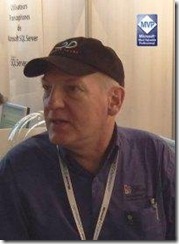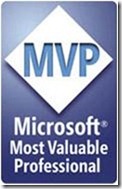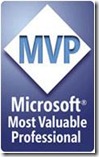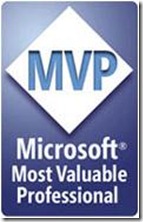- Module 1: Search Management
- Module 2: Windows PowerShell for Search
- Module 3: Deployment and Scalability for SharePoint Server 2010
- Module 4: Monitoring and System Management for SharePoint Server 2010
- Module 5: Search Reporting and Analytics for SharePoint Server 2010
- Module 6: Connectors and Using the Business Data Connectivity Services in SharePoint Server 2010
- Module 7: Configuring User Interfaces for Search in SharePoint Server 2010 and FAST Search Server 2010 for SharePoint
- Module 8: Federated Search in SharePoint Server 2010
- Module 9: Advanced Search Security for SharePoint Server 2010 and FAST Search Server 2010 for SharePoint
- Module 10: People Search Administration and Management for SharePoint Server 2010 and FAST Search Server 2010 for SharePoint
- Module 11: Advanced Deployment and Scalability for SharePoint Server 2010
- Module 12: Upgrading from SharePoint Server 2010 to FAST Search Server 2010 for SharePoint
- Module 13: Deployment and Scalability for FAST Search Server 2010 for SharePoint
- Module 14: Advanced Deployment and Scalability for FAST Search Server 2010 for SharePoint
- Module 15: Linguistics for FAST Search Server 2010 for SharePoint
- Module 16: Relevancy and Ranking for FAST Search Server 2010 for SharePoint
GOUVERNANCE et TIC + Artificial Intelligence Veille technologique - Transmission du savoir - Ultra‑GAIA: version augmentée d’une IA planétaire
Translate
jeudi 28 octobre 2010
TechNet SharePoint Server 2010 Enterprise Search IT Professional Training
 Veille technologique - TIC - Gouvernance - AI - GPT (Teams, INSIDER Windows 11, INSIDER MICROSOFT 365, BETA TESTS Edge et Bing, et veille technologique sur les GAFAM+N), j'ai publié deux livres sur les solutions Microsoft et l'AI et Copilot (c'est le quatrième aux formats ePUB et Papiers). Je pratique la Veille technologique active sur les TIC, Copilot, Ollama, LLAMA, Claude 3.5 Sonnet, Gemini, Bing, ChatGPT et AI et je suis membre de AIDAUG et UGAIA, GUILD4AI - "Association de fait" http://www.ugaia.eu https://ugaia.wordpress.com/ https://lecercle.guild4ai.ai/
Veille technologique - TIC - Gouvernance - AI - GPT (Teams, INSIDER Windows 11, INSIDER MICROSOFT 365, BETA TESTS Edge et Bing, et veille technologique sur les GAFAM+N), j'ai publié deux livres sur les solutions Microsoft et l'AI et Copilot (c'est le quatrième aux formats ePUB et Papiers). Je pratique la Veille technologique active sur les TIC, Copilot, Ollama, LLAMA, Claude 3.5 Sonnet, Gemini, Bing, ChatGPT et AI et je suis membre de AIDAUG et UGAIA, GUILD4AI - "Association de fait" http://www.ugaia.eu https://ugaia.wordpress.com/ https://lecercle.guild4ai.ai/
Download details: SharePoint 2010 Easy Setup Script
The SharePoint 2010 Easy Setup Script is a new set of pre-packaged tools that help developers easily get started with SharePoint 2010 development by automating the provisioning of a developer workstation using Windows 7, SharePoint & associated tools.
Written in Windows PowerShell these scripts will install and configure all the pre-requisites & products to get you up and running with SharePoint development.
Additionally the script will download evaluation copies of the products it installs (or use fully licensed product bits you supply), install them either locally or in a user supplied Windows 7 VHD & set that VHD up for duel boot using the Windows 7 VHD native boot feature. It also allows you to configure what products are installed via a configuration file, so you can add or remove products.
All the source is included for your use. If a particular aspect of the setup isn’t right for your requirements then you have the ability to change it. A good example of this might be to configure the SharePoint installation to fit your organizations standard deployment.
Out of the box it will help you install:
- SharePoint Server 2010 + pre-requisites (Standalone)
- Visual Studio 2010 Ultimate Edition
- Silverlight 4 Tools for Visual Studio
- Expression Studio 4 Ultimate
- Open XML SDK
- Visual Studio SDK
- Visual Studio SharePoint Power Tools
- Office 2010 Professional Plus
- SharePoint Designer 2010
- Visio 2010
 Veille technologique - TIC - Gouvernance - AI - GPT (Teams, INSIDER Windows 11, INSIDER MICROSOFT 365, BETA TESTS Edge et Bing, et veille technologique sur les GAFAM+N), j'ai publié deux livres sur les solutions Microsoft et l'AI et Copilot (c'est le quatrième aux formats ePUB et Papiers). Je pratique la Veille technologique active sur les TIC, Copilot, Ollama, LLAMA, Claude 3.5 Sonnet, Gemini, Bing, ChatGPT et AI et je suis membre de AIDAUG et UGAIA, GUILD4AI - "Association de fait" http://www.ugaia.eu https://ugaia.wordpress.com/ https://lecercle.guild4ai.ai/
Veille technologique - TIC - Gouvernance - AI - GPT (Teams, INSIDER Windows 11, INSIDER MICROSOFT 365, BETA TESTS Edge et Bing, et veille technologique sur les GAFAM+N), j'ai publié deux livres sur les solutions Microsoft et l'AI et Copilot (c'est le quatrième aux formats ePUB et Papiers). Je pratique la Veille technologique active sur les TIC, Copilot, Ollama, LLAMA, Claude 3.5 Sonnet, Gemini, Bing, ChatGPT et AI et je suis membre de AIDAUG et UGAIA, GUILD4AI - "Association de fait" http://www.ugaia.eu https://ugaia.wordpress.com/ https://lecercle.guild4ai.ai/
vendredi 22 octobre 2010
Déploiement de Microsoft Office Web Apps
Les clients professionnels qui ont une licence pour Microsoft Office 2010 via un programme de licences en volume peuvent exécuter Office Web Apps sur leurs sites sur un serveur qui exécute Microsoft SharePoint Foundation 2010 ou Microsoft SharePoint Server 2010.
http://technet.microsoft.com/fr-fr/office/ee815687.aspx
Essayer Office Web Apps avant le déploiement
Office Web Apps est désormais disponible sur Windows Live SkyDrive pour certains paramètres régionaux. Pour tester Office Web Apps avant de le déployer dans votre environnement SharePoint, visitez la page Web Office Web Apps sur Office.com.
 Veille technologique - TIC - Gouvernance - AI - GPT (Teams, INSIDER Windows 11, INSIDER MICROSOFT 365, BETA TESTS Edge et Bing, et veille technologique sur les GAFAM+N), j'ai publié deux livres sur les solutions Microsoft et l'AI et Copilot (c'est le quatrième aux formats ePUB et Papiers). Je pratique la Veille technologique active sur les TIC, Copilot, Ollama, LLAMA, Claude 3.5 Sonnet, Gemini, Bing, ChatGPT et AI et je suis membre de AIDAUG et UGAIA, GUILD4AI - "Association de fait" http://www.ugaia.eu https://ugaia.wordpress.com/ https://lecercle.guild4ai.ai/
Veille technologique - TIC - Gouvernance - AI - GPT (Teams, INSIDER Windows 11, INSIDER MICROSOFT 365, BETA TESTS Edge et Bing, et veille technologique sur les GAFAM+N), j'ai publié deux livres sur les solutions Microsoft et l'AI et Copilot (c'est le quatrième aux formats ePUB et Papiers). Je pratique la Veille technologique active sur les TIC, Copilot, Ollama, LLAMA, Claude 3.5 Sonnet, Gemini, Bing, ChatGPT et AI et je suis membre de AIDAUG et UGAIA, GUILD4AI - "Association de fait" http://www.ugaia.eu https://ugaia.wordpress.com/ https://lecercle.guild4ai.ai/
mardi 19 octobre 2010
SharePoint 2010 Price Calculator - Bamboo Nation
Pricing for SharePoint can be complex, especially when you're also calculating the cost of optional products. For these reasons, and for your convenience, we've developed the SharePoint 2010 Price Calculator. This tool can help you develop a good ballpark estimate of what your total licensing expenditures for SharePoint 2010 will be. Please note that this is the calculator for SharePoint 2010; our price calculator for SharePoint 2007, is located here.
SharePoint 2010 Price Calculator - Bamboo Nation
http://community.bamboosolutions.com/blogs/sharepoint-2010-price-calculator/default.aspx
 Veille technologique - TIC - Gouvernance - AI - GPT (Teams, INSIDER Windows 11, INSIDER MICROSOFT 365, BETA TESTS Edge et Bing, et veille technologique sur les GAFAM+N), j'ai publié deux livres sur les solutions Microsoft et l'AI et Copilot (c'est le quatrième aux formats ePUB et Papiers). Je pratique la Veille technologique active sur les TIC, Copilot, Ollama, LLAMA, Claude 3.5 Sonnet, Gemini, Bing, ChatGPT et AI et je suis membre de AIDAUG et UGAIA, GUILD4AI - "Association de fait" http://www.ugaia.eu https://ugaia.wordpress.com/ https://lecercle.guild4ai.ai/
Veille technologique - TIC - Gouvernance - AI - GPT (Teams, INSIDER Windows 11, INSIDER MICROSOFT 365, BETA TESTS Edge et Bing, et veille technologique sur les GAFAM+N), j'ai publié deux livres sur les solutions Microsoft et l'AI et Copilot (c'est le quatrième aux formats ePUB et Papiers). Je pratique la Veille technologique active sur les TIC, Copilot, Ollama, LLAMA, Claude 3.5 Sonnet, Gemini, Bing, ChatGPT et AI et je suis membre de AIDAUG et UGAIA, GUILD4AI - "Association de fait" http://www.ugaia.eu https://ugaia.wordpress.com/ https://lecercle.guild4ai.ai/
samedi 16 octobre 2010
New SharePoint 2010 Enterprise Search Developer Training on MSDN! - Erika Ehrli - Site Home - MSDN Blogs
The Microsoft SharePoint 2010 Enterprise Search training course provides a series of hands-on labs, presentations, and videos that demonstrate how to enable high-end enterprise search with Microsoft SharePoint Server 2010 for Search and Microsoft FAST Search Server 2010 for SharePoint. Learn about crawling and indexing content and defining the user experience. By completing these modules, you can build most of the Contoso Research Demo and gain a broad understanding of how to apply these design principles to your site.
This training set has 15 lessons with lots of videos, hands-on lab document downloads, quiz questions and links to other related resources.
 Veille technologique - TIC - Gouvernance - AI - GPT (Teams, INSIDER Windows 11, INSIDER MICROSOFT 365, BETA TESTS Edge et Bing, et veille technologique sur les GAFAM+N), j'ai publié deux livres sur les solutions Microsoft et l'AI et Copilot (c'est le quatrième aux formats ePUB et Papiers). Je pratique la Veille technologique active sur les TIC, Copilot, Ollama, LLAMA, Claude 3.5 Sonnet, Gemini, Bing, ChatGPT et AI et je suis membre de AIDAUG et UGAIA, GUILD4AI - "Association de fait" http://www.ugaia.eu https://ugaia.wordpress.com/ https://lecercle.guild4ai.ai/
Veille technologique - TIC - Gouvernance - AI - GPT (Teams, INSIDER Windows 11, INSIDER MICROSOFT 365, BETA TESTS Edge et Bing, et veille technologique sur les GAFAM+N), j'ai publié deux livres sur les solutions Microsoft et l'AI et Copilot (c'est le quatrième aux formats ePUB et Papiers). Je pratique la Veille technologique active sur les TIC, Copilot, Ollama, LLAMA, Claude 3.5 Sonnet, Gemini, Bing, ChatGPT et AI et je suis membre de AIDAUG et UGAIA, GUILD4AI - "Association de fait" http://www.ugaia.eu https://ugaia.wordpress.com/ https://lecercle.guild4ai.ai/
vendredi 15 octobre 2010
Procéder au suivi ou au blocage des installations SharePoint Server 2010
Si vous souhaitez empêcher les utilisateurs d’installer SharePoint Server 2010 et les produits associés, définissez la clé de Registre suivante à l’aide de la stratégie de groupe dans les services d’annuaire Active Directory :
HKLM\Software\Policies\Microsoft\Shared Tools\Web Server Extensions\14.0\ SharePoint\DWORD DisableInstall
Pour bloquer les installations, définissez le paramétrage DWORD DisableInstall=00000001.
Lorsque cette clé de Registre est définie, les utilisateurs qui essaient d’installer SharePoint Server 2010 obtiennent le message d’erreur suivant :
L’installation SharePoint est bloquée dans votre organisation. Pour plus d’informations, contactez l’administrateur réseau.
Procéder au suivi ou au blocage des installations SharePoint Server 2010
 Veille technologique - TIC - Gouvernance - AI - GPT (Teams, INSIDER Windows 11, INSIDER MICROSOFT 365, BETA TESTS Edge et Bing, et veille technologique sur les GAFAM+N), j'ai publié deux livres sur les solutions Microsoft et l'AI et Copilot (c'est le quatrième aux formats ePUB et Papiers). Je pratique la Veille technologique active sur les TIC, Copilot, Ollama, LLAMA, Claude 3.5 Sonnet, Gemini, Bing, ChatGPT et AI et je suis membre de AIDAUG et UGAIA, GUILD4AI - "Association de fait" http://www.ugaia.eu https://ugaia.wordpress.com/ https://lecercle.guild4ai.ai/
Veille technologique - TIC - Gouvernance - AI - GPT (Teams, INSIDER Windows 11, INSIDER MICROSOFT 365, BETA TESTS Edge et Bing, et veille technologique sur les GAFAM+N), j'ai publié deux livres sur les solutions Microsoft et l'AI et Copilot (c'est le quatrième aux formats ePUB et Papiers). Je pratique la Veille technologique active sur les TIC, Copilot, Ollama, LLAMA, Claude 3.5 Sonnet, Gemini, Bing, ChatGPT et AI et je suis membre de AIDAUG et UGAIA, GUILD4AI - "Association de fait" http://www.ugaia.eu https://ugaia.wordpress.com/ https://lecercle.guild4ai.ai/
Sharepoint Server 2010 Adoption Best Practices White Paper
Microsoft SharePoint Server 2010 provides a vast number of capabilities that empower business users. However, even with this amount of power in hand, users (and the organizations they work for) can benefit greatly from having a clear SharePoint Adoption Plan. A SharePoint Adoption Plan describes how the benefits of your SharePoint deployment will be communicated to users and what kind of training you’ll provide. In this white paper, you will learn how to plan, organize, and create your adoption plan. We'll also provide some examples of how to integrate your governance plan into the training and communications plans for your solution.
Download details: Sharepoint Server 2010 Adoption Best Practices White Paper
 Veille technologique - TIC - Gouvernance - AI - GPT (Teams, INSIDER Windows 11, INSIDER MICROSOFT 365, BETA TESTS Edge et Bing, et veille technologique sur les GAFAM+N), j'ai publié deux livres sur les solutions Microsoft et l'AI et Copilot (c'est le quatrième aux formats ePUB et Papiers). Je pratique la Veille technologique active sur les TIC, Copilot, Ollama, LLAMA, Claude 3.5 Sonnet, Gemini, Bing, ChatGPT et AI et je suis membre de AIDAUG et UGAIA, GUILD4AI - "Association de fait" http://www.ugaia.eu https://ugaia.wordpress.com/ https://lecercle.guild4ai.ai/
Veille technologique - TIC - Gouvernance - AI - GPT (Teams, INSIDER Windows 11, INSIDER MICROSOFT 365, BETA TESTS Edge et Bing, et veille technologique sur les GAFAM+N), j'ai publié deux livres sur les solutions Microsoft et l'AI et Copilot (c'est le quatrième aux formats ePUB et Papiers). Je pratique la Veille technologique active sur les TIC, Copilot, Ollama, LLAMA, Claude 3.5 Sonnet, Gemini, Bing, ChatGPT et AI et je suis membre de AIDAUG et UGAIA, GUILD4AI - "Association de fait" http://www.ugaia.eu https://ugaia.wordpress.com/ https://lecercle.guild4ai.ai/
jeudi 14 octobre 2010
SharePoint Server 2010 Usage Best Practices White Paper
Microsoft SharePoint Server 2010 provides a vast number of capabilities that empower business users. For example, SharePoint Server 2010 enables users to collaborate on documents with each other, tag and rate content, self-publish, track group projects, and even develop their own productivity solutions. In short, Microsoft SharePoint 2010 makes it easier for people to work together. With all of this power, sometimes it’s hard to know exactly which feature or function to use in a given scenario, or what’s the recommended approach for solving a specific collaboration need. In this white paper, you will learn how to manage content effectively, how to choose the best option for displaying content, and the most effective way to find your content later.
Download details: SharePoint Server 2010 Usage Best Practices White Paper
 Veille technologique - TIC - Gouvernance - AI - GPT (Teams, INSIDER Windows 11, INSIDER MICROSOFT 365, BETA TESTS Edge et Bing, et veille technologique sur les GAFAM+N), j'ai publié deux livres sur les solutions Microsoft et l'AI et Copilot (c'est le quatrième aux formats ePUB et Papiers). Je pratique la Veille technologique active sur les TIC, Copilot, Ollama, LLAMA, Claude 3.5 Sonnet, Gemini, Bing, ChatGPT et AI et je suis membre de AIDAUG et UGAIA, GUILD4AI - "Association de fait" http://www.ugaia.eu https://ugaia.wordpress.com/ https://lecercle.guild4ai.ai/
Veille technologique - TIC - Gouvernance - AI - GPT (Teams, INSIDER Windows 11, INSIDER MICROSOFT 365, BETA TESTS Edge et Bing, et veille technologique sur les GAFAM+N), j'ai publié deux livres sur les solutions Microsoft et l'AI et Copilot (c'est le quatrième aux formats ePUB et Papiers). Je pratique la Veille technologique active sur les TIC, Copilot, Ollama, LLAMA, Claude 3.5 Sonnet, Gemini, Bing, ChatGPT et AI et je suis membre de AIDAUG et UGAIA, GUILD4AI - "Association de fait" http://www.ugaia.eu https://ugaia.wordpress.com/ https://lecercle.guild4ai.ai/
mercredi 13 octobre 2010
Un site avec des tutoriaux sur SharePoint 2010 et 2007 : Areaprog
 SharePoint 2010
SharePoint 2010
Ajouter un contrôle - Ajout d'un élément au Ribbon
Ajouter un groupe - Ajout d'un groupe au Ribbon
Ajouter un onglet - Ajouter un onglet au Ribbon
Comparaison - Utilisation des opérateurs Eq, Contains, BeginWith, Lt, Leq, Eq, Geq, Gt, Neq
Content Type - Création de Content Type par Feature
Creator method - Création d'une méthode Creator
Delegate Control - Modification dynamique de master page
Deleter method - Implémentation d'une méthode de suppression d'élément
EnableScript - Activer/désactiver un bouton personnalisé
Event Receiver de liste - Interception d'événements relatifs aux listes
Gestion des champs - Ajouter, modifier et supprimer des champs grâce au Client Object Model
Gestion des listes - Gestion des listes via le client object model
Installation d'une ferme simple - Active Directory, DNS, serveur SQL et serveur SharePoint
Introduction - Chargement d'objets grace à Load et LoadQuery
Introduction - Création d'un BDC simple (ReadList et ReadItem)
Join et ProjectedFields - Réalisation de jointures en CAML
Les pages applicatives - Première partie - Création d'une page applicative simple
Linq proxy - Présentation de SPMetal et des proxy Linq
Page Component - Développement d'un Page Component avancé
Page Component - Développement d'un Page Component basique
Pages applicatives - Affichage de page applicative en mode pop-up
Récupération d'élément - Exécution de requête CAML pour récupérer des éléments
Scaling - Explication des échelles de groupe du Ribbon
SP.Guid - Gestion des GUID
SP.ListItem - Création, modification et suppression d'élément
SP.ListOperation.Selection - Gestion de la sélection des éléments d'une liste
SP.UI.Notify - Gestion des notifications
SP.UI.Status - Gestion des statuts
SP.User et SP.Group - Gestion des utilisateurs en EcmaScript
SP.Web - Utilisation basique de l'objet Web
Template - Explication des template de groupe du Ribbon
Updater Method - Création d'une méthode de mise à jour des éléments
Visual Web Parts - Introduction aux Visual Web Parts

 Veille technologique - TIC - Gouvernance - AI - GPT (Teams, INSIDER Windows 11, INSIDER MICROSOFT 365, BETA TESTS Edge et Bing, et veille technologique sur les GAFAM+N), j'ai publié deux livres sur les solutions Microsoft et l'AI et Copilot (c'est le quatrième aux formats ePUB et Papiers). Je pratique la Veille technologique active sur les TIC, Copilot, Ollama, LLAMA, Claude 3.5 Sonnet, Gemini, Bing, ChatGPT et AI et je suis membre de AIDAUG et UGAIA, GUILD4AI - "Association de fait" http://www.ugaia.eu https://ugaia.wordpress.com/ https://lecercle.guild4ai.ai/
Veille technologique - TIC - Gouvernance - AI - GPT (Teams, INSIDER Windows 11, INSIDER MICROSOFT 365, BETA TESTS Edge et Bing, et veille technologique sur les GAFAM+N), j'ai publié deux livres sur les solutions Microsoft et l'AI et Copilot (c'est le quatrième aux formats ePUB et Papiers). Je pratique la Veille technologique active sur les TIC, Copilot, Ollama, LLAMA, Claude 3.5 Sonnet, Gemini, Bing, ChatGPT et AI et je suis membre de AIDAUG et UGAIA, GUILD4AI - "Association de fait" http://www.ugaia.eu https://ugaia.wordpress.com/ https://lecercle.guild4ai.ai/
mardi 12 octobre 2010
Productivity Hub for SharePoint 2010

Microsoft has developed the Productivity Hub to help support your ongoing end user training efforts.
The Hub is a SharePoint Server site collection that serves as a learning community and is fully customizable. It provides a central place for your training efforts, and includes training content from Microsoft’s core products. Microsoft also provides ongoing and updated content packs.
The Hub uses SharePoint Server’s social networking capabilities, such as blogs and discussion groups. In addition, it offers the Coach program, a change management feature to help you train end users to self-help, reducing the burden on your training and IT staff. The Coach program impacts productivity in a collaborative and positive way.
The 2010 version of the Productivity Hub includes a quiz feature, a section called ‘Get it Done’ that offers training for tasks such as email management and collaboration, and also features Silverlight. There will be a non-Silverlight version of the 2010 Hub delivered in late June.
The 2007 Hub contains 2007 content only (v2) with 2010 content added in v3 (to be released in June 2010). You can also add 2010 content packages to your current Hub. Watch for more document on migration from your 2007 Hub to your 2010 Hub.
What the Productivity Hub is:
- Format: Pre-loaded SharePoint site collection, optimized for Web 2.0 functionality and easily deployed within SharePoint Server 2007 or SharePoint 2010 environment, depending on version
- Content: Convenient end user productivity training in a variety of formats (documents, videos, podcasts, etc.). Receive free quarterly updates of content that you will learn about through the Productivity blog.
- Blog: The Productivity blog offers tips and tricks for end user productivity. Use it as is, or your training staff can use the posts as their own to help them get started in running an internal blog.
- Train the trainer: Includes IT/Manager section to aid with deployment of the site collection, and guidance to develop the Coach program
- Products: Office 2007 and Office 2010 (including SharePoint Server 2007 and SharePoint 2010), Windows 7 and Internet Explorer 8, Project, Visio, Live Meeting, and Communicator
You can also download additional content packages that expand the training materials you can make available through the Hub.
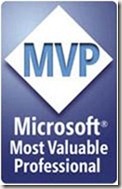
 Veille technologique - TIC - Gouvernance - AI - GPT (Teams, INSIDER Windows 11, INSIDER MICROSOFT 365, BETA TESTS Edge et Bing, et veille technologique sur les GAFAM+N), j'ai publié deux livres sur les solutions Microsoft et l'AI et Copilot (c'est le quatrième aux formats ePUB et Papiers). Je pratique la Veille technologique active sur les TIC, Copilot, Ollama, LLAMA, Claude 3.5 Sonnet, Gemini, Bing, ChatGPT et AI et je suis membre de AIDAUG et UGAIA, GUILD4AI - "Association de fait" http://www.ugaia.eu https://ugaia.wordpress.com/ https://lecercle.guild4ai.ai/
Veille technologique - TIC - Gouvernance - AI - GPT (Teams, INSIDER Windows 11, INSIDER MICROSOFT 365, BETA TESTS Edge et Bing, et veille technologique sur les GAFAM+N), j'ai publié deux livres sur les solutions Microsoft et l'AI et Copilot (c'est le quatrième aux formats ePUB et Papiers). Je pratique la Veille technologique active sur les TIC, Copilot, Ollama, LLAMA, Claude 3.5 Sonnet, Gemini, Bing, ChatGPT et AI et je suis membre de AIDAUG et UGAIA, GUILD4AI - "Association de fait" http://www.ugaia.eu https://ugaia.wordpress.com/ https://lecercle.guild4ai.ai/
Download details: Volume Licensing Program Guides, Datasheets, and FAQs
The Microsoft Volume Licensing program guides provide comprehensive descriptions of Volume Licensing programs, including information about Microsoft Software Assurance. Download these guides to get details about things such as program features, benefits, requirements, pricing, and agreement structure.
The datasheets provide an overview of Volume Licensing programs. Use these documents to get at-a-glance information about benefits, licensing options, pricing, Software Assurance benefits, and more.
Download details: Volume Licensing Program Guides, Datasheets, and FAQs
 Veille technologique - TIC - Gouvernance - AI - GPT (Teams, INSIDER Windows 11, INSIDER MICROSOFT 365, BETA TESTS Edge et Bing, et veille technologique sur les GAFAM+N), j'ai publié deux livres sur les solutions Microsoft et l'AI et Copilot (c'est le quatrième aux formats ePUB et Papiers). Je pratique la Veille technologique active sur les TIC, Copilot, Ollama, LLAMA, Claude 3.5 Sonnet, Gemini, Bing, ChatGPT et AI et je suis membre de AIDAUG et UGAIA, GUILD4AI - "Association de fait" http://www.ugaia.eu https://ugaia.wordpress.com/ https://lecercle.guild4ai.ai/
Veille technologique - TIC - Gouvernance - AI - GPT (Teams, INSIDER Windows 11, INSIDER MICROSOFT 365, BETA TESTS Edge et Bing, et veille technologique sur les GAFAM+N), j'ai publié deux livres sur les solutions Microsoft et l'AI et Copilot (c'est le quatrième aux formats ePUB et Papiers). Je pratique la Veille technologique active sur les TIC, Copilot, Ollama, LLAMA, Claude 3.5 Sonnet, Gemini, Bing, ChatGPT et AI et je suis membre de AIDAUG et UGAIA, GUILD4AI - "Association de fait" http://www.ugaia.eu https://ugaia.wordpress.com/ https://lecercle.guild4ai.ai/
SharePoint 2010 Ressources pour les licences
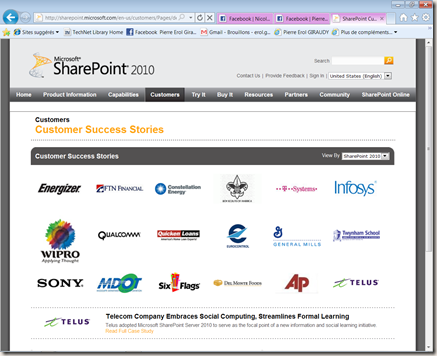
http://sharepoint.microsoft.com/fr-fr/buy/Pages/default.aspx
SharePoint Server 2010 : Scénarios Intranet
Licence d'accès client (CAL) Enterprise
Cette licence s'adresse aux organisations qui cherchent à déployer une plateforme standard de collaboration professionnelle complète afin d'optimiser leur productivité, de réduire leurs coûts grâce à une infrastructure Web unifiée et de répondre rapidement à leurs besoins à l'aide d'interfaces familières et intuitives. La version " Enterprise" de la Licence d'accès client SharePoint offrent une parfaite interopérabilité avec vos systèmes externes (bases de Données, ERP, CRM..), applications sectorielles, services Web, sans oublier Microsoft Office. Elle vous permet de prendre des décisions plus judicieuses grâce à de puissants systèmes de visualisation, tableaux de bord et indicateurs de performances ainsi qu'à des outils d'analyse avancés. Vous pouvez également les utiliser pour développer et gérer des applications robustes, des formulaires Web détaillés et des solutions basées sur des workflows.
Licence d'accès client (CAL) Standard
Cette licence s'adresse aux organisations qui cherchent à déployer une plateforme de collaboration professionnelle à travers tous types de contenu. Vous pouvez utiliser les fonctionnalités clés de SharePoint pour gérer votre contenu et vos processus métier, rechercher et partager des informations et de l'expertise, et simplifier la collaboration de votre personnel sans vous heurter aux frontières organisationnelles.
SharePoint Server 2010 : Scénarios Internet/Extranet
SharePoint Server 2010 for Internet Sites, Enterprise
Cette licence a été spécialement conçue pour les organisations qui cherchent à exploiter les fonctionnalités professionnelles complètes de SharePoint Server 2010 pour développer aussi bien des sites Web évolutifs accessibles à leur clientèle que des sites extranet privés et sécurisés.
SharePoint Server 2010 for Internet Sites, Standard
Cette licence est dédiée aux petites et moyennes entreprises qui cherchent à exploiter les fonctionnalités standard de SharePoint Server 2010 pour créer des sites Internet publics ou des sites extranet de base.
Recherche de contenu d'entreprise
Microsoft propose des serveurs dédiés à la recherche de contenu d'entreprise. Pour plus d'informations, rendez-vous sur [LIEN VERS LA PAGE CONSACRÉE À LA RECHERCHE DE CONTENU D'ENTREPRISE]
Pierre Erol GIRAUDY - CLUB SHAREPOINT FRANCE

 Veille technologique - TIC - Gouvernance - AI - GPT (Teams, INSIDER Windows 11, INSIDER MICROSOFT 365, BETA TESTS Edge et Bing, et veille technologique sur les GAFAM+N), j'ai publié deux livres sur les solutions Microsoft et l'AI et Copilot (c'est le quatrième aux formats ePUB et Papiers). Je pratique la Veille technologique active sur les TIC, Copilot, Ollama, LLAMA, Claude 3.5 Sonnet, Gemini, Bing, ChatGPT et AI et je suis membre de AIDAUG et UGAIA, GUILD4AI - "Association de fait" http://www.ugaia.eu https://ugaia.wordpress.com/ https://lecercle.guild4ai.ai/
Veille technologique - TIC - Gouvernance - AI - GPT (Teams, INSIDER Windows 11, INSIDER MICROSOFT 365, BETA TESTS Edge et Bing, et veille technologique sur les GAFAM+N), j'ai publié deux livres sur les solutions Microsoft et l'AI et Copilot (c'est le quatrième aux formats ePUB et Papiers). Je pratique la Veille technologique active sur les TIC, Copilot, Ollama, LLAMA, Claude 3.5 Sonnet, Gemini, Bing, ChatGPT et AI et je suis membre de AIDAUG et UGAIA, GUILD4AI - "Association de fait" http://www.ugaia.eu https://ugaia.wordpress.com/ https://lecercle.guild4ai.ai/
lundi 11 octobre 2010
Microsoft SharePoint 2010 MCPD & MCITP Certifications « Razi [SharePoint MVP] Blog
For those who are not aware of SharePoint 2010 Certifications, MSFT now offers two separate tracks namely MCPD for Developers and MCITP for IT Professionals each containing two exams as shown in figure below. This also means that SharePoint professionals (both Developers and IT Professionals) are now better align with other technologies / product certifications (for example .NET 3.5 MCPD track).
Microsoft SharePoint 2010 MCPD & MCITP Certifications « Razi [SharePoint MVP] Blog
 Veille technologique - TIC - Gouvernance - AI - GPT (Teams, INSIDER Windows 11, INSIDER MICROSOFT 365, BETA TESTS Edge et Bing, et veille technologique sur les GAFAM+N), j'ai publié deux livres sur les solutions Microsoft et l'AI et Copilot (c'est le quatrième aux formats ePUB et Papiers). Je pratique la Veille technologique active sur les TIC, Copilot, Ollama, LLAMA, Claude 3.5 Sonnet, Gemini, Bing, ChatGPT et AI et je suis membre de AIDAUG et UGAIA, GUILD4AI - "Association de fait" http://www.ugaia.eu https://ugaia.wordpress.com/ https://lecercle.guild4ai.ai/
Veille technologique - TIC - Gouvernance - AI - GPT (Teams, INSIDER Windows 11, INSIDER MICROSOFT 365, BETA TESTS Edge et Bing, et veille technologique sur les GAFAM+N), j'ai publié deux livres sur les solutions Microsoft et l'AI et Copilot (c'est le quatrième aux formats ePUB et Papiers). Je pratique la Veille technologique active sur les TIC, Copilot, Ollama, LLAMA, Claude 3.5 Sonnet, Gemini, Bing, ChatGPT et AI et je suis membre de AIDAUG et UGAIA, GUILD4AI - "Association de fait" http://www.ugaia.eu https://ugaia.wordpress.com/ https://lecercle.guild4ai.ai/