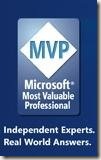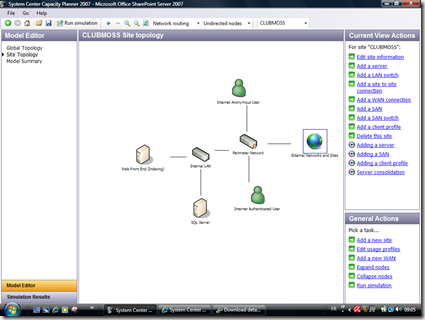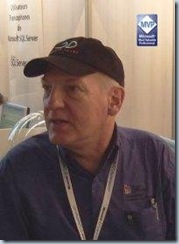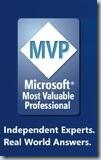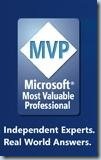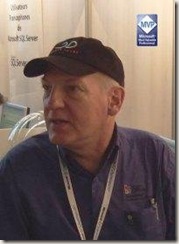Posté le April 24th, 2009 dans les catégories Actu, Vidéos
Alors que le pourcentage des entreprises françaises d’au moins dix salariés disposant d’un site Web est de 54% (la moyenne de l’UE est de 64%), ce qui fait de la France un des pays les moins avancés en Europe dans ce sens, on peut s’interroger sur la présence et l’utilité des réseaux sociaux au sein des entreprises françaises.
Pour nous éclairer, nous avons tendu micro et caméra à deux personnes particulièrement sensibles à ces questions de par leurs vécus et leurs responsabilités professionnelles, il s’agit Martine Giraudy et Solange Peyssard.
M. Giraudy, juriste de formation, est aujourd’hui à la tête de MEG-JIC (conseil en gestion, organisation et NTIC) alors que S. Peyssard est chargée de mission Web chez Help Line. Elles nous donnent deux avis différents sur l’entrée et l’utilisation des réseaux sociaux dans l’entreprise. Mais également sur ce qu’apportent les réseaux sociaux, en tant que valeur ajoutée à l’efficacité des personnes dans l’entreprise.
---
Pierre Erol GIRAUDY - MVP MOSS
Président du Club MOSS FRANCE
http://clubmoss2007.org