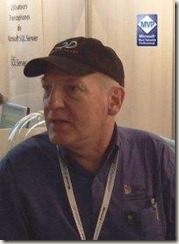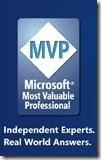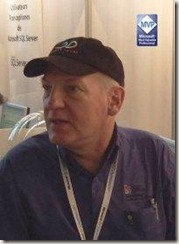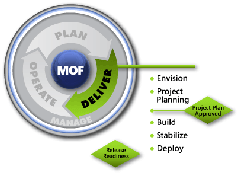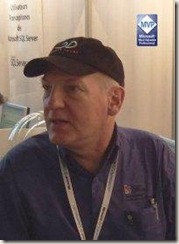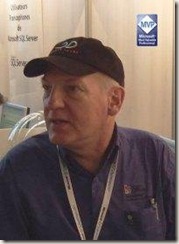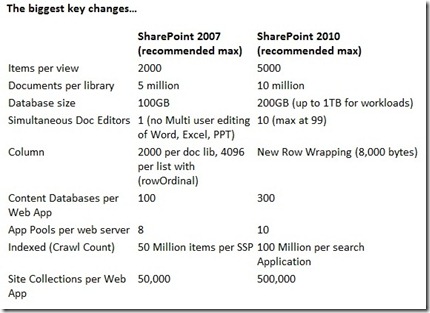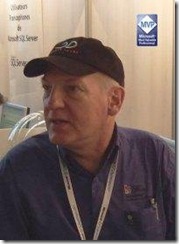Brief Description
The MOF Technology Library provides guidance and best practices to help you better understand how to use MOF with Microsoft technologies. The newest component of the library is the first Technical Service guide and workbook. These resources provide the knowledge, specific tasks, and schedules needed to keep technologies running smoothly so IT can deliver the services an organization expects.
http://www.microsoft.com/downloads/details.aspx?displaylang=en&FamilyID=211352fa-8630-4d89-bad0-7606926e4b9a&utm_source=feedburner&utm_medium=feed&utm_campaign=Feed%3A+MicrosoftDownloadCenter+%28Microsoft+Download+Center%29&utm_content=LocalHost#tm
Microsoft Operations Framework (MOF) 4.0
Looking for MOF Reliability Workbooks? Visit the new MOF Technology Library Download Center to download these resources. The current workbooks in the series address Active Directory, Active Directory Certificate Services, Hyper-V, Internet Information Services, Microsoft Application Virtualization, Microsoft System Center Configuration Manager, Network Load Balancing, Microsoft System Center Operations Manager, Microsoft System Center Virtual Machine Manager, User State Virtualization, Windows Server 2008 DNS Server, and Windows Server 2008 R2. The download package also includes an administrator’s guide. The new Technical Service Reliability Guide and Reliability Workbook for the Dynamic Datacenter are also now available.
New! Best Practices for Service Vendor Management. This companion guide covers the basics of service vendor management and details how the use of service agreements (SLAs, OLAs, and UCs) can foster effective working relationships, placing special emphasis on the added challenges that arise with external relationships. The best practices outlined in this guidance encourage relationships that are coordinated, positive, and responsive.
New! Continuous Improvement: A MOF Companion Guide. This companion guide provides a process-focused look at how to improve service management. It will help IT pros understand what continuous improvement is, identify needed changes and initiate improvements, and follow a four-step continuous improvement approach to maturing services and processes. The guidance makes a case for the business value of improving services and describes the roles and responsibilities involved in planning and implementing continuous improvement changes.
New! MOF Action Plan: Standard Changes. The latest MOF Action Plan will help your organization implement standard changes to improve your change process. The action plan serves as a supplement to Using Standard Changes to Improve Provisioning: A MOF Companion Guide and provides guidance for selecting and implementing standard changes.
New! Using Standard Changes to Improve Provisioning. This application of MOF guidance introduces the standard change process—using provisioning as a sample scenario—and demonstrates how to use standard changes to reduce the time, labor, and money required for provisioning. The guide will help organizations understand the benefits of using a streamlined standard change process for provisioning servers and clients; it also outlines the process for executing standard changes.
Management Reviews. This guidance will help organizations ensure that their technology services are on track to deliver expected business value. The guide includes management reviews for Portfolio, Service Alignment, Project Plan Approved, Release Readiness, Operational Health, and Policy and Control.
MOF Service Mapping. This guide is intended to introduce the content, structure, development, usage, and benefits of service maps. Service maps are graphical representations of an IT service that illustrate the various components that rely on the successful delivery of that service.
Getting Started with MOF 4.0: An Implementation Guide. This new extension of the MOF core content speaks to three targeted audiences—the CIO/IT director, IT managers, and individual contributors. The guide is the first step to a more efficient MOF implementation. It provides role- and situation-specific guidance, focused on helping users understand where to apply MOF and how to get the most from its recommendations.
MOF Action Plan: Release Readiness for Windows 7. The latest release in the MOF Action Plan series addresses the challenge of validating people-readiness for Windows 7 deployment. Building upon guidance from the MOF Release Readiness Management Review, this action plan asks the reader to evaluate four distinct aspects of release readiness. The action plan provides key considerations to determine organizational preparedness, as well as guidance for creating a tailored deployment checklist.
MOF Action Plan: Redistributing the Workload. This new series of MOF Action Plans was created to address the many challenges faced by IT pros. These resources provide IT pros with concise, actionable solutions that address real-world IT problems. The first release in this new series addresses the challenge of redistributing the workload due to staffing cuts. It asks readers to consider and reconfigure responsibilities and work distribution, based on key principles and best practices from MOF 4.0 core content.
Microsoft Operations Framework 4.0. MOF 4.0 is designed to help IT professionals quickly access useful, relevant content. It contains practical guidance—not just theory—and its streamlined approach makes it possible to use either the entire framework or one process from a particular service management function (SMF).
Using MOF for ISO/IEC 20000. This guide will help IT management, staff, and service providers to understand ISO/IEC 20000 requirements and help them use MOF as a means to streamlined and efficient implementation. The guide enables users to take informed steps toward ISO/IEC implementation, make cost-reducing process improvements, and increase organizational efficiency and flexibility. Ultimately, the steps outlined in this guide will help an organization meet ISO/IEC 20000 requirements and deliver effective IT services.
Cross Reference ITIL V3 and MOF 4.0. This guide compares the similarities and differences between two of the leading service management frameworks—the IT Infrastructure Library (ITIL) and Microsoft Operations Framework. In an environment where IT organizations are challenged as never before to deliver better IT services at lower costs, these service management frameworks offer best practice guidance for service improvement. This guide provides background information on IT Service Management (ITSM), introduces ITIL and MOF, and then discusses the two frameworks’ alignment, cross referencing, and application. It will enhance readers’ understanding of the main characteristics of these frameworks and how they align.
Planning for Software-plus-Services: A MOF Companion Guide. This guide provides a framework for considering and planning a software-plus-service strategy, using concise guidance and strategies from MOF 4.0 core content. The steps in this guide can be used to evaluate how software-plus-services will best help an organization. This is the first of the MOF companion guides, which apply MOF 4.0 principles to specific activities—making MOF’s guidance even more practical and usable.
MOF to COBIT/Val IT Comparison and Cross-Implementation Guide: How to Leverage MOF in a COBIT/Val IT Environment. This guide connects MOF, COBIT, and Val IT, enabling IT operations managers and professionals to understand how to best meet the mounting challenge of managing IT services in a way that appropriately demonstrates compliance. The guide describes the three frameworks, discusses their relationship to each other, and offers tips and techniques on how to use MOF to achieve the governance, risk, and compliance (GRC) objectives defined in the COBIT and Val IT governance frameworks. This guide will ultimately help users understand how MOF aligns with and supports the governance frameworks as well as the vital role MOF plays in integrating GRC capabilities into the daily operations of delivering high-quality and reliable IT services. To launch the download of this guide, go to http://go.microsoft.com/fwlink/?LinkId=151989.
MOF Job Aids. These templates, worksheets, and tools help IT pros apply MOF 4.0 guidance to specific scenarios and challenges.
IT Pro Quick Start Kit. Save time and money by learning more about MOF 4.0. The IT Pro Quick Start Kit gives an overview of MOF 4.0 and provides the tools to start using it today. The kit includes links to presentations and data sheets, information on MOF, compliance, and training and certification, ready-to-use graphics, and supporting materials.
To learn more, visit www.microsoft.com/MOF.
Send questions or feedback to us directly at mof@microsoft.com.
http://www.microsoft.com/downloads/details.aspx?displaylang=en&FamilyID=457ed61d-27b8-49d1-baca-b175e8f54c0c&utm_source=feedburner&utm_medium=feed&utm_campaign=Feed%3A+MicrosoftDownloadCenter+%28Microsoft+Download+Center%29&utm_content=LocalHost#tm
EROL
MVP