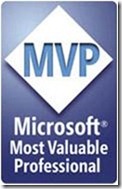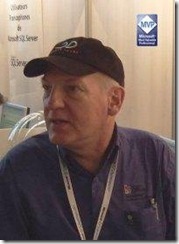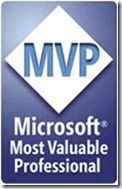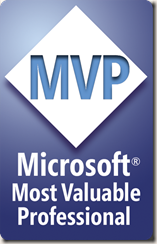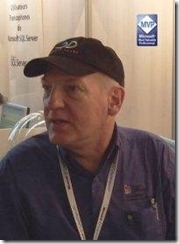Governance is a key component to ensuring the success of your SharePoint 2010 deployment, and one we frequently get asked about it as we travel to conferences and events. Represented by a set of established processes, procedures, and stakeholders, a well designed and implemented governance plan promotes adoption, ensures participation, and maximizes ROI. By using the governance techniques, best practices, and recommendations available below, you can align your policies for using SharePoint 2010 with your culture and goals while still enabling teams and individuals to effectively collaborate and share information.