SharePoint Learning Kit is a SCORM 2004 certified e-learning delivery and tracking application built as a Windows SharePoint Services 3.0 solution. It works with either Windows SharePoint Services 3.0 or Microsoft Office SharePoint Server 2007, and has the following core features:
- Supports SCORM 1.2, SCORM 2004, and Class Server content, allowing users to store and manage this content in SharePoint document libraries.
- Supports learner-centric and instructor-led (assigned) workflows.
- Allows assignment, tracking and grading of both e-learning and non-e-learning content.
Announcements / Requests
- SLK version 1.5 Beta now available at 1.5 Beta. Main feature is support for SharePoint 2010.
GOUVERNANCE et TIC + Artificial Intelligence Veille technologique - Transmission du savoir - Ultra‑GAIA: version augmentée d’une IA planétaire
Translate
vendredi 13 août 2010
SharePoint Learning Kit
 Veille technologique - TIC - Gouvernance - AI - GPT (Teams, INSIDER Windows 11, INSIDER MICROSOFT 365, BETA TESTS Edge et Bing, et veille technologique sur les GAFAM+N), j'ai publié deux livres sur les solutions Microsoft et l'AI et Copilot (c'est le quatrième aux formats ePUB et Papiers). Je pratique la Veille technologique active sur les TIC, Copilot, Ollama, LLAMA, Claude 3.5 Sonnet, Gemini, Bing, ChatGPT et AI et je suis membre de AIDAUG et UGAIA, GUILD4AI - "Association de fait" http://www.ugaia.eu https://ugaia.wordpress.com/ https://lecercle.guild4ai.ai/
Veille technologique - TIC - Gouvernance - AI - GPT (Teams, INSIDER Windows 11, INSIDER MICROSOFT 365, BETA TESTS Edge et Bing, et veille technologique sur les GAFAM+N), j'ai publié deux livres sur les solutions Microsoft et l'AI et Copilot (c'est le quatrième aux formats ePUB et Papiers). Je pratique la Veille technologique active sur les TIC, Copilot, Ollama, LLAMA, Claude 3.5 Sonnet, Gemini, Bing, ChatGPT et AI et je suis membre de AIDAUG et UGAIA, GUILD4AI - "Association de fait" http://www.ugaia.eu https://ugaia.wordpress.com/ https://lecercle.guild4ai.ai/
SharePoint SUSHI
SharePoint SUSHI is a powerful, user-friendly utility enabling you to accomplish common administrative tasks. You can think of SUSHI as a Swiss army knife for SharePoint.
SUSHI = SharePoint Utility with a Smart, Helpful Interface
 Veille technologique - TIC - Gouvernance - AI - GPT (Teams, INSIDER Windows 11, INSIDER MICROSOFT 365, BETA TESTS Edge et Bing, et veille technologique sur les GAFAM+N), j'ai publié deux livres sur les solutions Microsoft et l'AI et Copilot (c'est le quatrième aux formats ePUB et Papiers). Je pratique la Veille technologique active sur les TIC, Copilot, Ollama, LLAMA, Claude 3.5 Sonnet, Gemini, Bing, ChatGPT et AI et je suis membre de AIDAUG et UGAIA, GUILD4AI - "Association de fait" http://www.ugaia.eu https://ugaia.wordpress.com/ https://lecercle.guild4ai.ai/
Veille technologique - TIC - Gouvernance - AI - GPT (Teams, INSIDER Windows 11, INSIDER MICROSOFT 365, BETA TESTS Edge et Bing, et veille technologique sur les GAFAM+N), j'ai publié deux livres sur les solutions Microsoft et l'AI et Copilot (c'est le quatrième aux formats ePUB et Papiers). Je pratique la Veille technologique active sur les TIC, Copilot, Ollama, LLAMA, Claude 3.5 Sonnet, Gemini, Bing, ChatGPT et AI et je suis membre de AIDAUG et UGAIA, GUILD4AI - "Association de fait" http://www.ugaia.eu https://ugaia.wordpress.com/ https://lecercle.guild4ai.ai/
mardi 10 août 2010
Notre livre sur SharePoint 2010 chez LAVOISIER–HERMES
Microsoft SharePoint Server 2010 (Coll. Études informatiques et logiciels)
Auteur(s) : GIRAUDY Martine, GIRAUDY Pierre-Erol, HAMET Benoit Nicolas GEORGEAULT Etienne LEGENDRE.
Date de parution: 09-2010
Langue : FRANÇAIS
15.6x23.4 Broché
Etat : à paraître, réservez-le dès maintenant.
Résumé

Ce guide décrit, de manière didactique, comment piloter Microsoft® SharePoint® Server 2010 en analysant les points suivants : l'architecture et les fonctions avancées, la migration, l'installation, la configuration, la gouvernance et la gestion applicative, l'intégration de réseaux sociaux, My Site, la conservation, SharePoint Designer, STSADM et PowerShell.
Sommaire
Plan de lecture. Introduction.
Chapitre 1. Construire l'architecture SharePoint® 2010. Chapitre 2. La gouvernance. Chapitre 3. Configuration : les installations et migrations. Chapitre 4. Création : de nombreux outils au service des acteurs. Chapitre 5. Cadrer SharePoint® dans son propre environnement et/ou dans son environnement spécifique. Chapitre 6. Applications fonctionnelles : Office Web Applications et réseaux sociaux. Chapitre 7. Conserver : les restaurations et les sauvegardes de SharePoint® 2010.
Conclusion.
Bibliographie.
Liens.
Glossaire.
Index.
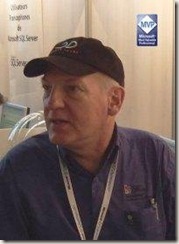
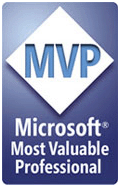
 Veille technologique - TIC - Gouvernance - AI - GPT (Teams, INSIDER Windows 11, INSIDER MICROSOFT 365, BETA TESTS Edge et Bing, et veille technologique sur les GAFAM+N), j'ai publié deux livres sur les solutions Microsoft et l'AI et Copilot (c'est le quatrième aux formats ePUB et Papiers). Je pratique la Veille technologique active sur les TIC, Copilot, Ollama, LLAMA, Claude 3.5 Sonnet, Gemini, Bing, ChatGPT et AI et je suis membre de AIDAUG et UGAIA, GUILD4AI - "Association de fait" http://www.ugaia.eu https://ugaia.wordpress.com/ https://lecercle.guild4ai.ai/
Veille technologique - TIC - Gouvernance - AI - GPT (Teams, INSIDER Windows 11, INSIDER MICROSOFT 365, BETA TESTS Edge et Bing, et veille technologique sur les GAFAM+N), j'ai publié deux livres sur les solutions Microsoft et l'AI et Copilot (c'est le quatrième aux formats ePUB et Papiers). Je pratique la Veille technologique active sur les TIC, Copilot, Ollama, LLAMA, Claude 3.5 Sonnet, Gemini, Bing, ChatGPT et AI et je suis membre de AIDAUG et UGAIA, GUILD4AI - "Association de fait" http://www.ugaia.eu https://ugaia.wordpress.com/ https://lecercle.guild4ai.ai/
lundi 9 août 2010
Productivity Hub 2010
Brief Description
The Productivity Hub is a Microsoft SharePoint Server 2010 site collection that offers training materials for end-users.
 Veille technologique - TIC - Gouvernance - AI - GPT (Teams, INSIDER Windows 11, INSIDER MICROSOFT 365, BETA TESTS Edge et Bing, et veille technologique sur les GAFAM+N), j'ai publié deux livres sur les solutions Microsoft et l'AI et Copilot (c'est le quatrième aux formats ePUB et Papiers). Je pratique la Veille technologique active sur les TIC, Copilot, Ollama, LLAMA, Claude 3.5 Sonnet, Gemini, Bing, ChatGPT et AI et je suis membre de AIDAUG et UGAIA, GUILD4AI - "Association de fait" http://www.ugaia.eu https://ugaia.wordpress.com/ https://lecercle.guild4ai.ai/
Veille technologique - TIC - Gouvernance - AI - GPT (Teams, INSIDER Windows 11, INSIDER MICROSOFT 365, BETA TESTS Edge et Bing, et veille technologique sur les GAFAM+N), j'ai publié deux livres sur les solutions Microsoft et l'AI et Copilot (c'est le quatrième aux formats ePUB et Papiers). Je pratique la Veille technologique active sur les TIC, Copilot, Ollama, LLAMA, Claude 3.5 Sonnet, Gemini, Bing, ChatGPT et AI et je suis membre de AIDAUG et UGAIA, GUILD4AI - "Association de fait" http://www.ugaia.eu https://ugaia.wordpress.com/ https://lecercle.guild4ai.ai/
samedi 7 août 2010
Deployment guide for SharePoint Server 2010
This book includes information deployment scenarios, step-by-step installation instructions, and post-installation configuration steps for deploying Microsoft SharePoint Server 2010.
Download details: Deployment guide for SharePoint Server 2010
 Veille technologique - TIC - Gouvernance - AI - GPT (Teams, INSIDER Windows 11, INSIDER MICROSOFT 365, BETA TESTS Edge et Bing, et veille technologique sur les GAFAM+N), j'ai publié deux livres sur les solutions Microsoft et l'AI et Copilot (c'est le quatrième aux formats ePUB et Papiers). Je pratique la Veille technologique active sur les TIC, Copilot, Ollama, LLAMA, Claude 3.5 Sonnet, Gemini, Bing, ChatGPT et AI et je suis membre de AIDAUG et UGAIA, GUILD4AI - "Association de fait" http://www.ugaia.eu https://ugaia.wordpress.com/ https://lecercle.guild4ai.ai/
Veille technologique - TIC - Gouvernance - AI - GPT (Teams, INSIDER Windows 11, INSIDER MICROSOFT 365, BETA TESTS Edge et Bing, et veille technologique sur les GAFAM+N), j'ai publié deux livres sur les solutions Microsoft et l'AI et Copilot (c'est le quatrième aux formats ePUB et Papiers). Je pratique la Veille technologique active sur les TIC, Copilot, Ollama, LLAMA, Claude 3.5 Sonnet, Gemini, Bing, ChatGPT et AI et je suis membre de AIDAUG et UGAIA, GUILD4AI - "Association de fait" http://www.ugaia.eu https://ugaia.wordpress.com/ https://lecercle.guild4ai.ai/
jeudi 5 août 2010
FORMATION SHAREPOINT 2010 : Administrateur SharePoint Server 2010 certifié MCTS ()
Formation éligible OPCA et CIF
Microsoft SharePoint 2010 est la nouvelle version de l'outil collaboratif phare de Microsoft, offrant des fonctionnalités de gestion du contenu, de gestion des enregistrements et d'aide à la décision. SharePoint 2010 permet un accès facilité aux données cruciales de l’entreprise. C’est l’outil idéal pour l’optimisation du partage de l’information dans l’entreprise.
Grâce aux modèles de site et à une interface mieux intégrée aux outils bureautiques de la suite Office, vous pouvez créer rapidement et efficacement des portails qui prennent en charge les besoins de vos utilisateurs.
Vous pouvez utiliser SharePoint Server 2010 pour :
- Collaborer efficacement avec d'autres personnes de votre organisation (calendriers, bibliothèques de documents, …).
- Créer des sites personnels (gestion et partage des informations, …).
- Rechercher des collaborateurs (expertise, intérêt particulier, …).
- Gérer des documents, des enregistrements et du contenu Web.
- Publier des rapports, des listes et des indicateurs de performance clé (KPI).
La formation exclusive EGILIA vous permettra en 5 jours de maitriser toutes les subtilités de la mise en place d’une infrastructure SharePoint 2010 en mettant l‘accent sur la gouvernance. L'ensemble des méthodes, des outils et des bonnes pratiques que les DSI doivent mettre en œuvre pour améliorer leurs résultats avec SharePoint seront mis en avant dans cette formation.
FORMATION SHAREPOINT 2010 : Administrateur SharePoint Server 2010 certifié MCTS ()
 Veille technologique - TIC - Gouvernance - AI - GPT (Teams, INSIDER Windows 11, INSIDER MICROSOFT 365, BETA TESTS Edge et Bing, et veille technologique sur les GAFAM+N), j'ai publié deux livres sur les solutions Microsoft et l'AI et Copilot (c'est le quatrième aux formats ePUB et Papiers). Je pratique la Veille technologique active sur les TIC, Copilot, Ollama, LLAMA, Claude 3.5 Sonnet, Gemini, Bing, ChatGPT et AI et je suis membre de AIDAUG et UGAIA, GUILD4AI - "Association de fait" http://www.ugaia.eu https://ugaia.wordpress.com/ https://lecercle.guild4ai.ai/
Veille technologique - TIC - Gouvernance - AI - GPT (Teams, INSIDER Windows 11, INSIDER MICROSOFT 365, BETA TESTS Edge et Bing, et veille technologique sur les GAFAM+N), j'ai publié deux livres sur les solutions Microsoft et l'AI et Copilot (c'est le quatrième aux formats ePUB et Papiers). Je pratique la Veille technologique active sur les TIC, Copilot, Ollama, LLAMA, Claude 3.5 Sonnet, Gemini, Bing, ChatGPT et AI et je suis membre de AIDAUG et UGAIA, GUILD4AI - "Association de fait" http://www.ugaia.eu https://ugaia.wordpress.com/ https://lecercle.guild4ai.ai/
Protection d'une ferme SharePoint 2010 à l'aide de DPM 2010
Cet article présente l’intégration de deux nouveaux produits à savoir DPM 2010 et SharePoint 2010. Il montre comment sauvegarder l’ensemble d’une ferme en un seul clique et présente la nouvelle fonctionnalité de restauration d’élément sans nécessité de ferme supplémentaire.
 Veille technologique - TIC - Gouvernance - AI - GPT (Teams, INSIDER Windows 11, INSIDER MICROSOFT 365, BETA TESTS Edge et Bing, et veille technologique sur les GAFAM+N), j'ai publié deux livres sur les solutions Microsoft et l'AI et Copilot (c'est le quatrième aux formats ePUB et Papiers). Je pratique la Veille technologique active sur les TIC, Copilot, Ollama, LLAMA, Claude 3.5 Sonnet, Gemini, Bing, ChatGPT et AI et je suis membre de AIDAUG et UGAIA, GUILD4AI - "Association de fait" http://www.ugaia.eu https://ugaia.wordpress.com/ https://lecercle.guild4ai.ai/
Veille technologique - TIC - Gouvernance - AI - GPT (Teams, INSIDER Windows 11, INSIDER MICROSOFT 365, BETA TESTS Edge et Bing, et veille technologique sur les GAFAM+N), j'ai publié deux livres sur les solutions Microsoft et l'AI et Copilot (c'est le quatrième aux formats ePUB et Papiers). Je pratique la Veille technologique active sur les TIC, Copilot, Ollama, LLAMA, Claude 3.5 Sonnet, Gemini, Bing, ChatGPT et AI et je suis membre de AIDAUG et UGAIA, GUILD4AI - "Association de fait" http://www.ugaia.eu https://ugaia.wordpress.com/ https://lecercle.guild4ai.ai/
mercredi 28 juillet 2010
Risk and Health Assessment Program for Microsoft Office SharePoint Server (MOSSRAP) v2.0
 Veille technologique - TIC - Gouvernance - AI - GPT (Teams, INSIDER Windows 11, INSIDER MICROSOFT 365, BETA TESTS Edge et Bing, et veille technologique sur les GAFAM+N), j'ai publié deux livres sur les solutions Microsoft et l'AI et Copilot (c'est le quatrième aux formats ePUB et Papiers). Je pratique la Veille technologique active sur les TIC, Copilot, Ollama, LLAMA, Claude 3.5 Sonnet, Gemini, Bing, ChatGPT et AI et je suis membre de AIDAUG et UGAIA, GUILD4AI - "Association de fait" http://www.ugaia.eu https://ugaia.wordpress.com/ https://lecercle.guild4ai.ai/
Veille technologique - TIC - Gouvernance - AI - GPT (Teams, INSIDER Windows 11, INSIDER MICROSOFT 365, BETA TESTS Edge et Bing, et veille technologique sur les GAFAM+N), j'ai publié deux livres sur les solutions Microsoft et l'AI et Copilot (c'est le quatrième aux formats ePUB et Papiers). Je pratique la Veille technologique active sur les TIC, Copilot, Ollama, LLAMA, Claude 3.5 Sonnet, Gemini, Bing, ChatGPT et AI et je suis membre de AIDAUG et UGAIA, GUILD4AI - "Association de fait" http://www.ugaia.eu https://ugaia.wordpress.com/ https://lecercle.guild4ai.ai/
vendredi 16 juillet 2010
The Microsoft SharePoint Administration Toolkit :
contains the following tools to help manage SharePoint 2010 Foundation and SharePoint 2010 Server:
- Security Configuration Wizard (SCW) manifests, which add roles for SharePoint 2010 Products to Windows Server 2008 with Service Pack 2 or to Windows Server 2008 R2.
SCW is an attack surface reduction tool introduced with Windows Server 2003 Service Pack 1. SCW uses a roles-based metaphor to solicit the functionality required for a server and disables the functionality that is not required. By automating this security best practice, SCW helps to create Windows environments that are less susceptible, on the whole, to security vulnerabilities that have been exploited. For more information about SCW in Windows Server 2008, see Security Configuration Wizard (http://go.microsoft.com/fwlink/?LinkId=185511). - Load Testing Toolkit (LTK), which generates a Visual Studio Team System 2008 (VSTS) load test based on Windows SharePoint Services 3.0 and Microsoft Office SharePoint Server 2007 IIS logs. The VSTS load test can be used to generate synthetic load against SharePoint Foundation 2010 or SharePoint Server 2010 as part of a capacity planning exercise or a pre-upgrade stress test.
To install the Visual Studio Team System (VSTS), see Visual Studio Team System 2008 Team Suite (http://go.microsoft.com/fwlink/?LinkID=101641). To install Service Pack 1, see Microsoft Visual Studio 2008 Service Pack 1 (http://go.microsoft.com/fwlink/?LinkID=116488). - User Profile Replication Engine 2010 (UPRE2010), which provides a shared services administrator the ability to replicate user profiles and social data between shared services providers (SSP) in Office SharePoint Server 2007 and User Profile service applications in SharePoint Server 2010. This Windows PowerShell-based tool is not supported for SharePoint Foundation 2010.
- Content Management Interoperability Services (CMIS) connector for SharePoint Server 2010
The Content Management Interoperability Services (CMIS) connector for SharePoint Server 2010 enables SharePoint users to interact with content stored in any repository that has implemented the CMIS standard, as well as making SharePoint 2010 content available to any application that has implemented the CMIS standard.
The CMIS connector for SharePoint Server 2010 includes two features:- The Content Management Interoperability Services (CMIS) Consumer Web Part, which can be added to any SharePoint page. This Web Part displays and lets users interact with the contents of any CMIS repository.
- The Content Management Interoperability Services (CMIS) Producer, which allows applications to interact with SharePoint lists and document libraries programmatically by means of the interfaces defined in the CMIS standard.
For more information about the Content Management Interoperability Services (CMIS) standard, see OASIS Content Management Interoperability Services (CMIS) TC (http://go.microsoft.com/fwlink/?LinkId=196694).
This tool is not supported for SharePoint Foundation 2010.
 Veille technologique - TIC - Gouvernance - AI - GPT (Teams, INSIDER Windows 11, INSIDER MICROSOFT 365, BETA TESTS Edge et Bing, et veille technologique sur les GAFAM+N), j'ai publié deux livres sur les solutions Microsoft et l'AI et Copilot (c'est le quatrième aux formats ePUB et Papiers). Je pratique la Veille technologique active sur les TIC, Copilot, Ollama, LLAMA, Claude 3.5 Sonnet, Gemini, Bing, ChatGPT et AI et je suis membre de AIDAUG et UGAIA, GUILD4AI - "Association de fait" http://www.ugaia.eu https://ugaia.wordpress.com/ https://lecercle.guild4ai.ai/
Veille technologique - TIC - Gouvernance - AI - GPT (Teams, INSIDER Windows 11, INSIDER MICROSOFT 365, BETA TESTS Edge et Bing, et veille technologique sur les GAFAM+N), j'ai publié deux livres sur les solutions Microsoft et l'AI et Copilot (c'est le quatrième aux formats ePUB et Papiers). Je pratique la Veille technologique active sur les TIC, Copilot, Ollama, LLAMA, Claude 3.5 Sonnet, Gemini, Bing, ChatGPT et AI et je suis membre de AIDAUG et UGAIA, GUILD4AI - "Association de fait" http://www.ugaia.eu https://ugaia.wordpress.com/ https://lecercle.guild4ai.ai/
CardioLog 2010
Standard, Professional & Enterprise Editions
During 2010 Q2 Intlock will introduce CardioLog 2010 for its 3 subscribed editions: Standard, Professional and Enterprise.
CardioLog 2010 will support SharePoint 2010, include some UI changes, and introduce new usage reports. Many of the new features and enhancements for CardioLog 2010 were requested by our customers, and we thank them for helping us make CardioLog better.
 Veille technologique - TIC - Gouvernance - AI - GPT (Teams, INSIDER Windows 11, INSIDER MICROSOFT 365, BETA TESTS Edge et Bing, et veille technologique sur les GAFAM+N), j'ai publié deux livres sur les solutions Microsoft et l'AI et Copilot (c'est le quatrième aux formats ePUB et Papiers). Je pratique la Veille technologique active sur les TIC, Copilot, Ollama, LLAMA, Claude 3.5 Sonnet, Gemini, Bing, ChatGPT et AI et je suis membre de AIDAUG et UGAIA, GUILD4AI - "Association de fait" http://www.ugaia.eu https://ugaia.wordpress.com/ https://lecercle.guild4ai.ai/
Veille technologique - TIC - Gouvernance - AI - GPT (Teams, INSIDER Windows 11, INSIDER MICROSOFT 365, BETA TESTS Edge et Bing, et veille technologique sur les GAFAM+N), j'ai publié deux livres sur les solutions Microsoft et l'AI et Copilot (c'est le quatrième aux formats ePUB et Papiers). Je pratique la Veille technologique active sur les TIC, Copilot, Ollama, LLAMA, Claude 3.5 Sonnet, Gemini, Bing, ChatGPT et AI et je suis membre de AIDAUG et UGAIA, GUILD4AI - "Association de fait" http://www.ugaia.eu https://ugaia.wordpress.com/ https://lecercle.guild4ai.ai/
lundi 12 juillet 2010
Download details: SharePointFoundUpgrade
This book is designed to guide administrators and IT professionals through the process of upgrading to Microsoft SharePoint Foundation 2010 from Windows SharePoint Services 3.0.
 Veille technologique - TIC - Gouvernance - AI - GPT (Teams, INSIDER Windows 11, INSIDER MICROSOFT 365, BETA TESTS Edge et Bing, et veille technologique sur les GAFAM+N), j'ai publié deux livres sur les solutions Microsoft et l'AI et Copilot (c'est le quatrième aux formats ePUB et Papiers). Je pratique la Veille technologique active sur les TIC, Copilot, Ollama, LLAMA, Claude 3.5 Sonnet, Gemini, Bing, ChatGPT et AI et je suis membre de AIDAUG et UGAIA, GUILD4AI - "Association de fait" http://www.ugaia.eu https://ugaia.wordpress.com/ https://lecercle.guild4ai.ai/
Veille technologique - TIC - Gouvernance - AI - GPT (Teams, INSIDER Windows 11, INSIDER MICROSOFT 365, BETA TESTS Edge et Bing, et veille technologique sur les GAFAM+N), j'ai publié deux livres sur les solutions Microsoft et l'AI et Copilot (c'est le quatrième aux formats ePUB et Papiers). Je pratique la Veille technologique active sur les TIC, Copilot, Ollama, LLAMA, Claude 3.5 Sonnet, Gemini, Bing, ChatGPT et AI et je suis membre de AIDAUG et UGAIA, GUILD4AI - "Association de fait" http://www.ugaia.eu https://ugaia.wordpress.com/ https://lecercle.guild4ai.ai/
vendredi 9 juillet 2010
Technical reference for Microsoft SharePoint Foundation 2010
Technical reference includes information about the Microsoft SharePoint Foundation 2010 provider for Windows PowerShell.
Date Published: 7/7/2010
Language: English
Download Size: 1.3 MB - 7.0 MB*
 Veille technologique - TIC - Gouvernance - AI - GPT (Teams, INSIDER Windows 11, INSIDER MICROSOFT 365, BETA TESTS Edge et Bing, et veille technologique sur les GAFAM+N), j'ai publié deux livres sur les solutions Microsoft et l'AI et Copilot (c'est le quatrième aux formats ePUB et Papiers). Je pratique la Veille technologique active sur les TIC, Copilot, Ollama, LLAMA, Claude 3.5 Sonnet, Gemini, Bing, ChatGPT et AI et je suis membre de AIDAUG et UGAIA, GUILD4AI - "Association de fait" http://www.ugaia.eu https://ugaia.wordpress.com/ https://lecercle.guild4ai.ai/
Veille technologique - TIC - Gouvernance - AI - GPT (Teams, INSIDER Windows 11, INSIDER MICROSOFT 365, BETA TESTS Edge et Bing, et veille technologique sur les GAFAM+N), j'ai publié deux livres sur les solutions Microsoft et l'AI et Copilot (c'est le quatrième aux formats ePUB et Papiers). Je pratique la Veille technologique active sur les TIC, Copilot, Ollama, LLAMA, Claude 3.5 Sonnet, Gemini, Bing, ChatGPT et AI et je suis membre de AIDAUG et UGAIA, GUILD4AI - "Association de fait" http://www.ugaia.eu https://ugaia.wordpress.com/ https://lecercle.guild4ai.ai/
mardi 6 juillet 2010
Prochaine réunion du CLUB SHAREPOINT FRANCE
le lundi 13 Sept 2010. sur SharePoint 2010 & 2007
Organisateur : CLUB SHAREPOINT FRANCE
Type : Réunions Gratuite
Date : lundi 13 Sept 2010
Heure : 14:00 - 19:00
Lieu : MICROSOFT Centre Conférences
Adresse : 41, quai du Président Roosevelt
Ville : Issy-les-Moulineaux, France
Téléphone : 0130242146
Adresse électronique : erolgiraudy @ sfr . fr
Plan en préparartion :
14:00 - 14:05 Issy-les-Moulineaux, intro - les livres - les sites -les certifications - les formations
Présentateur : Pierre Erol GIRAUDY - MVP
14:05 - 14:30 Issy-les-Moulineaux, - Worflow - visio Services - WebPart Visio un peu de code...
Présentateur : Michel LALLANE - MVP
14:30 - 14:55 Issy-les-Moulineaux, - SPS 2010 retour d'expérience utilisateurs
 Veille technologique - TIC - Gouvernance - AI - GPT (Teams, INSIDER Windows 11, INSIDER MICROSOFT 365, BETA TESTS Edge et Bing, et veille technologique sur les GAFAM+N), j'ai publié deux livres sur les solutions Microsoft et l'AI et Copilot (c'est le quatrième aux formats ePUB et Papiers). Je pratique la Veille technologique active sur les TIC, Copilot, Ollama, LLAMA, Claude 3.5 Sonnet, Gemini, Bing, ChatGPT et AI et je suis membre de AIDAUG et UGAIA, GUILD4AI - "Association de fait" http://www.ugaia.eu https://ugaia.wordpress.com/ https://lecercle.guild4ai.ai/
Veille technologique - TIC - Gouvernance - AI - GPT (Teams, INSIDER Windows 11, INSIDER MICROSOFT 365, BETA TESTS Edge et Bing, et veille technologique sur les GAFAM+N), j'ai publié deux livres sur les solutions Microsoft et l'AI et Copilot (c'est le quatrième aux formats ePUB et Papiers). Je pratique la Veille technologique active sur les TIC, Copilot, Ollama, LLAMA, Claude 3.5 Sonnet, Gemini, Bing, ChatGPT et AI et je suis membre de AIDAUG et UGAIA, GUILD4AI - "Association de fait" http://www.ugaia.eu https://ugaia.wordpress.com/ https://lecercle.guild4ai.ai/
vendredi 18 juin 2010
MOF 4.0
These extensions to the MOF 4.0 core content function as practical additions to the IT service lifecycle guidance outlined in the framework. They’re intended to help IT pros and business and technical decision makers align IT and business goals, enabling them to perform IT-related activities effectively and cost-efficiently. MOF extended guidance includes management reviews, companion guides, action plans, and job aids. If you haven’t already reviewed the framework, launch the download of the MOF 4.0 core content.
MOF Management Reviews provides a deeper level of insight to those already identified throughout the service lifecycle, offering guidance to help management set goals, evaluate progress, and confirm results. This guidance will help organizations ensure that their technology services are on track to deliver expected business value. Learn more.
MOF Companion Guides are intended to help IT pros and business and technical decision makers perform IT-related activities effectively and cost-efficiently, seamlessly aligning IT and business goals. Each guide applies MOF 4.0 principles to specific activities—making MOF’s guidance even more practical and usable. Learn more.
- Launch the download of Best Practices for Service Vendor Management.
- Launch the download of Continuous Improvement: A MOF Companion Guide.
- Launch the download of MOF Service Mapping.
- Launch the download of Cross Reference ITIL V3 and MOF 4.0.
- Launch the download of MOF to COBIT/Val IT Comparison and Cross-Implementation Guide.
- Launch the download of Planning for Software-plus-Services.
- Launch the download of Using MOF for ISO/IEC 20000.
- Launch the download of Using Standard Changes to Improve Provisioning: A MOF Companion Guide.
MOF Job Aids
MOF Job Aids are templates, worksheets, and tools that help IT pros apply MOF 4.0 guidance to specific scenarios and challenges through-out the IT service lifecycle. Learn more.
- Launch the download of MOF Job Aids for Plan Phase.
- Launch the download of MOF Job Aids for Deliver Phase.
- Launch the download of MOF Job Aids for Operate Phase.
- Launch the download of MOF Job Aids for Manage Layer.
MOF Action Plans
MOF Action Plans are resources designed to provide IT pros with concise, actionable solutions that address IT problems faced in the real world. Learn more.
- Launch the download of the MOF Action Plan: Release Readiness for Windows 7.
- Launch the download of the MOF Action Plan: Redistributing the Workload.
- Launch the download of the MOF Action Plan: Standard Changes.
Related Downloads
- Launch the download of the MOF 4.0 core content.
- Launch the download the MOF IT Pro Quick Start Kit.
- Learn more about MOF 4.0 downloads.
- Learn more about MOF Technology Library downloads.
Join the Beta
Microsoft Operations Framework supporting content guidance documents may be available as beta releases on the Connect Web site. These are open beta downloads. To join the MOF beta, follow these steps:
- Visit the Microsoft Connect website at https://connect.microsoft.com/InvitationUse.aspx?ProgramID=1880&InvitationID=MOFH-TMBV-G4GW&SiteID=14
- Sign in using a valid Windows Live ID to continue to the Invitations page.
- Scroll down to Microsoft Operations Framework.
If you have not previously registered with Microsoft Connect, you might be required to do so before continuing with the invitation process.
If the link in step 1 does not work for you, copy and paste the link into the Web browser address bar.
About Solution Accelerators
Solution Accelerators are authoritative resources that help IT pros plan, deliver, operate, and manage IT systems that address real-world scenarios. Solution Accelerators provide free, prescriptive guidance and automation to accelerate cross-product integration, core infrastructure development, and other enhancements.
Sign up to receive the Solution Accelerator Notifications newsletter so that you can stay informed about new Solution Accelerator releases and updates. The newsletter covers such areas of interest as:
- Communication and collaboration
- Security, data protection, and recovery
- Deployment
- Operations and management
Learn More
For more information, visit www.microsoft.com/MOF.
Feedback
Please send questions or comments about this guide to mof@microsoft.com.
 Veille technologique - TIC - Gouvernance - AI - GPT (Teams, INSIDER Windows 11, INSIDER MICROSOFT 365, BETA TESTS Edge et Bing, et veille technologique sur les GAFAM+N), j'ai publié deux livres sur les solutions Microsoft et l'AI et Copilot (c'est le quatrième aux formats ePUB et Papiers). Je pratique la Veille technologique active sur les TIC, Copilot, Ollama, LLAMA, Claude 3.5 Sonnet, Gemini, Bing, ChatGPT et AI et je suis membre de AIDAUG et UGAIA, GUILD4AI - "Association de fait" http://www.ugaia.eu https://ugaia.wordpress.com/ https://lecercle.guild4ai.ai/
Veille technologique - TIC - Gouvernance - AI - GPT (Teams, INSIDER Windows 11, INSIDER MICROSOFT 365, BETA TESTS Edge et Bing, et veille technologique sur les GAFAM+N), j'ai publié deux livres sur les solutions Microsoft et l'AI et Copilot (c'est le quatrième aux formats ePUB et Papiers). Je pratique la Veille technologique active sur les TIC, Copilot, Ollama, LLAMA, Claude 3.5 Sonnet, Gemini, Bing, ChatGPT et AI et je suis membre de AIDAUG et UGAIA, GUILD4AI - "Association de fait" http://www.ugaia.eu https://ugaia.wordpress.com/ https://lecercle.guild4ai.ai/
samedi 5 juin 2010
SharePoint Server 2010 performance and capacity test results and recommendations
Brief Description
These white papers describe the performance and capacity impact of specific feature sets included in Microsoft SharePoint Server 2010. These white papers describe the performance and capacity impact of specific feature sets included in SharePoint Server 2010. These white papers include information about the performance and capacity characteristics of the feature and how it was tested by Microsoft, including:
- Test farm characteristics
- Test results
- Recommendations
- Troubleshooting performance and scalability
What Others Are Downloading
Others who downloaded SharePoint Server 2010 performance and capacity test results and recommendations also downloaded:
- Capacity management and sizing for SharePoint Server 2010
- SharePoint Server 2010 capacity management: software boundaries and limits
- Topologies for SharePoint Server 2010
- Databases That Support SharePoint 2010 Products
- Extranet Topologies for SharePoint 2010 Products
Capacity management describes the concepts you need to understand to successfully determine the appropriate capacity for your Microsoft SharePoint Server 2010 environment. This white paper provides you with the information that helps you:
- Understand the concepts behind effective capacity management.
- Define performance and capacity targets for your environment.
- Select the appropriate data architecture.
- Choose hardware to support the number of users and the features you intend to deploy.
- Test, validate, and adjust your environment to achieve your performance and capacity targets.
- Monitor and adjust your environment to match demand.
EROl MVP
 Veille technologique - TIC - Gouvernance - AI - GPT (Teams, INSIDER Windows 11, INSIDER MICROSOFT 365, BETA TESTS Edge et Bing, et veille technologique sur les GAFAM+N), j'ai publié deux livres sur les solutions Microsoft et l'AI et Copilot (c'est le quatrième aux formats ePUB et Papiers). Je pratique la Veille technologique active sur les TIC, Copilot, Ollama, LLAMA, Claude 3.5 Sonnet, Gemini, Bing, ChatGPT et AI et je suis membre de AIDAUG et UGAIA, GUILD4AI - "Association de fait" http://www.ugaia.eu https://ugaia.wordpress.com/ https://lecercle.guild4ai.ai/
Veille technologique - TIC - Gouvernance - AI - GPT (Teams, INSIDER Windows 11, INSIDER MICROSOFT 365, BETA TESTS Edge et Bing, et veille technologique sur les GAFAM+N), j'ai publié deux livres sur les solutions Microsoft et l'AI et Copilot (c'est le quatrième aux formats ePUB et Papiers). Je pratique la Veille technologique active sur les TIC, Copilot, Ollama, LLAMA, Claude 3.5 Sonnet, Gemini, Bing, ChatGPT et AI et je suis membre de AIDAUG et UGAIA, GUILD4AI - "Association de fait" http://www.ugaia.eu https://ugaia.wordpress.com/ https://lecercle.guild4ai.ai/




