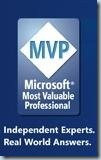Quels logiciels sont nécessaires pour utiliser Microsoft Online?
Chaque personne peut utiliser la solution Microsoft Online via les navigateurs du marché. Pour bénéficier toutefois de toutes les caractéristiques avancées en mode déconnecté, les outils suivants – selon les besoins et l’usage – sont nécessaires :
- Outil de Sign-In pour Windows
- .NET Framework 3.5
- Outil de Sign-In sur MAC
- Outlook 2007 (s’il n’est pas déjà installé):
- Office Communicator 2007 R2 (s’il n’est pas déjà installé)
- Office Live Meeting
- Add-in LiveMeeting pour organiser vos sessions Live Meeting à partir d’Outlook
- Add-in Outlook 2003, pour accéder à la plage des disponibilités et à la liste d’adresses en mode déconnecté
GOUVERNANCE et TIC + Artificial Intelligence Veille technologique - Transmission du savoir - Ultra‑GAIA: version augmentée d’une IA planétaire
Translate
dimanche 10 janvier 2010
Microsoft Online Services France
 Veille technologique - TIC - Gouvernance - AI - GPT (Teams, INSIDER Windows 11, INSIDER MICROSOFT 365, BETA TESTS Edge et Bing, et veille technologique sur les GAFAM+N), j'ai publié deux livres sur les solutions Microsoft et l'AI et Copilot (c'est le quatrième aux formats ePUB et Papiers). Je pratique la Veille technologique active sur les TIC, Copilot, Ollama, LLAMA, Claude 3.5 Sonnet, Gemini, Bing, ChatGPT et AI et je suis membre de AIDAUG et UGAIA, GUILD4AI - "Association de fait" http://www.ugaia.eu https://ugaia.wordpress.com/ https://lecercle.guild4ai.ai/
Veille technologique - TIC - Gouvernance - AI - GPT (Teams, INSIDER Windows 11, INSIDER MICROSOFT 365, BETA TESTS Edge et Bing, et veille technologique sur les GAFAM+N), j'ai publié deux livres sur les solutions Microsoft et l'AI et Copilot (c'est le quatrième aux formats ePUB et Papiers). Je pratique la Veille technologique active sur les TIC, Copilot, Ollama, LLAMA, Claude 3.5 Sonnet, Gemini, Bing, ChatGPT et AI et je suis membre de AIDAUG et UGAIA, GUILD4AI - "Association de fait" http://www.ugaia.eu https://ugaia.wordpress.com/ https://lecercle.guild4ai.ai/
samedi 9 janvier 2010
By Todd Bleeker
Some SharePoint 2010 User Interface Terms
What follows is my first attempt at identifying various areas of the SharePoint 2010 user interface:
 Veille technologique - TIC - Gouvernance - AI - GPT (Teams, INSIDER Windows 11, INSIDER MICROSOFT 365, BETA TESTS Edge et Bing, et veille technologique sur les GAFAM+N), j'ai publié deux livres sur les solutions Microsoft et l'AI et Copilot (c'est le quatrième aux formats ePUB et Papiers). Je pratique la Veille technologique active sur les TIC, Copilot, Ollama, LLAMA, Claude 3.5 Sonnet, Gemini, Bing, ChatGPT et AI et je suis membre de AIDAUG et UGAIA, GUILD4AI - "Association de fait" http://www.ugaia.eu https://ugaia.wordpress.com/ https://lecercle.guild4ai.ai/
Veille technologique - TIC - Gouvernance - AI - GPT (Teams, INSIDER Windows 11, INSIDER MICROSOFT 365, BETA TESTS Edge et Bing, et veille technologique sur les GAFAM+N), j'ai publié deux livres sur les solutions Microsoft et l'AI et Copilot (c'est le quatrième aux formats ePUB et Papiers). Je pratique la Veille technologique active sur les TIC, Copilot, Ollama, LLAMA, Claude 3.5 Sonnet, Gemini, Bing, ChatGPT et AI et je suis membre de AIDAUG et UGAIA, GUILD4AI - "Association de fait" http://www.ugaia.eu https://ugaia.wordpress.com/ https://lecercle.guild4ai.ai/
vendredi 8 janvier 2010
SharePoint 2010 End-User Training
A lot of nice videos by SharePoint 2010 End-User Training
 Veille technologique - TIC - Gouvernance - AI - GPT (Teams, INSIDER Windows 11, INSIDER MICROSOFT 365, BETA TESTS Edge et Bing, et veille technologique sur les GAFAM+N), j'ai publié deux livres sur les solutions Microsoft et l'AI et Copilot (c'est le quatrième aux formats ePUB et Papiers). Je pratique la Veille technologique active sur les TIC, Copilot, Ollama, LLAMA, Claude 3.5 Sonnet, Gemini, Bing, ChatGPT et AI et je suis membre de AIDAUG et UGAIA, GUILD4AI - "Association de fait" http://www.ugaia.eu https://ugaia.wordpress.com/ https://lecercle.guild4ai.ai/
Veille technologique - TIC - Gouvernance - AI - GPT (Teams, INSIDER Windows 11, INSIDER MICROSOFT 365, BETA TESTS Edge et Bing, et veille technologique sur les GAFAM+N), j'ai publié deux livres sur les solutions Microsoft et l'AI et Copilot (c'est le quatrième aux formats ePUB et Papiers). Je pratique la Veille technologique active sur les TIC, Copilot, Ollama, LLAMA, Claude 3.5 Sonnet, Gemini, Bing, ChatGPT et AI et je suis membre de AIDAUG et UGAIA, GUILD4AI - "Association de fait" http://www.ugaia.eu https://ugaia.wordpress.com/ https://lecercle.guild4ai.ai/
jeudi 7 janvier 2010
SharePoint Guidance - CODEPLEX
We develop guidance to help devs and architects build applications on SharePoint.
We are starting on our third release of guidance. We will be focusing on application models for SharePoint 2010. We will be explaining and providing examples of the different approaches to developing server and client logic in that release, and also cover fundamentals for building manageable applications. More details will be coming in the next couple of weeks.
patterns & practices SharePoint Guidance
CLUB MOSS FRANCE - http://www.clubmoss2007.org/
Inscriptions aux TECHDAYS 2010
Pierre Erol GIRAUDY - MVP MOSS

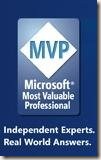
 Veille technologique - TIC - Gouvernance - AI - GPT (Teams, INSIDER Windows 11, INSIDER MICROSOFT 365, BETA TESTS Edge et Bing, et veille technologique sur les GAFAM+N), j'ai publié deux livres sur les solutions Microsoft et l'AI et Copilot (c'est le quatrième aux formats ePUB et Papiers). Je pratique la Veille technologique active sur les TIC, Copilot, Ollama, LLAMA, Claude 3.5 Sonnet, Gemini, Bing, ChatGPT et AI et je suis membre de AIDAUG et UGAIA, GUILD4AI - "Association de fait" http://www.ugaia.eu https://ugaia.wordpress.com/ https://lecercle.guild4ai.ai/
Veille technologique - TIC - Gouvernance - AI - GPT (Teams, INSIDER Windows 11, INSIDER MICROSOFT 365, BETA TESTS Edge et Bing, et veille technologique sur les GAFAM+N), j'ai publié deux livres sur les solutions Microsoft et l'AI et Copilot (c'est le quatrième aux formats ePUB et Papiers). Je pratique la Veille technologique active sur les TIC, Copilot, Ollama, LLAMA, Claude 3.5 Sonnet, Gemini, Bing, ChatGPT et AI et je suis membre de AIDAUG et UGAIA, GUILD4AI - "Association de fait" http://www.ugaia.eu https://ugaia.wordpress.com/ https://lecercle.guild4ai.ai/
mardi 5 janvier 2010
Livre Microsoft Office SharePoint Server 2007 (MOSS 2007) - Déploiement et Administration
Ce livre sur SharePoint 2007 (MOSS 2007) s’adresse à tout informaticien qui souhaite mettre en oeuvre la solution Microsoft Office SharePoint Server 2007 au sein de son entreprise dans le but d’améliorer le travail collaboratif. Bien qu’il s’agisse d’un ouvrage traitant de la mise en place technique du produit, il ne nécessite pas de pré-requis particulier : il offre à tout professionnel motivé la possibilité d’apprendre à utiliser au mieux les différentes fonctionnalités offertes par les outils d’administration fournis par l’éditeur. Il propose également un certain nombre de bonnes pratiques et recommandations issues d’une expérience terrain importante qui permettront au lecteur dans bien des cas de gagner un temps considérable. La lecture de ces pages, que ce soit avant ou pendant un déploiement de MOSS 2007, vous évitera sans aucun doute de passer par les problèmes déjà rencontrés par d’autres, et de tomber dans les pièges d’une installation ou d’une mise en production trop rapide ou pas toujours assez bien réfléchie.
Le livre est organisé en huit chapitres. Le premier chapitre retrace l’historique des technologies SharePoint avant d’introduire les grands concepts fonctionnels du produit MOSS 2007. Le chapitre suivant brosse un portrait plus détaillé des nouveautés apportées par cette version de SharePoint, juste avant de passer aux différentes étapes d’installation du produit, décrites dans le chapitre 3.
Le chapitre 4 traite des différentes fonctions d’administration disponibles via la console d’administration centrale et présente, entre autres, la mise en place des plans de sauvegarde et de reprise d’activité (Disaster Recovery), éléments essentiels dans la mise en oeuvre d’une solution fiable et pérenne.
Les chapitres suivants couvrent différents sujets relatifs au paramétrage du fournisseur de services partagés et aux services offerts par celui-ci tels que les fameux services Excel, tant convoités pour la mise en oeuvre de tableaux de bord et l’utilisation d’indicateurs de performances, très utiles pour une gestion managériale efficace.Auteur : Marc BENISTY
Collection : Ressources Informatiques chez ENI
Livre Microsoft Office SharePoint Server 2007 (MOSS 2007) - Déploiement et Administration
CLUB MOSS FRANCE - http://www.clubmoss2007.org/
Inscriptions aux TECHDAYS 2010
Pierre Erol GIRAUDY - MVP MOSS

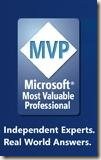
 Veille technologique - TIC - Gouvernance - AI - GPT (Teams, INSIDER Windows 11, INSIDER MICROSOFT 365, BETA TESTS Edge et Bing, et veille technologique sur les GAFAM+N), j'ai publié deux livres sur les solutions Microsoft et l'AI et Copilot (c'est le quatrième aux formats ePUB et Papiers). Je pratique la Veille technologique active sur les TIC, Copilot, Ollama, LLAMA, Claude 3.5 Sonnet, Gemini, Bing, ChatGPT et AI et je suis membre de AIDAUG et UGAIA, GUILD4AI - "Association de fait" http://www.ugaia.eu https://ugaia.wordpress.com/ https://lecercle.guild4ai.ai/
Veille technologique - TIC - Gouvernance - AI - GPT (Teams, INSIDER Windows 11, INSIDER MICROSOFT 365, BETA TESTS Edge et Bing, et veille technologique sur les GAFAM+N), j'ai publié deux livres sur les solutions Microsoft et l'AI et Copilot (c'est le quatrième aux formats ePUB et Papiers). Je pratique la Veille technologique active sur les TIC, Copilot, Ollama, LLAMA, Claude 3.5 Sonnet, Gemini, Bing, ChatGPT et AI et je suis membre de AIDAUG et UGAIA, GUILD4AI - "Association de fait" http://www.ugaia.eu https://ugaia.wordpress.com/ https://lecercle.guild4ai.ai/
vendredi 1 janvier 2010
Bonne année avec le CLUB SHAREPOINT + TECHDAYS et Les exposants du salon Documation 2010
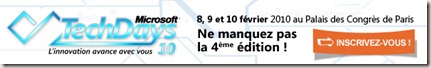
Les exposants de Documation 2010 (Le club y sera !)
Rencontrez des acteurs clés de la gestion de contenu et du document
- Editeurs de logiciels et solutions
- Prestataires de services ou intégrateurs
- Fournisseurs de technologies
- SSIIL'Espace SharePoint 2010/Project 2010
Lancement conjointement la SharePoint 2010 et Project 2010 à Documation !
Microsoft rassemble ses partenaires sur un village dédié.
Rencontrez-les, profitez des conférences spécialisées et des nouveautés produits by Microsoft !
Les exposants 2010
1GENIA
ACAMAYA
AIDEL
- ALSY
- ALTI
- ALTRAN
ANTIDOT SAS
ARCHIMED
- ARISEM
AUTONOMY
AVANTEAM
- AXOA http://axoa.fr/fr-fr/Pages/default.aspx
Les exposants du salon Documation 2010
Pierre Erol GIRAUDY - MVP MOSS
Inscriptions aux TECHDAYS 2010
 Veille technologique - TIC - Gouvernance - AI - GPT (Teams, INSIDER Windows 11, INSIDER MICROSOFT 365, BETA TESTS Edge et Bing, et veille technologique sur les GAFAM+N), j'ai publié deux livres sur les solutions Microsoft et l'AI et Copilot (c'est le quatrième aux formats ePUB et Papiers). Je pratique la Veille technologique active sur les TIC, Copilot, Ollama, LLAMA, Claude 3.5 Sonnet, Gemini, Bing, ChatGPT et AI et je suis membre de AIDAUG et UGAIA, GUILD4AI - "Association de fait" http://www.ugaia.eu https://ugaia.wordpress.com/ https://lecercle.guild4ai.ai/
Veille technologique - TIC - Gouvernance - AI - GPT (Teams, INSIDER Windows 11, INSIDER MICROSOFT 365, BETA TESTS Edge et Bing, et veille technologique sur les GAFAM+N), j'ai publié deux livres sur les solutions Microsoft et l'AI et Copilot (c'est le quatrième aux formats ePUB et Papiers). Je pratique la Veille technologique active sur les TIC, Copilot, Ollama, LLAMA, Claude 3.5 Sonnet, Gemini, Bing, ChatGPT et AI et je suis membre de AIDAUG et UGAIA, GUILD4AI - "Association de fait" http://www.ugaia.eu https://ugaia.wordpress.com/ https://lecercle.guild4ai.ai/
mercredi 30 décembre 2009
Live Online SharePoint Saturday EMEA is on the Move | EndUserSharePoint.com
Toni Frankola, Eric Harlan and I have been working over the past few days, putting together the first wave of speakers for Live Online SharePoint Saturday EMEA.
This is turning out to be a pretty spectacular event with presenters from 11 countries, including 6 MVPs.
If you haven’t registered for this free, live online event that is scheduled during EMEA timezones, you’re missing out. Yes, I know it’s on a Saturday. Yes, I know, there’s snow and a lot of fun to be had over the weekend. But think about it. Where are you going to be able to see presentations from people like this in one, eight hour period… for free?
One French is speaking : Nicolas member of the CLUB SHAREPOINT FRANCE.
Live Online SharePoint Saturday EMEA is on the Move | EndUserSharePoint.com
CLUB MOSS FRANCE - http://www.clubmoss2007.org/
 Veille technologique - TIC - Gouvernance - AI - GPT (Teams, INSIDER Windows 11, INSIDER MICROSOFT 365, BETA TESTS Edge et Bing, et veille technologique sur les GAFAM+N), j'ai publié deux livres sur les solutions Microsoft et l'AI et Copilot (c'est le quatrième aux formats ePUB et Papiers). Je pratique la Veille technologique active sur les TIC, Copilot, Ollama, LLAMA, Claude 3.5 Sonnet, Gemini, Bing, ChatGPT et AI et je suis membre de AIDAUG et UGAIA, GUILD4AI - "Association de fait" http://www.ugaia.eu https://ugaia.wordpress.com/ https://lecercle.guild4ai.ai/
Veille technologique - TIC - Gouvernance - AI - GPT (Teams, INSIDER Windows 11, INSIDER MICROSOFT 365, BETA TESTS Edge et Bing, et veille technologique sur les GAFAM+N), j'ai publié deux livres sur les solutions Microsoft et l'AI et Copilot (c'est le quatrième aux formats ePUB et Papiers). Je pratique la Veille technologique active sur les TIC, Copilot, Ollama, LLAMA, Claude 3.5 Sonnet, Gemini, Bing, ChatGPT et AI et je suis membre de AIDAUG et UGAIA, GUILD4AI - "Association de fait" http://www.ugaia.eu https://ugaia.wordpress.com/ https://lecercle.guild4ai.ai/
mercredi 23 décembre 2009
Professional Sharepoint 2010 Administration: Amazon.fr: Todd Klindt: Livres en anglais
Professional Sharepoint 2010 Administration (Broché)
de Todd Klindt (Auteur)
Prix conseillé :
EUR 39,97
Professional Sharepoint 2010 Administration: Amazon.fr: Todd Klindt: Livres en anglais
 Veille technologique - TIC - Gouvernance - AI - GPT (Teams, INSIDER Windows 11, INSIDER MICROSOFT 365, BETA TESTS Edge et Bing, et veille technologique sur les GAFAM+N), j'ai publié deux livres sur les solutions Microsoft et l'AI et Copilot (c'est le quatrième aux formats ePUB et Papiers). Je pratique la Veille technologique active sur les TIC, Copilot, Ollama, LLAMA, Claude 3.5 Sonnet, Gemini, Bing, ChatGPT et AI et je suis membre de AIDAUG et UGAIA, GUILD4AI - "Association de fait" http://www.ugaia.eu https://ugaia.wordpress.com/ https://lecercle.guild4ai.ai/
Veille technologique - TIC - Gouvernance - AI - GPT (Teams, INSIDER Windows 11, INSIDER MICROSOFT 365, BETA TESTS Edge et Bing, et veille technologique sur les GAFAM+N), j'ai publié deux livres sur les solutions Microsoft et l'AI et Copilot (c'est le quatrième aux formats ePUB et Papiers). Je pratique la Veille technologique active sur les TIC, Copilot, Ollama, LLAMA, Claude 3.5 Sonnet, Gemini, Bing, ChatGPT et AI et je suis membre de AIDAUG et UGAIA, GUILD4AI - "Association de fait" http://www.ugaia.eu https://ugaia.wordpress.com/ https://lecercle.guild4ai.ai/
vendredi 18 décembre 2009
PowerShell Intro for SharePoint Administrators - Part 1
PowerShell Intro for SharePoint Administrators - Part 1
PowerShell has been nicely integrated into SharePoint 2010 and is the eventual replacement of stsadm. Stsadm still exists with SharePoint 2010 for backward compatibility reasons but PowerShell is here to stay and will be the most widely adopted and used out of the two. PowerShell is included as a prerequisite which is automatically downloaded and installed during the prerequisite install of SharePoint 2010. Part 1 of this nugget will focus on basics of PowerShell including features and where to start. Part 2 will contain some more advance topics such as scripting and manipulating objects by setting properties or running methods against them.
SharePoint Escalation Team : PowerShell Intro for SharePoint Administrators - Part 1
 Veille technologique - TIC - Gouvernance - AI - GPT (Teams, INSIDER Windows 11, INSIDER MICROSOFT 365, BETA TESTS Edge et Bing, et veille technologique sur les GAFAM+N), j'ai publié deux livres sur les solutions Microsoft et l'AI et Copilot (c'est le quatrième aux formats ePUB et Papiers). Je pratique la Veille technologique active sur les TIC, Copilot, Ollama, LLAMA, Claude 3.5 Sonnet, Gemini, Bing, ChatGPT et AI et je suis membre de AIDAUG et UGAIA, GUILD4AI - "Association de fait" http://www.ugaia.eu https://ugaia.wordpress.com/ https://lecercle.guild4ai.ai/
Veille technologique - TIC - Gouvernance - AI - GPT (Teams, INSIDER Windows 11, INSIDER MICROSOFT 365, BETA TESTS Edge et Bing, et veille technologique sur les GAFAM+N), j'ai publié deux livres sur les solutions Microsoft et l'AI et Copilot (c'est le quatrième aux formats ePUB et Papiers). Je pratique la Veille technologique active sur les TIC, Copilot, Ollama, LLAMA, Claude 3.5 Sonnet, Gemini, Bing, ChatGPT et AI et je suis membre de AIDAUG et UGAIA, GUILD4AI - "Association de fait" http://www.ugaia.eu https://ugaia.wordpress.com/ https://lecercle.guild4ai.ai/
SharePoint 2010 Granular Backup-Restore Part 1
SharePoint 2010 Granular Backup-Restore Part 1
Hello! Russ Maxwell here and I’d like to provide a glimpse into SharePoint 2010 granular backup/restore. Several things have changed and have been improved in this area. This article is specifically themed around granular backup\restore and what you need to know.
SharePoint Escalation Team : SharePoint 2010 Granular Backup-Restore Part 1
 Veille technologique - TIC - Gouvernance - AI - GPT (Teams, INSIDER Windows 11, INSIDER MICROSOFT 365, BETA TESTS Edge et Bing, et veille technologique sur les GAFAM+N), j'ai publié deux livres sur les solutions Microsoft et l'AI et Copilot (c'est le quatrième aux formats ePUB et Papiers). Je pratique la Veille technologique active sur les TIC, Copilot, Ollama, LLAMA, Claude 3.5 Sonnet, Gemini, Bing, ChatGPT et AI et je suis membre de AIDAUG et UGAIA, GUILD4AI - "Association de fait" http://www.ugaia.eu https://ugaia.wordpress.com/ https://lecercle.guild4ai.ai/
Veille technologique - TIC - Gouvernance - AI - GPT (Teams, INSIDER Windows 11, INSIDER MICROSOFT 365, BETA TESTS Edge et Bing, et veille technologique sur les GAFAM+N), j'ai publié deux livres sur les solutions Microsoft et l'AI et Copilot (c'est le quatrième aux formats ePUB et Papiers). Je pratique la Veille technologique active sur les TIC, Copilot, Ollama, LLAMA, Claude 3.5 Sonnet, Gemini, Bing, ChatGPT et AI et je suis membre de AIDAUG et UGAIA, GUILD4AI - "Association de fait" http://www.ugaia.eu https://ugaia.wordpress.com/ https://lecercle.guild4ai.ai/
Microsoft Online Dedicated Service Descriptions and SLA's
Microsoft SharePoint Online Custom Solutions Support—Microsoft Online supports custom and third-party solution deployment on the Microsoft® SharePoint® Online Dedicated platform. Organizations can develop and deploy SharePoint line-of-business applications to extend the functionality of SharePoint Online. This document provides a description of Microsoft® Online Services support for custom solution development and deployment in the Microsoft SharePoint® Online Dedicated environment.
Download details: Microsoft Online Dedicated Service Descriptions and SLA's
 Veille technologique - TIC - Gouvernance - AI - GPT (Teams, INSIDER Windows 11, INSIDER MICROSOFT 365, BETA TESTS Edge et Bing, et veille technologique sur les GAFAM+N), j'ai publié deux livres sur les solutions Microsoft et l'AI et Copilot (c'est le quatrième aux formats ePUB et Papiers). Je pratique la Veille technologique active sur les TIC, Copilot, Ollama, LLAMA, Claude 3.5 Sonnet, Gemini, Bing, ChatGPT et AI et je suis membre de AIDAUG et UGAIA, GUILD4AI - "Association de fait" http://www.ugaia.eu https://ugaia.wordpress.com/ https://lecercle.guild4ai.ai/
Veille technologique - TIC - Gouvernance - AI - GPT (Teams, INSIDER Windows 11, INSIDER MICROSOFT 365, BETA TESTS Edge et Bing, et veille technologique sur les GAFAM+N), j'ai publié deux livres sur les solutions Microsoft et l'AI et Copilot (c'est le quatrième aux formats ePUB et Papiers). Je pratique la Veille technologique active sur les TIC, Copilot, Ollama, LLAMA, Claude 3.5 Sonnet, Gemini, Bing, ChatGPT et AI et je suis membre de AIDAUG et UGAIA, GUILD4AI - "Association de fait" http://www.ugaia.eu https://ugaia.wordpress.com/ https://lecercle.guild4ai.ai/
mardi 15 décembre 2009
Office 2010 Beta Developer Training Kit
The Office 2010 Beta Developer Training Kit includes a comprehensive set of technical content including hands-on labs, presentations, source code, and instructor-led videos, that are designed to help you learn how to develop for Office 2010 and SharePoint 2010.
 Veille technologique - TIC - Gouvernance - AI - GPT (Teams, INSIDER Windows 11, INSIDER MICROSOFT 365, BETA TESTS Edge et Bing, et veille technologique sur les GAFAM+N), j'ai publié deux livres sur les solutions Microsoft et l'AI et Copilot (c'est le quatrième aux formats ePUB et Papiers). Je pratique la Veille technologique active sur les TIC, Copilot, Ollama, LLAMA, Claude 3.5 Sonnet, Gemini, Bing, ChatGPT et AI et je suis membre de AIDAUG et UGAIA, GUILD4AI - "Association de fait" http://www.ugaia.eu https://ugaia.wordpress.com/ https://lecercle.guild4ai.ai/
Veille technologique - TIC - Gouvernance - AI - GPT (Teams, INSIDER Windows 11, INSIDER MICROSOFT 365, BETA TESTS Edge et Bing, et veille technologique sur les GAFAM+N), j'ai publié deux livres sur les solutions Microsoft et l'AI et Copilot (c'est le quatrième aux formats ePUB et Papiers). Je pratique la Veille technologique active sur les TIC, Copilot, Ollama, LLAMA, Claude 3.5 Sonnet, Gemini, Bing, ChatGPT et AI et je suis membre de AIDAUG et UGAIA, GUILD4AI - "Association de fait" http://www.ugaia.eu https://ugaia.wordpress.com/ https://lecercle.guild4ai.ai/
jeudi 10 décembre 2009
DPM2010 Storage Calculators
These DRAFT storage calculators are for use with those planning DPM 2010 (beta) deployments - with specific calculators for Hyper-V, SharePoint and Exchange environments.
 Veille technologique - TIC - Gouvernance - AI - GPT (Teams, INSIDER Windows 11, INSIDER MICROSOFT 365, BETA TESTS Edge et Bing, et veille technologique sur les GAFAM+N), j'ai publié deux livres sur les solutions Microsoft et l'AI et Copilot (c'est le quatrième aux formats ePUB et Papiers). Je pratique la Veille technologique active sur les TIC, Copilot, Ollama, LLAMA, Claude 3.5 Sonnet, Gemini, Bing, ChatGPT et AI et je suis membre de AIDAUG et UGAIA, GUILD4AI - "Association de fait" http://www.ugaia.eu https://ugaia.wordpress.com/ https://lecercle.guild4ai.ai/
Veille technologique - TIC - Gouvernance - AI - GPT (Teams, INSIDER Windows 11, INSIDER MICROSOFT 365, BETA TESTS Edge et Bing, et veille technologique sur les GAFAM+N), j'ai publié deux livres sur les solutions Microsoft et l'AI et Copilot (c'est le quatrième aux formats ePUB et Papiers). Je pratique la Veille technologique active sur les TIC, Copilot, Ollama, LLAMA, Claude 3.5 Sonnet, Gemini, Bing, ChatGPT et AI et je suis membre de AIDAUG et UGAIA, GUILD4AI - "Association de fait" http://www.ugaia.eu https://ugaia.wordpress.com/ https://lecercle.guild4ai.ai/
mardi 8 décembre 2009
MOSDAL (Microsoft Online Services Diagnostics and Logging) Support Toolkit
Download both of the files to your local system and run either the MSI or the EXE file to install it like any other Windows application. This tool should be installed and run by the user having the issue, rather than the IT/Pro or the IT Gen. To view the training, download MOSDAL_Training.zip and the associated ReadMe. The training assists users of MOSDAL in interpreting the results that MOSDAL collects.
Download details: MOSDAL (Microsoft Online Services Diagnostics and Logging) Support Toolkit
 Veille technologique - TIC - Gouvernance - AI - GPT (Teams, INSIDER Windows 11, INSIDER MICROSOFT 365, BETA TESTS Edge et Bing, et veille technologique sur les GAFAM+N), j'ai publié deux livres sur les solutions Microsoft et l'AI et Copilot (c'est le quatrième aux formats ePUB et Papiers). Je pratique la Veille technologique active sur les TIC, Copilot, Ollama, LLAMA, Claude 3.5 Sonnet, Gemini, Bing, ChatGPT et AI et je suis membre de AIDAUG et UGAIA, GUILD4AI - "Association de fait" http://www.ugaia.eu https://ugaia.wordpress.com/ https://lecercle.guild4ai.ai/
Veille technologique - TIC - Gouvernance - AI - GPT (Teams, INSIDER Windows 11, INSIDER MICROSOFT 365, BETA TESTS Edge et Bing, et veille technologique sur les GAFAM+N), j'ai publié deux livres sur les solutions Microsoft et l'AI et Copilot (c'est le quatrième aux formats ePUB et Papiers). Je pratique la Veille technologique active sur les TIC, Copilot, Ollama, LLAMA, Claude 3.5 Sonnet, Gemini, Bing, ChatGPT et AI et je suis membre de AIDAUG et UGAIA, GUILD4AI - "Association de fait" http://www.ugaia.eu https://ugaia.wordpress.com/ https://lecercle.guild4ai.ai/
lundi 7 décembre 2009
L'événement - Microsoft TechDays 2010
Depuis 2007, les Microsoft TechDays rassemblent chaque année et pendant 3 jours, au Palais des Congrès de Paris, près de :
- 16 000 visiteurs professionnels de l’informatique, développeurs et décideurs techniques
- 140 partenaires écosystème et communautés Microsoft
- Plus de 100 journalistes et influenceurs technologiques
- Une large communauté d’experts techniques conférenciers et démonstrateurs
Les Microsoft TechDays offrent un véritable parcours à la carte.
Quel que soit votre profil, vous pourrez créer votre programme à partir de vos centres d’intérêt.
L'événement - Microsoft TechDays 2010
 Veille technologique - TIC - Gouvernance - AI - GPT (Teams, INSIDER Windows 11, INSIDER MICROSOFT 365, BETA TESTS Edge et Bing, et veille technologique sur les GAFAM+N), j'ai publié deux livres sur les solutions Microsoft et l'AI et Copilot (c'est le quatrième aux formats ePUB et Papiers). Je pratique la Veille technologique active sur les TIC, Copilot, Ollama, LLAMA, Claude 3.5 Sonnet, Gemini, Bing, ChatGPT et AI et je suis membre de AIDAUG et UGAIA, GUILD4AI - "Association de fait" http://www.ugaia.eu https://ugaia.wordpress.com/ https://lecercle.guild4ai.ai/
Veille technologique - TIC - Gouvernance - AI - GPT (Teams, INSIDER Windows 11, INSIDER MICROSOFT 365, BETA TESTS Edge et Bing, et veille technologique sur les GAFAM+N), j'ai publié deux livres sur les solutions Microsoft et l'AI et Copilot (c'est le quatrième aux formats ePUB et Papiers). Je pratique la Veille technologique active sur les TIC, Copilot, Ollama, LLAMA, Claude 3.5 Sonnet, Gemini, Bing, ChatGPT et AI et je suis membre de AIDAUG et UGAIA, GUILD4AI - "Association de fait" http://www.ugaia.eu https://ugaia.wordpress.com/ https://lecercle.guild4ai.ai/